Backup attendant – Nortel Networks Attendant Console User Manual
Page 14
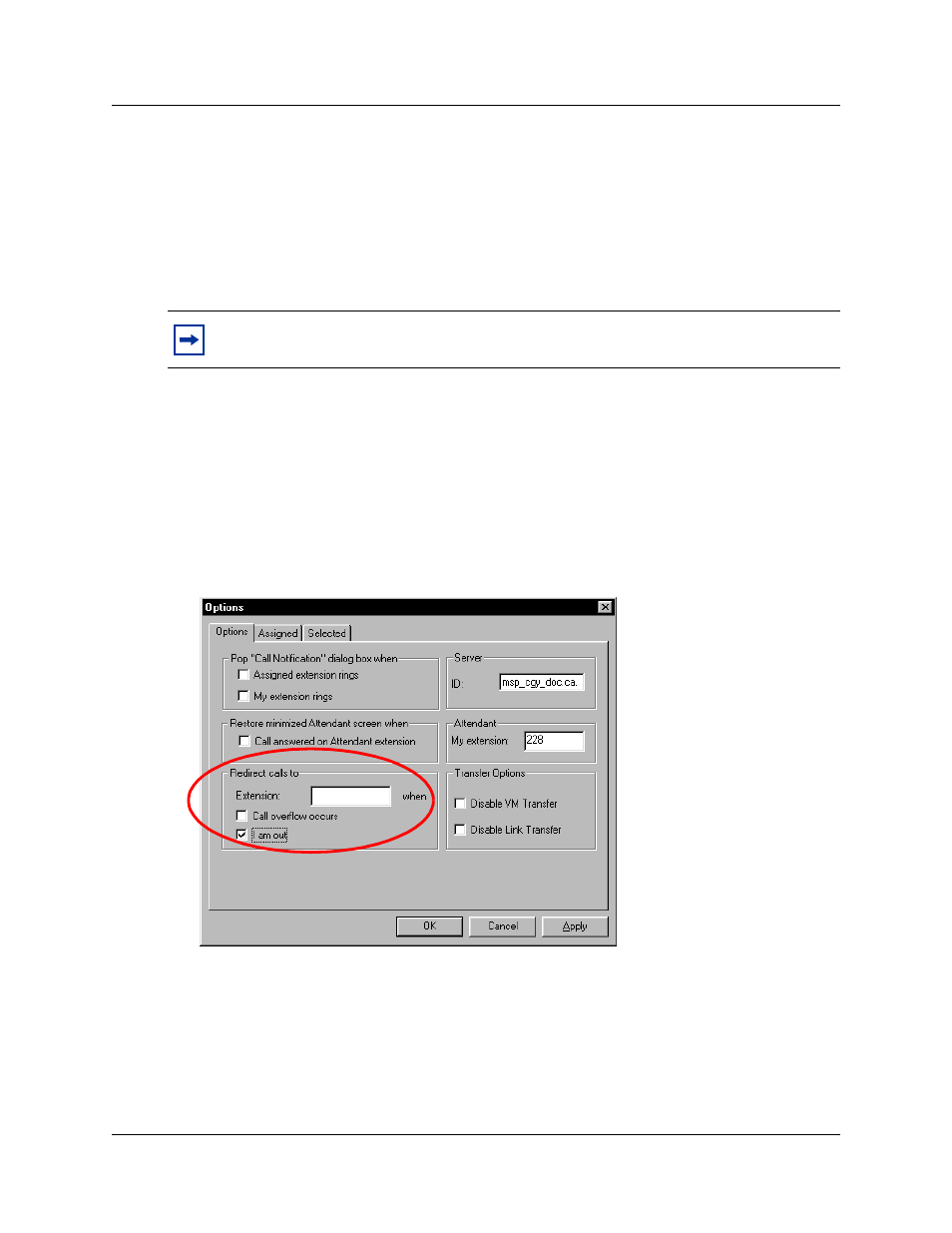
14 Chapter 2 Getting started
P0936572 02
Backup attendant
A backup attendant is an attendant position that receives calls that are redirected from another
attendant position. The backup attendant can at the same time operate as a main attendant, assistant
attendant, or any combination of the attendant types.
You must set up each Attendant computer that is set up to receive incoming calls to redirect the
calls to the backup Attendant computer.
If the attendant needs to leave their position, they can route calls to the backup attendant by
clicking the Out button on the Attendant window. After the attendant clicks the Out button, they
attendant can complete calls that are currently in progress on the Attendant window. New calls
appear on the absent main attendant’s computer and the backup attendant’s computer. Although
the main attendant is out, the Client component can still process calls, if required.
To set up the backup attendant
1
On the Tools menu click Options.
The Options dialog box appears with the Options tab displayed.
2
In the Redirect calls to option in the Extension box, type the backup attendant’s extension
number.
3
Select the I am out check box.
4
Click the OK button.
Note:
The system can redirect calls to another Attendant Console attendant or any
extension number in the company.
