Philips KX-PNBC8 User Manual
Page 27
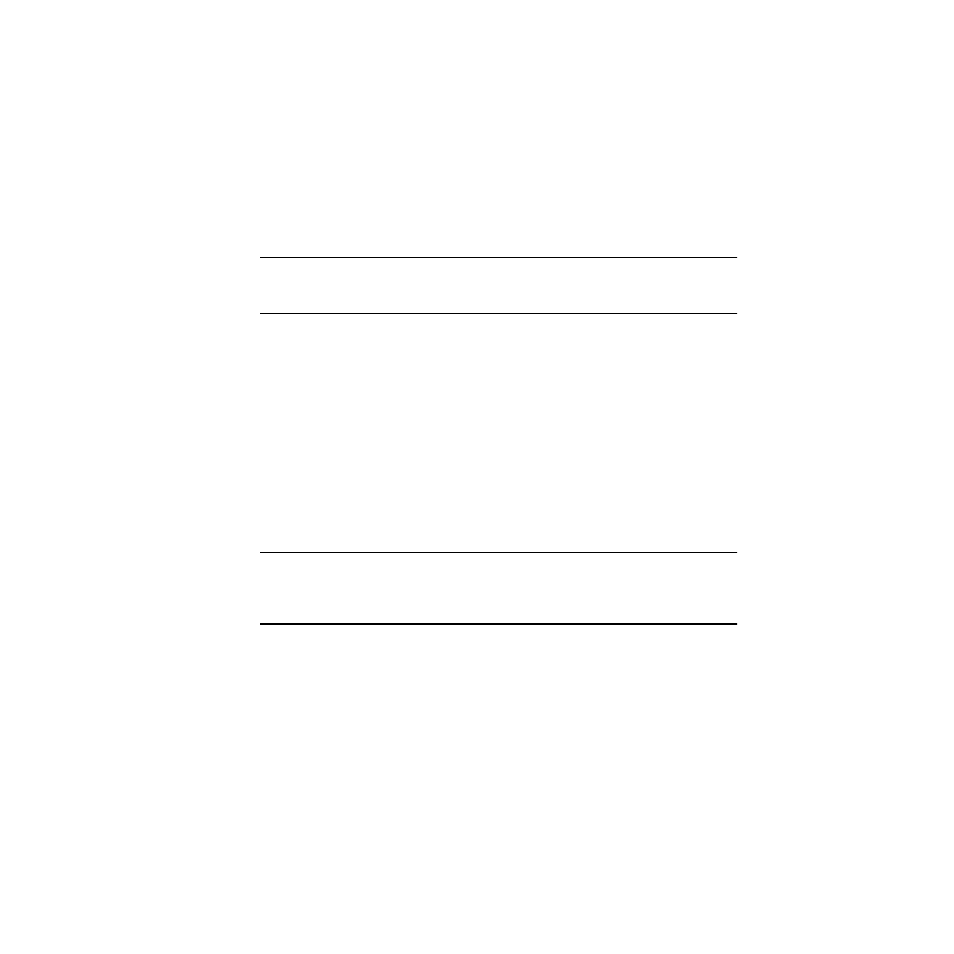
27
• IP Port Base: The starting port number for the print server. Each print server is
assigned an IP port number. By default, the Network Card will be assigned port
number 10001. However, the network administrator can change this setting. If the
print servers on your network have been configured to use a different set of port
numbers, then you should configure the IP Peer-to-Peer software accordingly. Note
that IP Peer-to-Peer will use the new port number to communicate with all print
servers.
Note:
The IP Port selected here and in the print server should be one less than the
actual port. (i.e. if port 10001 is desired, the IP Port on the this screen and on the
Network Card’s HTML should be defined as 10000.)
• Printer Names: Lets you select how you can view the printer names in the Windows
port list.
• based on Serial Numbers: Uses the printer server serial number to identify the
printer names. For example, if 12991354 is the serial number of the unit, 12991354
would be the printer port.
• based on IP Address: Use the IP address to identify the printer names. For
example, if 199.99.92.99 is the IP address for the unit, 199.99.92.99 would be the
printer port.
• based on DNS Name: Uses the DNS name to identify the printer name. For
example,
• based on unit name: Uses the NIC Peer-to-Peer name set in the Novell section of
the print server setup. This is the name used to identify the printer. This defaults to
KXPxxxxxx where the xxxxxx stands for the digits represent the serial number of
the Network Card.
Note:
If you have both the IP Peer-to-Peer and IPX Peer-to-Peer Windows redirector
Programs installed, you should not select the option to display IP Peer-to-Peer
units based on Unit Name. This will conflict with the IPX Peer-to-Peer Windows
redirector and may cause conflicts in the Windows Printer Port List.
