Philips KX-PNBC8 User Manual
Kx-pnbc8, Network card for ethernet kx-pnbc8 user’s guide
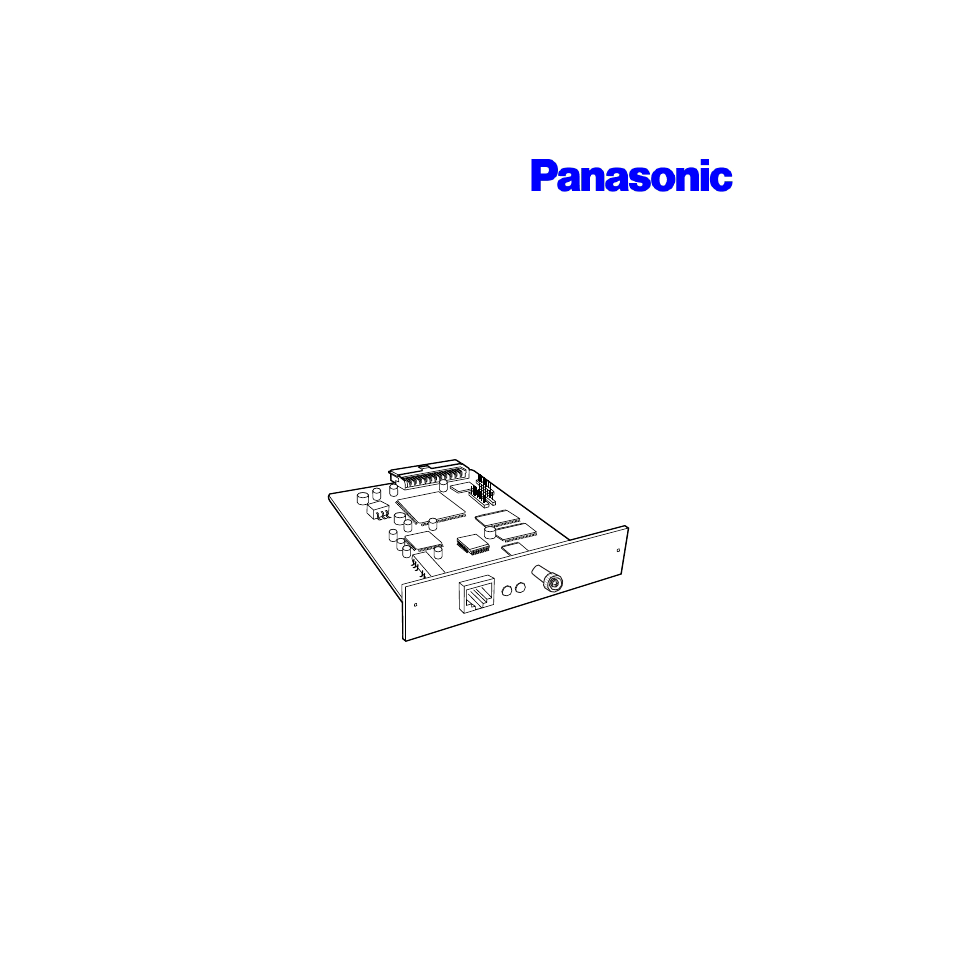
Network Card for Ethernet
KX-PNBC8 User’s Guide
Model No.
KX-PNBC8
• This guide provides various information about connecting your printer to a network and
setting up the KX-PNBC8.
Please refer to this guide for further details that may not be included in the Quick
Installation Guide.
• Keep KX-PNBC8 CD-ROM in the protective case.
Do not expose the CD-ROM to direct sunlight or extreme heat and do not scratch or
smudge the surface of the CD-ROM.
Table of contents
Document Outline
- Contents
- Chapter 1 Introduction
- Chapter 2 Installing the Network Card
- Chapter 3 Before Starting the Setup
- Chapter 4 Printing Directly from a Computer (Windows 95/Windows 98/Windows NT 4.0)
- 4.1 IP Peer-to-Peer Printing
- 4.2 IPX Peer-to-Peer Printing
- 4.3 LPR Printing
- Chapter 5 Printing via the Server Computer (Windows 95/Windows 98/Windows NT 4.0)
- Chapter 6 Using the Management Access Program or a Standard Web Browser
- Chapter 7 NetWare Configuration
- 7.1 Configuring NetWare 3.x
- 7.1.1 Start PCONSOLE and Select File Server
- 7.1.2 Create Print Queues
- 7.1.3 Enter the Print Server Name
- 7.1.4 Configure the Print Server
- 7.1.5 Assign Print Queues to the Printer
- 7.1.6 Set Up Notify Options for the Printer
- 7.1.7 Installing the Print Server on Multiple File Servers
- 7.1.8 Primary File Server
- 7.1.9 Preferred File Servers
- 7.2 Configuring NetWare 4.x
- 7.3 Configuring NetWare 5
- 7.4 Configuring the Network Card in NetWare Directory Services
- 7.5 Network Card Configuration
- 7.6 Using the Novell PCONSOLE Utility
- 7.1 Configuring NetWare 3.x
- Chapter 8 Operation and Troubleshooting
- Appendix A Jumper Settings
- Appendix B Specifications
