Automatically removing a circuit – Paradyne FrameSaver SLV 9664 User Manual
Page 41
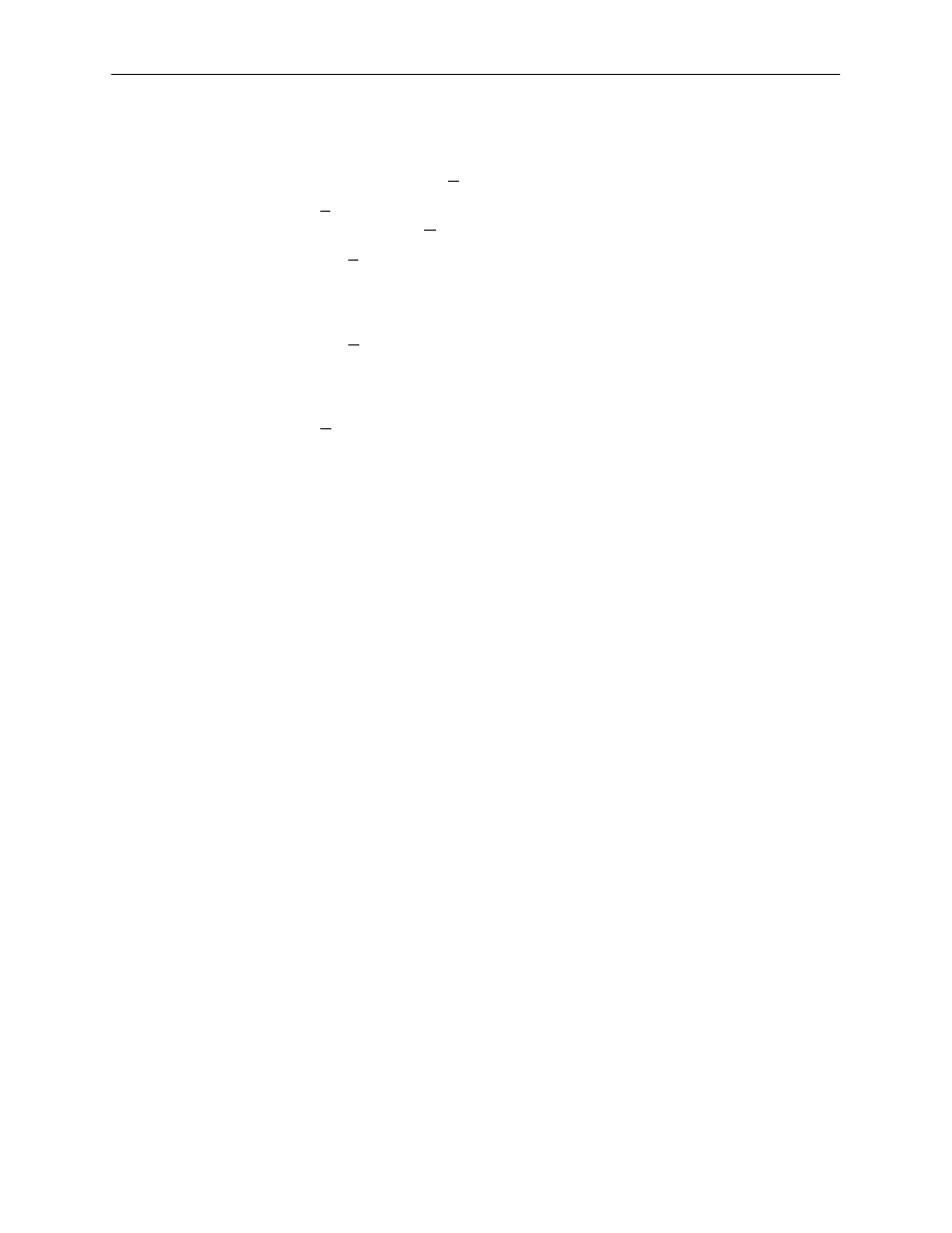
Configuration
3-13
9664-A2-GB20-00
March 2000
When a Frame Relay Discovery Mode is changed and saved, the
Saving will
cause Auto-Configuration to update and Restart. Are you
sure?
prompt appears. No is the default for this prompt.
H
If Yes (y) is entered, the
Delete All DLCIs and PVC Connections?
prompt appears. No is the default for this prompt.
— If Yes is entered, all multiplexed DLCIs and PVC Connections are
deleted, except for Management PVCs with the user data port as the
primary destination and the Management PVC that is designated as
TS Management Link.
— If No is entered, previously discovered and auto-configured option
settings will not be removed, but configuration updates due to LMI
response messages are performed according to the just saved mode
setting.
H
If No (n) is entered, or if you exit the screen without responding to the prompt,
no Auto-Configuration updates are performed and updates due to LMI
response messages are performed according to the previously saved setting.
Automatically Removing a Circuit
Using the automatic circuit removal feature, which comes enabled, network
DLCIs and PVCs can be automatically removed from the unit’s configuration
when the the network service provider no longer supports them. Automatic
deletion is based upon information from a LMI full status response on an active
frame relay link.
When this feature is set to:
H
Enable – The following will be automatically removed from the unit’s
configuration:
— Unsupported network DLCIs and PVC connections that include
multiplexed network DLCIs.
— Unsupported standard network DLCIs that are not configured as the
primary destination in a management PVC.
— Non-management PVCs in which unsupported standard network DLCIs
are included.
— DLCIs not included in three consecutive LMI full status response
messages.
— LMI status responses that indicate a Deleted status for the DLCI.
All configured options relating to the deleted circuits are also deleted and
they revert to their default settings.
A DLCI will not be deleted if the physical interface or frame relay link is down,
or if the DLCI is used for the TS Management Link.
H
Disable – Unused network DLCIs, PVC connections, and management PVCs
must be manually removed.
