Network interface status – Paradyne FrameSaver SLV 9664 User Manual
Page 114
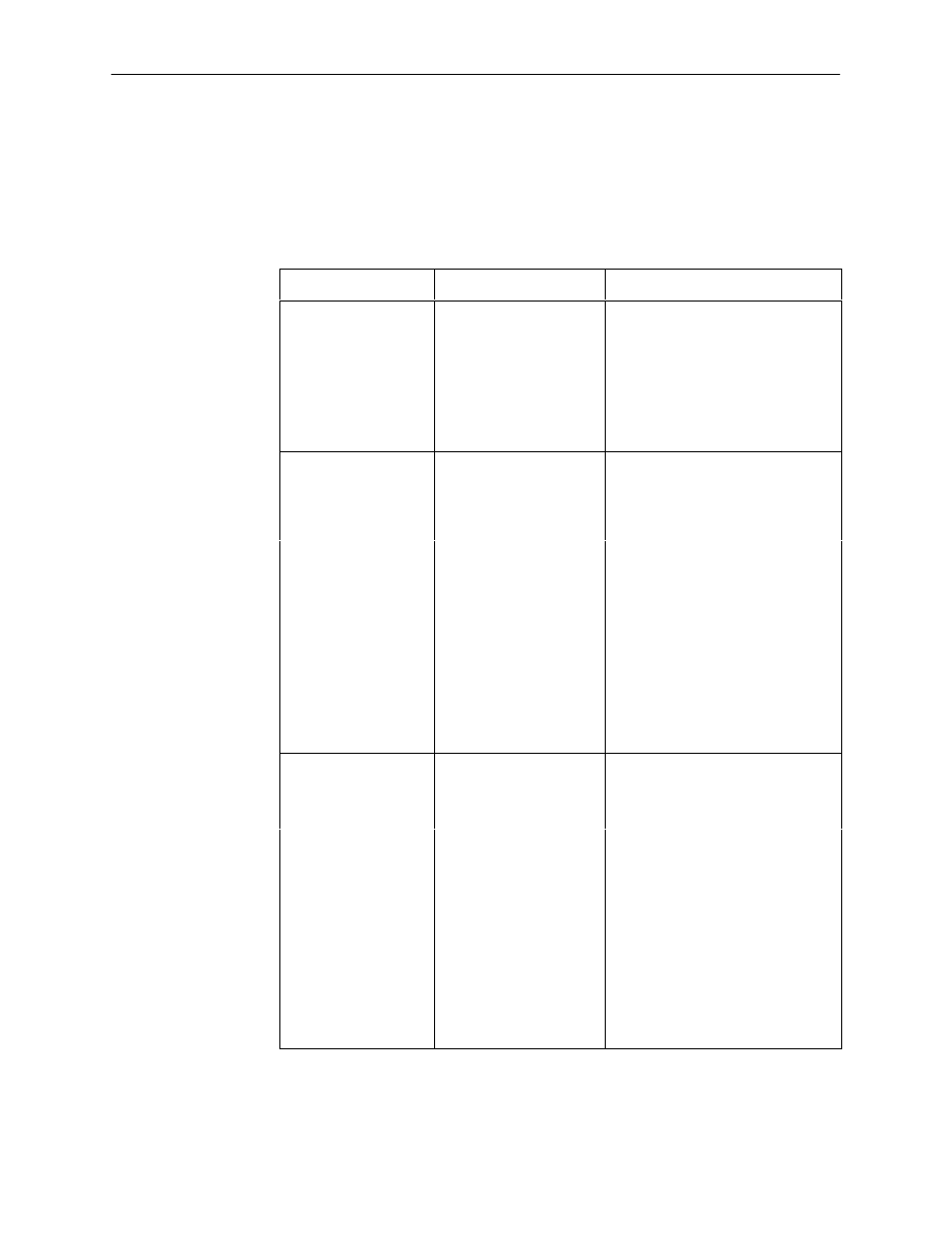
Operation and Maintenance
5-20
9664-A2-GB20-00
March 2000
Network Interface Status
The network interface status is selected from the Status menu.
Main Menu
→
Status
→
Network Interface Status
Table 5-11.
Network Interface Status (1 of 2)
Field
Status
What It Indicates
Operating Rate (Kbps)
The frame relay network’s operating
rate as detected by the unit’s
network interface.
64
H
64 kbps
128
H
128 kbps
Disconnected
H
The line was disconnected.
Interface State
Shows the state of the leased line
BRI S/T network interface.
Deactivated(F3)
H
No signals are being transmitted
by the unit or network DSU(NT1).
Synchronized(F6)
H
The unit has synchronized
with the attached network
DSU(NT1), but the activation
signal (INFO4) has not yet been
received.
Activated(F7)
H
Data is being transmitted and
received on the interface.
Lost Framing(F8)
H
The unit has lost framing and
is attempting to resynchronize
with the attached network
DSU(NT1).
Transmit Signal
Shows the signals being sent from
the leased line BRI S/T network
interface toward an attached
DSU(NT1).
INFO0
H
No Signal Indication. This occurs
when the unit is first connected,
when power is applied, or when
frame alignment is lost.
INFO3
H
Synchronized frames are being
transmitted. This occurs when
frame alignment is established,
but the activation signal (INFO4)
has not yet been received.
Until the activation signal is
received, data transmission
cannot be assured.
