Communication problems – Parker Products ViX250AE User Manual
Page 115
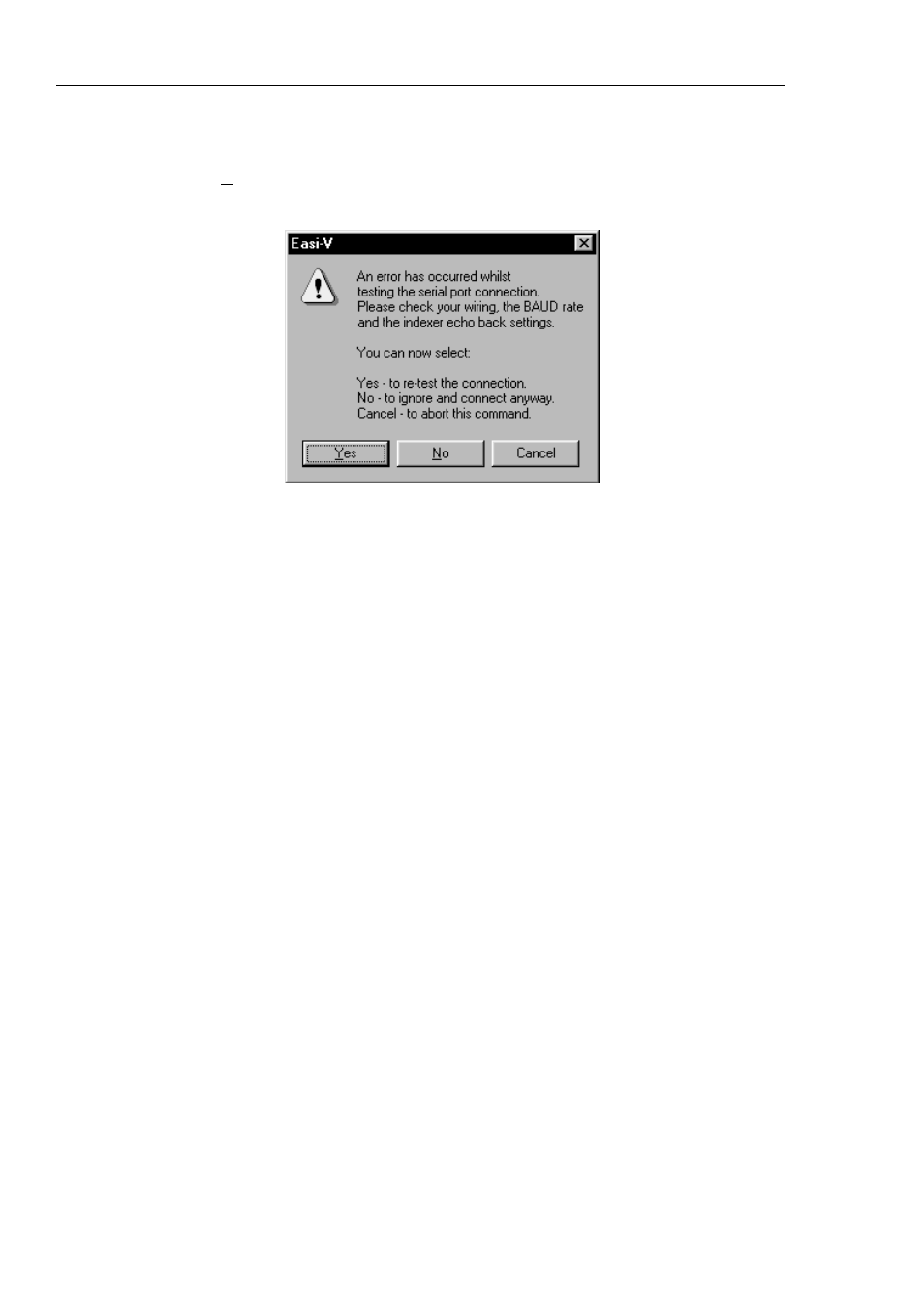
108 VIX AE SERVO DRIVE USER GUIDE
Communication Problems
When attempting a Connect from the Terminal menu, if the connection fails with the following
error message:
Figure 7-1. Communications Failure Error Message
Check the following:
1. Ensure the serial port configuration is set correctly in EASI-V and you select the correct
serial COM port.
2. An RS232 communications link can be loop tested by removing the communications D-
type plug where it connects to the drive and placing a short between pins 4 and 5. In this
condition, any command sent from the terminal window should be echoed back, confirming
the integrity of the overall RS232 link. If this does not happen, check the RS232 lead
connections and the PC serial port.
Note: wiring of the RS232 lead must conform to that recommended in the Hardware
Installation section, a null modem cable cannot be used.
