Replacing the battery – Palm 650 User Manual
Page 273
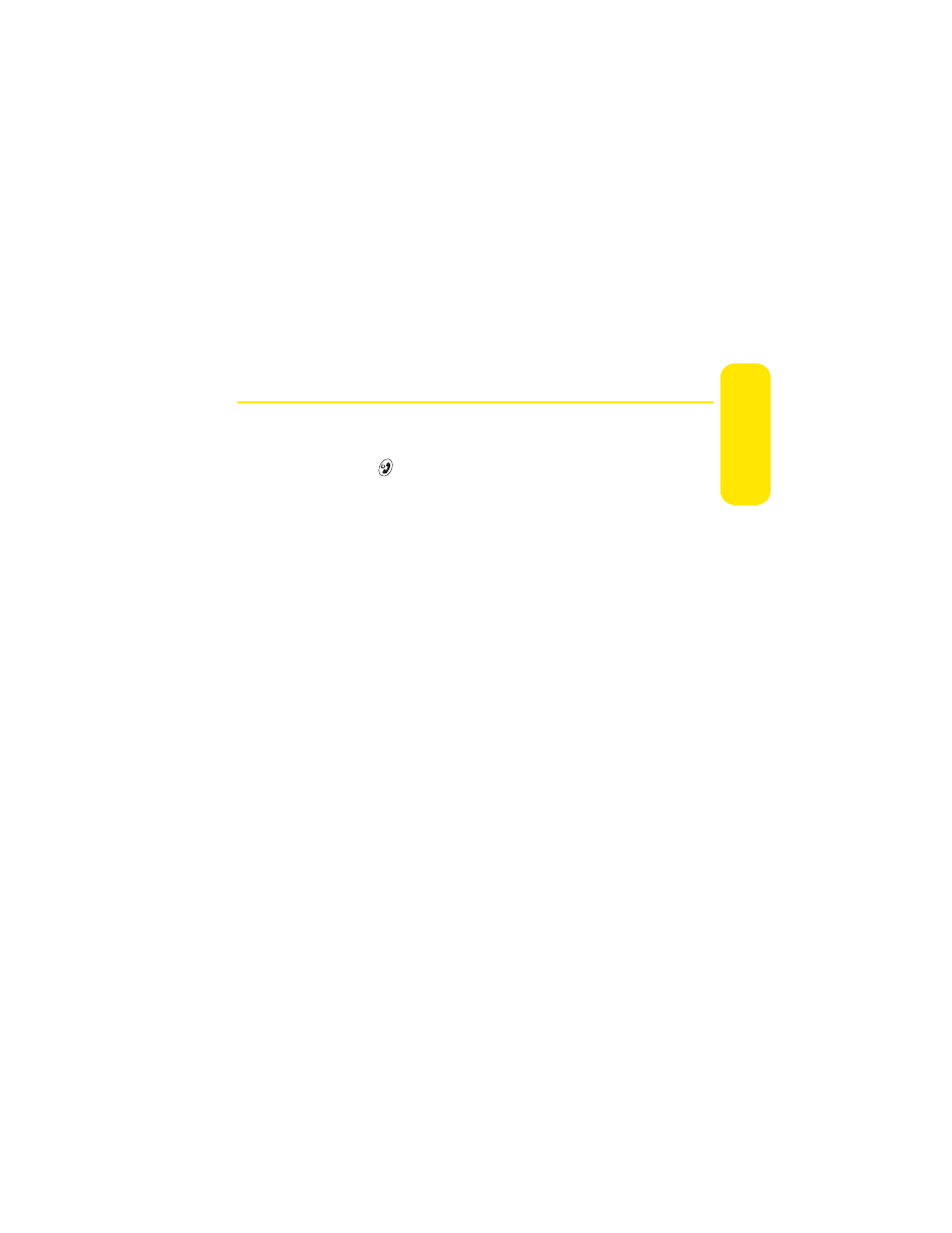
261
He
lp
Replacing the Battery
Your Treo 650 comes with a replaceable battery. Be sure to use a Sprint-approved
battery that is compatible with Treo 650.
1.
Press Power/End
to turn off the screen.
2.
Press the Battery Door Release button and slide the battery door downward
to remove it from your Treo 650.
3.
Place a finger in the notch between the stylus and the battery and lift the
battery up at a 45 degree angle.
4.
Align the metal contacts on the battery with the contacts inside the battery
compartment.
5.
Insert the battery into the compartment at a 45-degree angle and then
press it into place.
6.
Slide the battery door onto the back of the device until it clicks into place.
See also other documents in the category Palm Mobile Phones:
- Pre (344 pages)
- TREO SMARTPHONE 680 (10 pages)
- i700 (34 pages)
- Treo 185-10441-00 (8 pages)
- Z22 (343 pages)
- Treo 755P (390 pages)
- Treo Smartphone 700p (16 pages)
- Treo 700w (290 pages)
- PDA CentroTM Smart Device (326 pages)
- Handheld by palmOne Software installation CD T5 (12 pages)
- Treo Pro GSM-1800 (2 pages)
- Handhelds m500 Series (150 pages)
- 3350WW (8 pages)
- TREO 700wx (128 pages)
- palmOne Treo Smartphone 600 (2 pages)
- Treo 755 (2 pages)
- 700P (286 pages)
- TREOTM 650 (208 pages)
- 680 (312 pages)
- HandPHONE SMS (21 pages)
- Pre P100EWW (204 pages)
- Smart Phone (22 pages)
- Treo 800w (2 pages)
- TreoTM 90 (2 pages)
- 700w (290 pages)
- Treo 300 (286 pages)
- Pre Plus (209 pages)
- Treo 600 (178 pages)
- TreoTM 750 (2 pages)
- XPLORE G18 (276 pages)
- 700wx (288 pages)
- Pixi Plus (201 pages)
- TreoTM (19 pages)
- 755P (304 pages)
- Electronics & Handheld Devices (8 pages)
- F8P3500 (16 pages)
- 3404WW (8 pages)
- Treo Smartphone 600 (14 pages)
- Treo 270 (2 pages)
