Palm 650 User Manual
Page 19
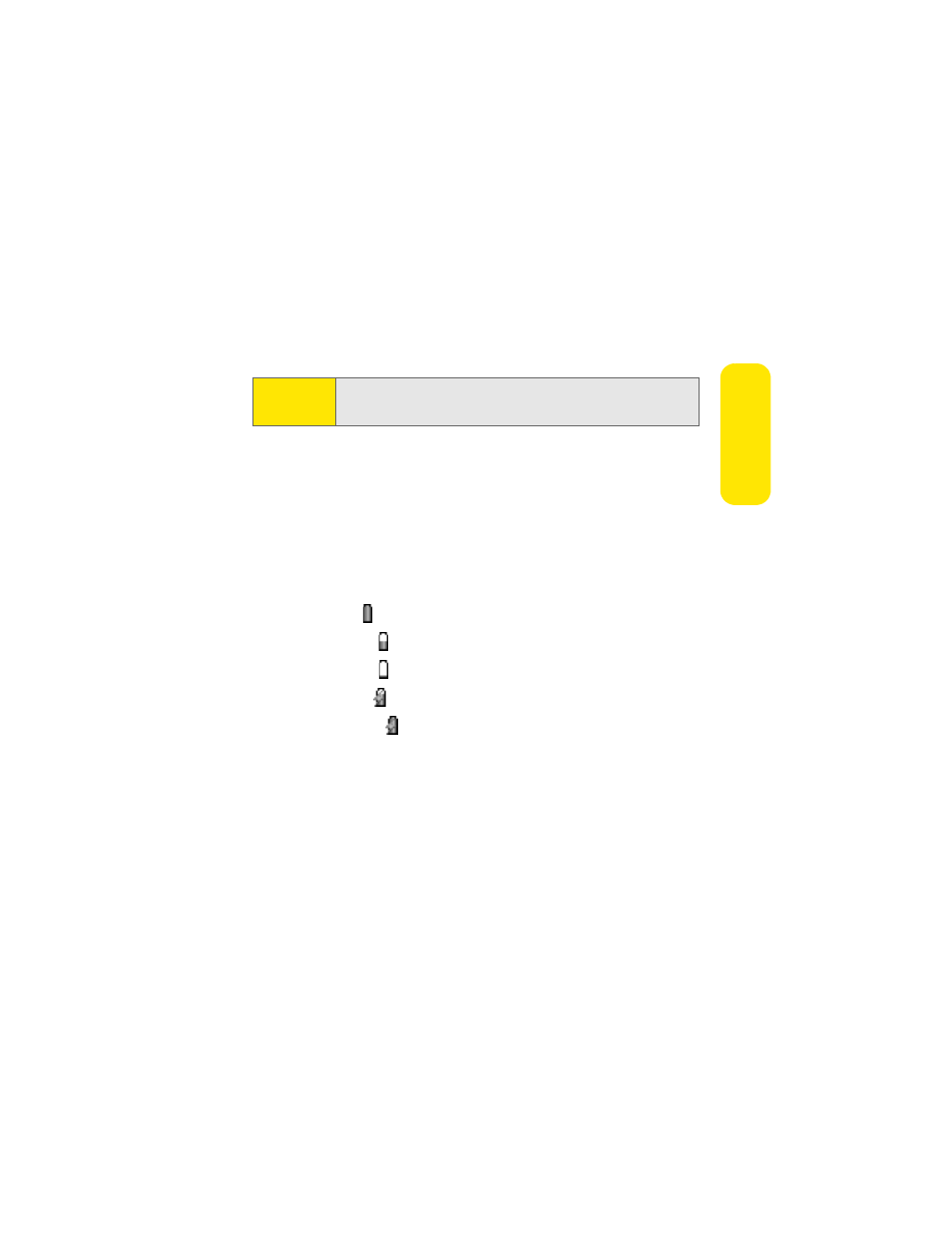
Section 1A: Setting Up Software
7
Se
ttin
g Up
So
ft
w
a
re
Check the indicator light to make sure your Treo 650 is charging. If the battery is
fully drained, it may take a few moments for the indicator light to turn on while
charging. When your Treo 650 is connected to a power source, the indicator light
glows solid (versus flashing), and the color of the light indicates the following:
ⅷ
Red indicator light: battery is charging.
ⅷ
Green indicator light: battery is fully charged.
ⅷ
Indicator light off: battery is not charging. Check the cable connection and the
outlet to which it is connected.
After you set up your Treo, the onscreen battery icon displays power status:
ⅷ
Full battery icon : battery is charged.
ⅷ
Partial battery icon : battery has some power but is not fully charged.
ⅷ
Empty battery icon : battery needs charging immediately.
ⅷ
Red lightning bolt
: battery is charging.
ⅷ
Green lightning bolt
: battery is fully charged.
Using a Sprint Charger Adapter
If the connector on your Sprint-approved 1 Amp AC charger or vehicle charger
doesn’t fit into the connector on the bottom of your Treo device, use the included
Sprint charger adapter.
Important:
It is vital that you use only Sprint-approved AC adapter chargers, car
chargers, and replacement batteries. Use of unauthorized accessories
could damage your device and invalidate your warranty.
