Customizing your web browser settings – Palm 650 User Manual
Page 242
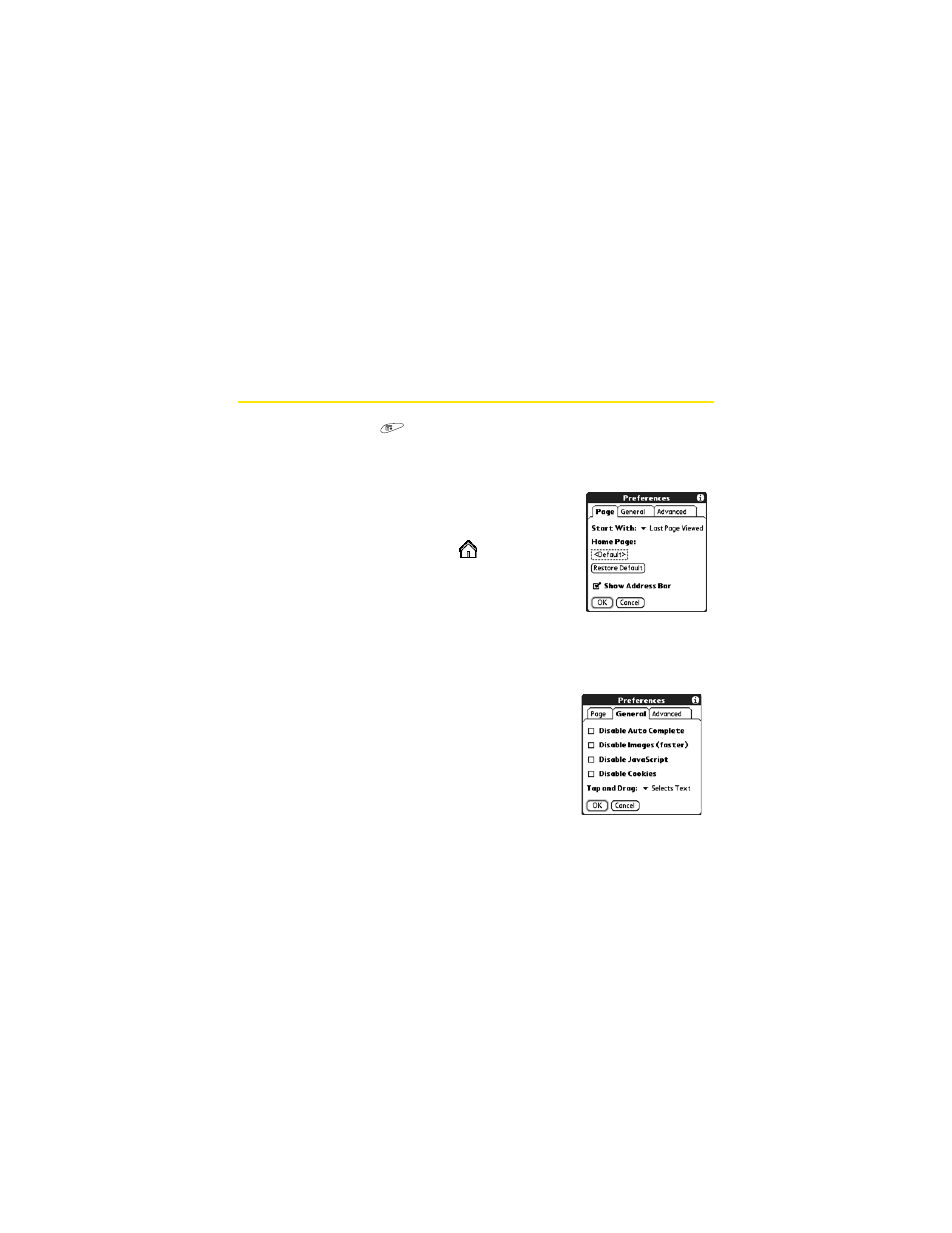
230
Customizing Your Web Browser Settings
1.
Open the menus
.
2.
Select Options, and then select Preferences.
3.
Select Page and set any of the following preferences:
Ⅲ
Start With determines which view displays
every time you open the Web browser.
Ⅲ
Home Page sets the Web page that appears
when you select the Home
icon.
Ⅲ
Restore Default selects the original Sprint PCS
Vision home page if you changed it.
Ⅲ
Show Address Bar determines if the Web
address appears in Page view. When it is
visible, you can select the pick list to go to a previously viewed page, and
enter a URL directly from Page view.
4.
Select General and set any of the following preferences:
Ⅲ
Disable Auto Complete determines if the Web
browser suggests text, based on your
previous entries, when you enter info.
Ⅲ
Disable Images (faster) determines if images
appear when you load a Web page. If you
disable images, Web pages load faster,
and you can still view images by tapping
and holding the placeholder icon on the
Web page.
