Customizing your camera settings – Palm 650 User Manual
Page 254
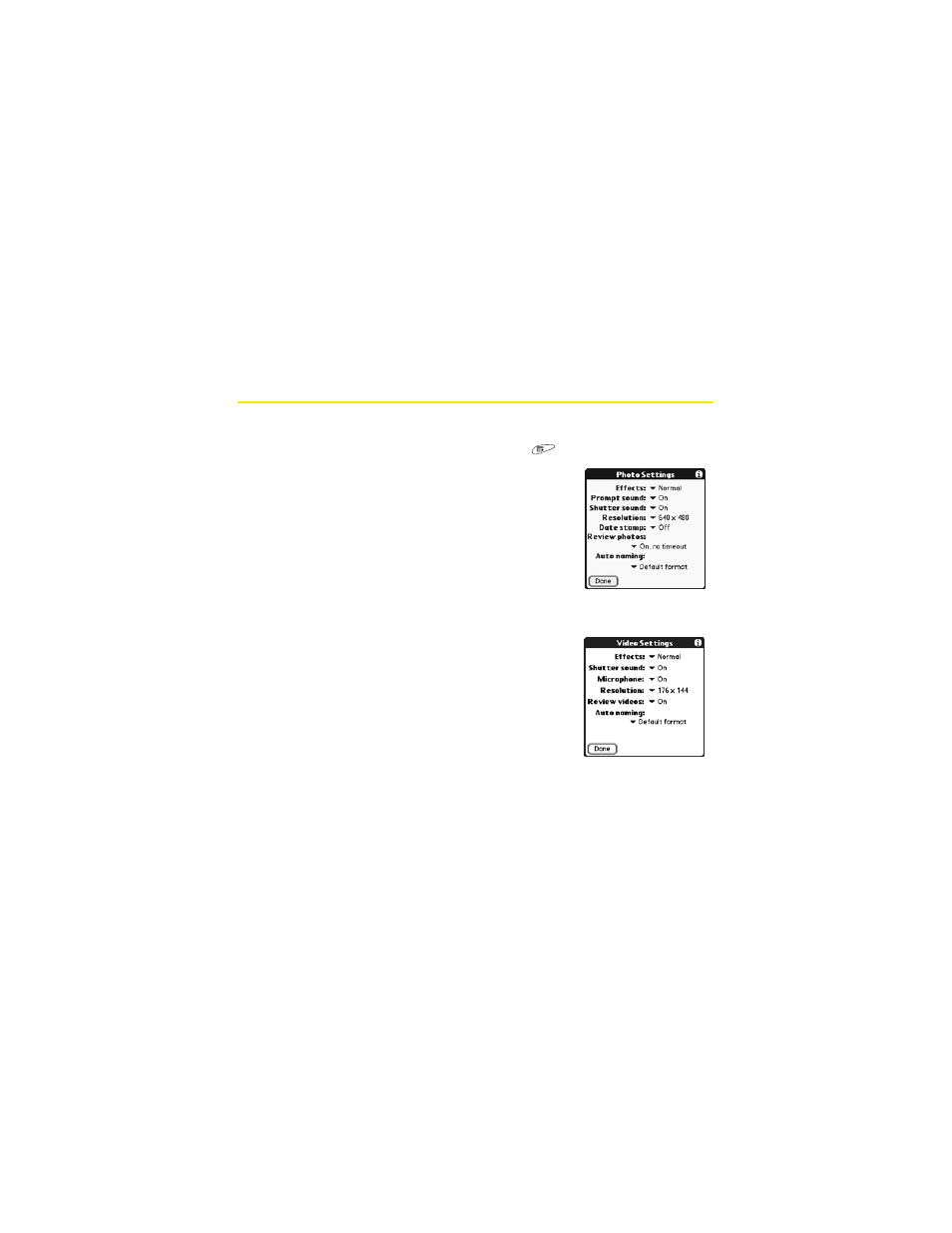
242
Section 3F: Using Your Device’s Built-in Camera
Customizing Your Camera Settings
While taking pictures or videos, you can adjust several camera settings.
1.
From the Still or Video view, open the menu
.
2.
Set any of the following settings:
Ⅲ
Effects sets the color palette for the current
picture or video. You can’t change an item’s
palette after you take the picture or video.
Ⅲ
Prompt sound (photos only) sets the sound
that plays before you take the picture.
Ⅲ
Shutter sound determines whether a sound
plays when you take a picture.
Ⅲ
Microphone (videos only) turns the
microphone on and off so that you can
record videos with or without sound.
Ⅲ
Resolution sets the default size for newly
captured pictures or videos.
Ⅲ
Date stamp (photos only) determines if the
date the picture is taken appears on your
pictures.
