Customizing your email settings – Palm 650 User Manual
Page 211
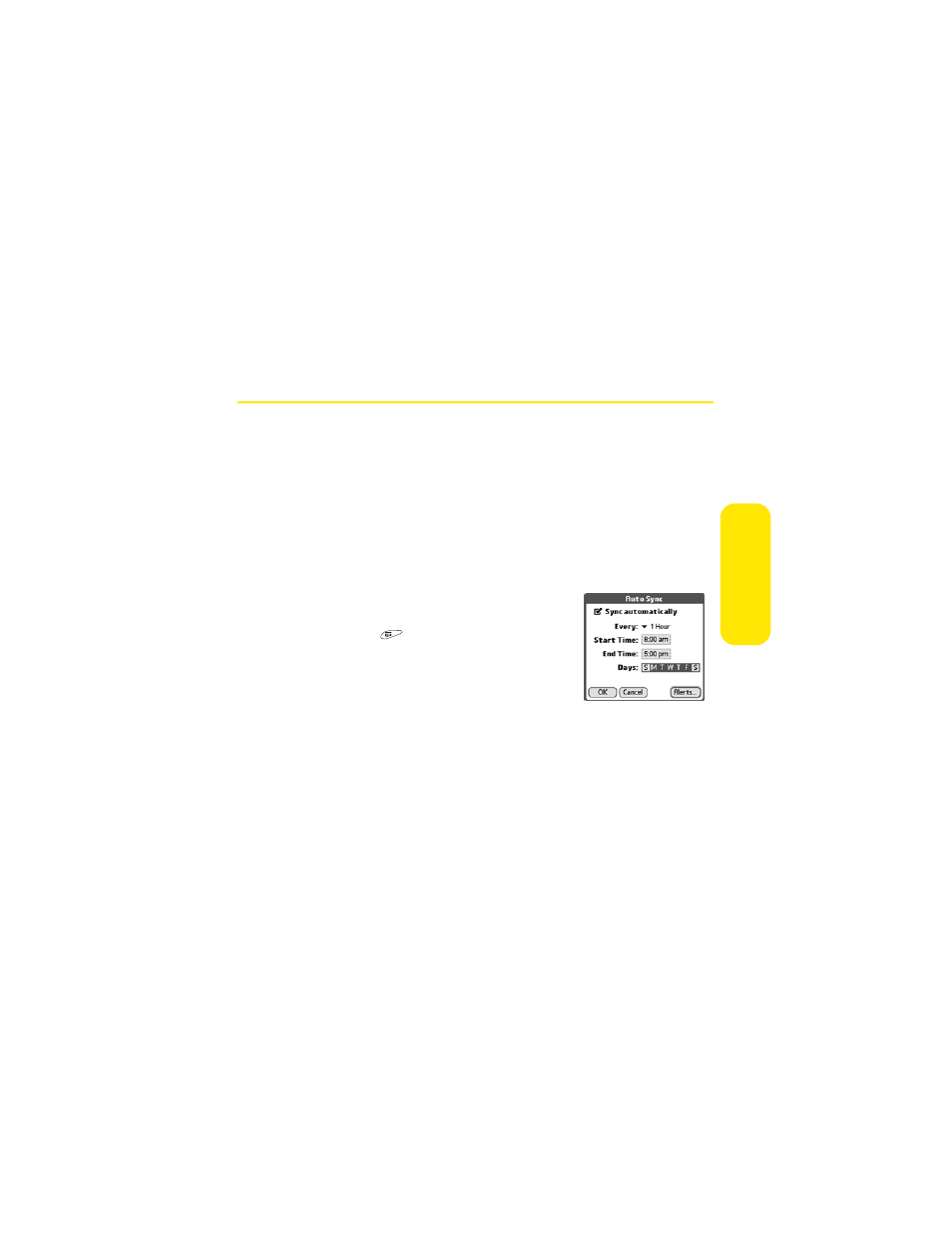
Section 3C: Sending and Receiving Email
199
Customizing Your Email Settings
You can customize the VersaMail settings for each individual email account on
your Treo. The preferences you set apply only to the email account you are
currently viewing. If you have multiple accounts, configure each account
separately.
You can customize the display of your mailbox screens, how and when to get new
messages, alert sounds, reply options, and more. For complete instructions on
customizing your email settings, see the User Guide for the VersaMail Application
on the Software Installation CD.
Scheduling Auto Sync
You can set up VersaMail to automatically download
new email messages to your device.
1.
Open the menus
.
2.
Select Options, and then select Preferences.
3.
Select Auto Sync.
4.
Check the Sync automatically box.
5.
Select the Every pick list and select the time interval, from 15 minutes to 12
hours. (If you set a more frequent interval, you may need to recharge your
device’s battery more often.)
6.
Select the Start Time and End Time boxes, and then select the hour, the
minute, and AM or PM to enter the time for the first and last Auto Sync to
take place. Select OK.
