Palm 650 User Manual
Page 223
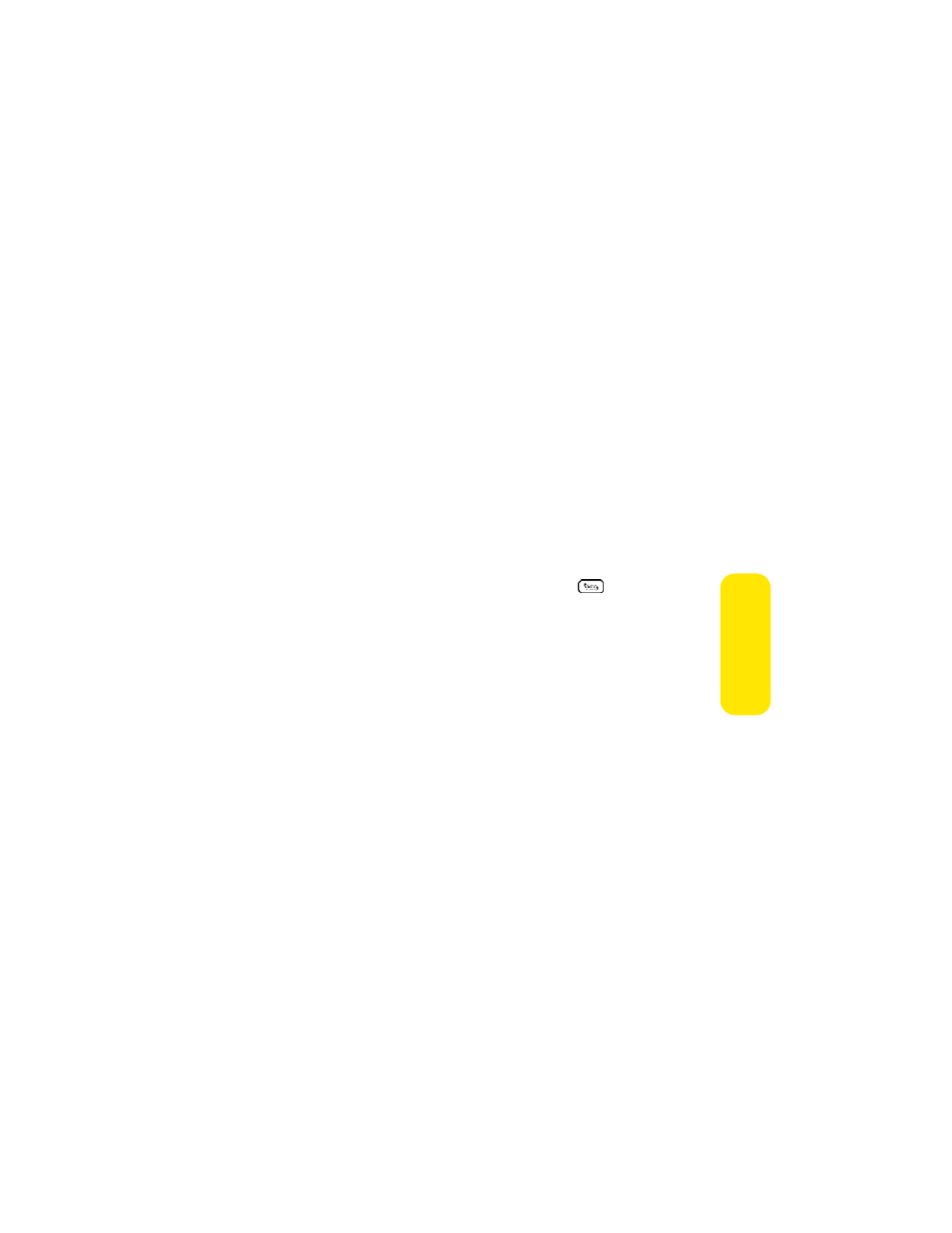
211
Me
ssag
ing
5.
Select Add.
6.
Select one or more of the following:
Ⅲ
Picture icon lets you insert one or more pictures. You can take the
pictures with the built-in camera (if included) or insert an existing
picture.
Ⅲ
Video icon lets you insert one or more videos. You can capture a video
with the built-in camera (if included) or insert an existing video clip.
Ⅲ
Add Voice Memo lets you record a message. You can add only one voice
memo per message. If you capture a picture with the built-in camera
(if included) and save it with a voice caption, the voice caption does not
count as a voice memo.
7.
Enter a text message or caption, or select QuickText
to insert
predefined phrases.
8.
Select Send.
Your device uploads the picture or video to the Sprint PCS Picture Mail Website,
creates a private Guest Book for the recipient on the Sprint PCS Picture Mail
Website, and sends your message to the recipient. The recipient can then use a
Web browser to access this private Guest Book to view this picture or video and
to enter comments. You can view the comments later from the Sprint PCS Picture
Mail Website.
If you are out of a coverage area or if your device is off, outgoing messages go into
the Outbox folder and are marked as pending. When you return to a coverage
area, your pending messages are sent automatically.
