Palm 650 User Manual
Page 153
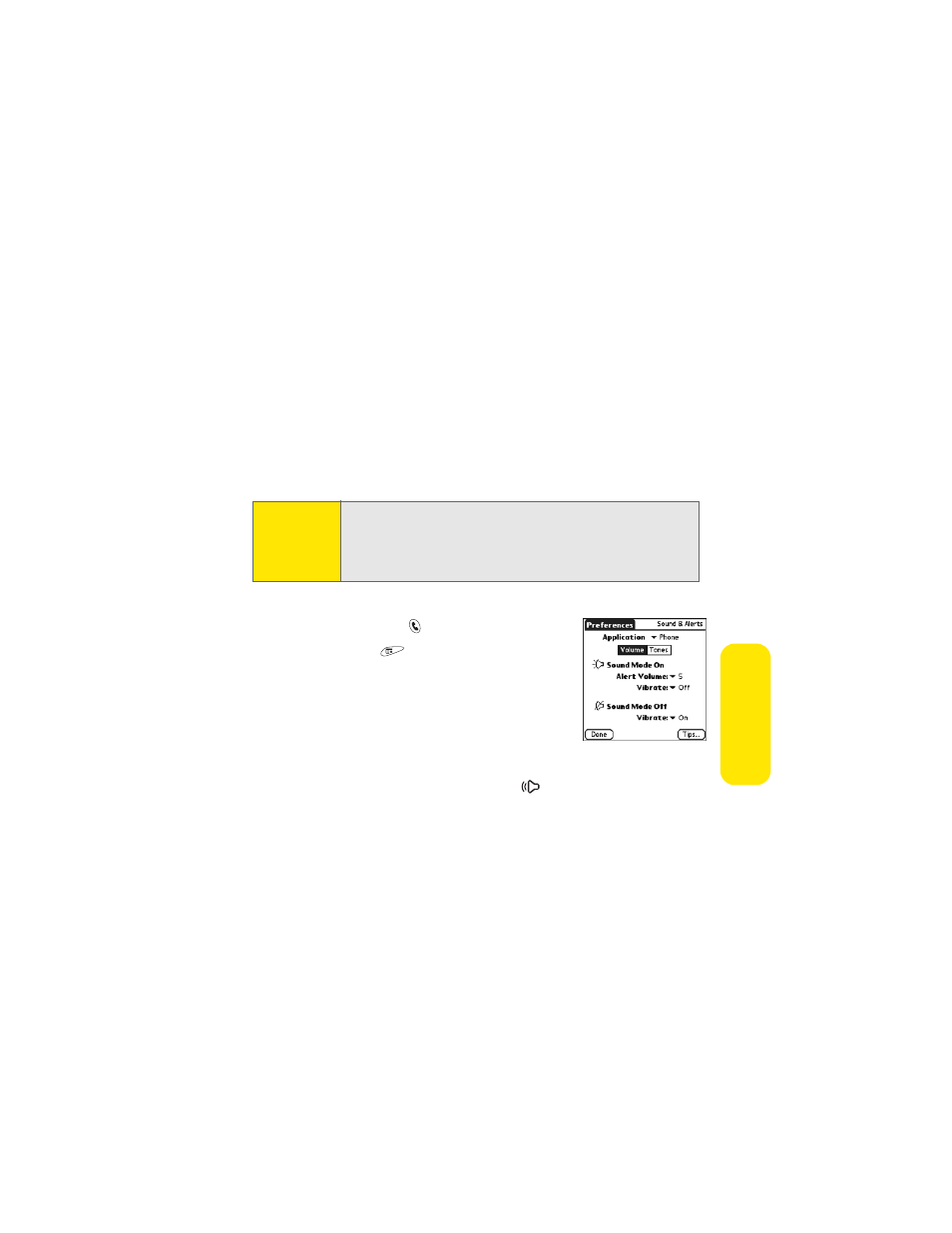
Section 2E: Customizing Your Device
141
Customizing
Ⅲ
Roaming Tone for incoming calls when you’re outside your home
mobile network.
Ⅲ
Voicemail Tone to alert you of a new voicemail.
Ⅲ
Service Tone to warn you of a service change, such as moving into and
out of a mobile network coverage area.
6.
Select Done.
Selecting Alert Volume and Vibrate Settings
1.
Press the Phone/Send
button.
2.
Open the menus
.
3.
Select Options, and then select Sound
Preferences.
4.
Select the Alert Volume pick list and select a
volume level.
5.
Select the first Vibrate pick list and indicate
whether you want your device to vibrate when you receive a call or alert and
the ringer switch is set to Sound Mode On
mode.
Tip:
You can also preview, delete, and send sounds on your device. Go to
Applications
, select
Sounds
, select
Tones
, and then select
Manage
. To
play a sound, select it, and then press
Center
. To delete a sound, select it,
and then press
Backspace
. To send a sound, select it, and then select
Send
.
