Planet Technology WGS3-2620 User Manual
Page 168
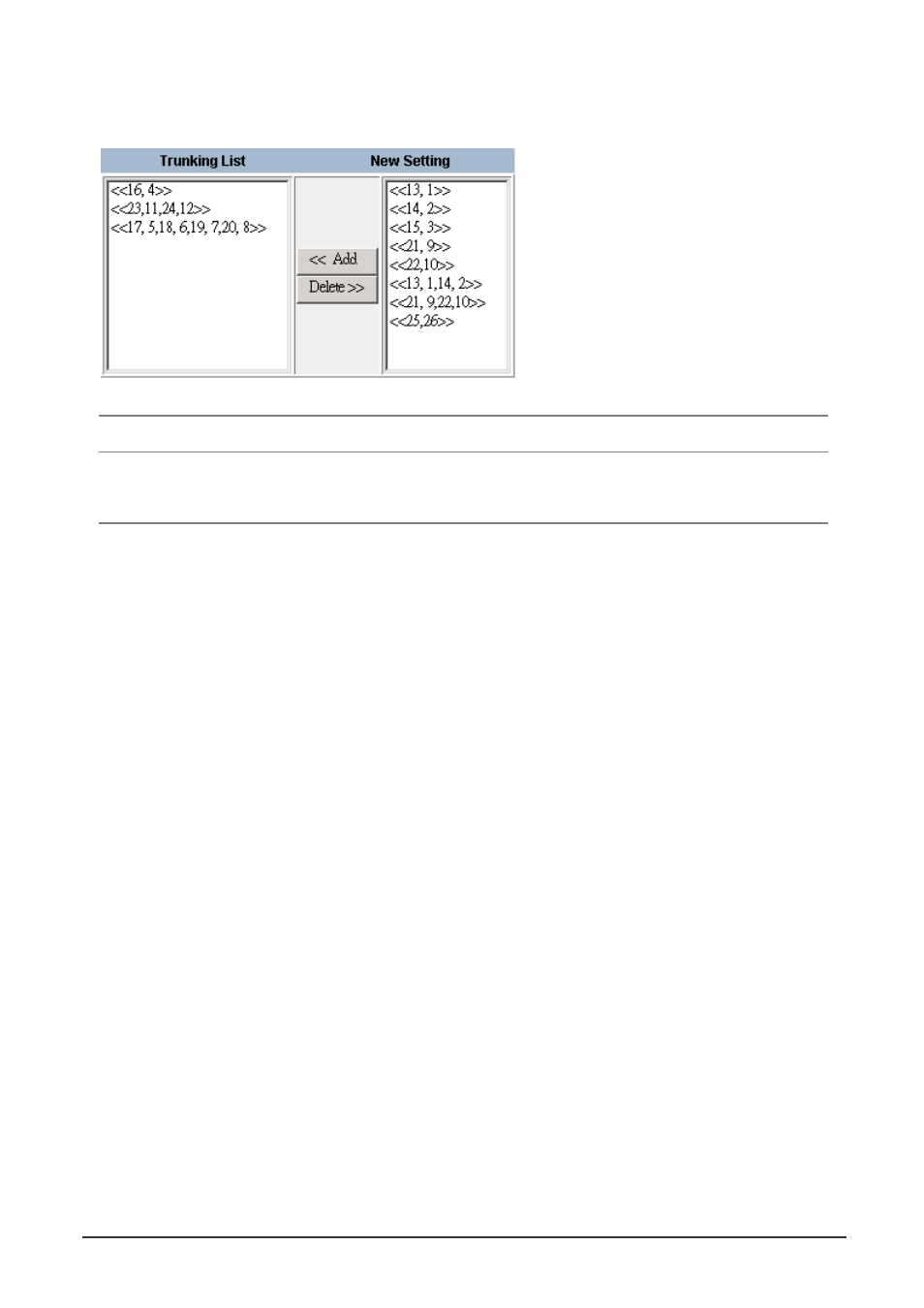
WGS3 Layer 3 Switch User’s Manual
- 160 -
Use the Trunk Configuration screen to set up port trunks as shown below:
Parameter Description
Trunk List
The port groups currently configured as trunks.
New Setting
The port groups that can still be configured as trunks.
To add a trunk, highlight a port group in the New Setting list and press Add. To delete a trunk, highlight a
port group in the Trunk List and press Delete. Before disconnecting a port trunk, take the following steps:
Before removing a port trunk via the configuration menu, you must disable all the ports in the trunk or
remove all the network cables. Otherwise, a loop may be created.
To disable a single link within a port trunk, you should first remove the network cable, and then disable
both ends of the link via the configuration menu. This allows the traffic passing across that link to be
automatically distributed to the other links in the trunk, without losing any significant amount of traffic.
- SW-502 (19 pages)
- WGSW-24010 (2 pages)
- FSD-804P (2 pages)
- WGSD-8000 (382 pages)
- GSW-4804SF (5 pages)
- POE-1200 (41 pages)
- FSD-804PS (3 pages)
- Planet Intelligent Gigabit Ethernet Stackable/Routing Switch WGSW-404 (285 pages)
- Industrial Gigabit Ethernet Switch IGS-801 (24 pages)
- ISW-500 (2 pages)
- WGS3-404 (267 pages)
- FGSW-2402VS (89 pages)
- SGSD-1022P (12 pages)
- SGSD-1022 (688 pages)
- SGSW-4802 (80 pages)
- ICA-550W (2 pages)
- FSD-5816 (22 pages)
- GSW-1601 (16 pages)
- WGSW-24020 (371 pages)
- GSW-2401 (20 pages)
- VC-810S (6 pages)
- GSD-800S (4 pages)
- GSD-1020 (12 pages)
- WGSW-2620P (131 pages)
- WGSD-1022C (5 pages)
- FNSW-1600S (31 pages)
- MII Series (16 pages)
- GSD-803 (20 pages)
- FGSW-2402PVS (56 pages)
- KVM-1600 (2 pages)
- Planet 4-Port 10/100Mbps +1/2 100FX Fiber Port Industrial Fast Ethernet Switch ISW-511 (28 pages)
- GSW-601S (37 pages)
- Ethernet Over VDSL Converter EV-401M (23 pages)
- Port PoE Injector Hub POE-1224 (8 pages)
- IDL-2402 (375 pages)
- POE-151 (10 pages)
- WSW-2401 (78 pages)
- GSD-Series (20 pages)
- USB 2.0 External Hub UH-421 (2 pages)
- ICA-500 (2 pages)
- FSD-504PE (20 pages)
- GSW-2404 (2 pages)
- VDSL2 (4 pages)
- PL-401E (19 pages)
- SGSW-2402 (63 pages)
