Planet Technology WGS3-2620 User Manual
Page 149
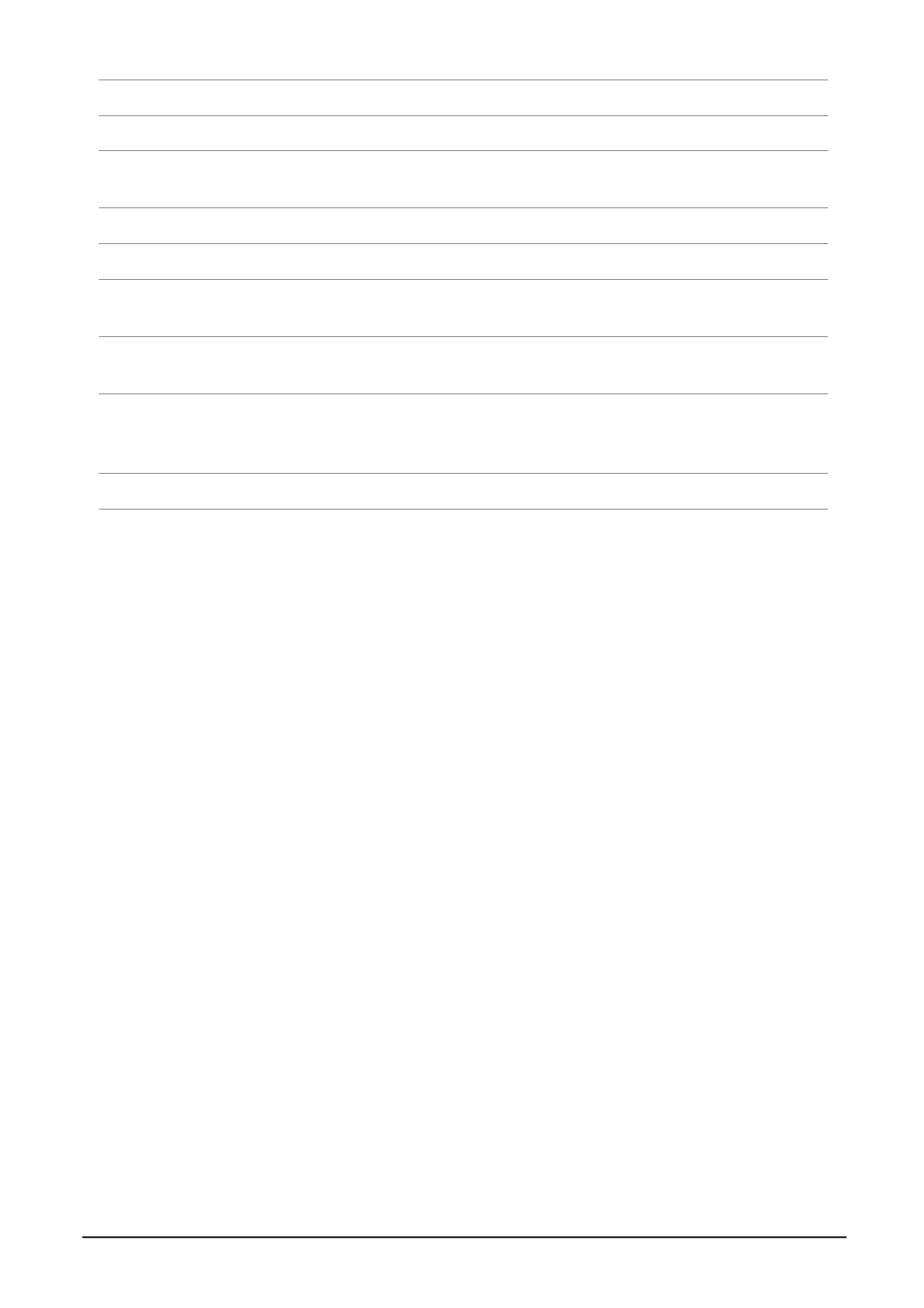
WGS3 Layer 3 Switch User’s Manual
- 141 -
Jumbo Packet Menu
*4
Allows the switch to send jumbo packet up to 9k
Network Monitor Menu
Port Statistics
Displays statistics on network traffic passing through the selected port, including
information from the Interfaces Group, Ethernet-link MIB, and RMON MIB
Layer 2 Address Table Contains the unicast address table.
Bridge Menu
Displays Spanning Tree information for the overall bridge and for specified ports.
VLAN Menu
Displays dynamic port registration information for VLANs, as well as all VLAN
forwarding information for static and dynamic assignment.
IP Multicast
Registration Table
*1
Displays all the multicast groups active on this switch, including the multicast IP
addresses and corresponding VLANs.
IP Menu
*2
Displays all the IP subnets used on this switch, as well as the corresponding
VLANs and ports. Also contains the ARP table, routing table and multicast
table.
Restart System Menu
Restarts the system with options to reload factory defaults.
1: Only displays when the WGS3-2620 is set to Layer 2 mode.
2. Only displays when WGS3-2620 is set to multilayer mode and WGS3-404..
3. Only displays when using WGS3-2620.
4. Only displays when using WGS3-404
