Printronix L5535 User Manual
Page 19
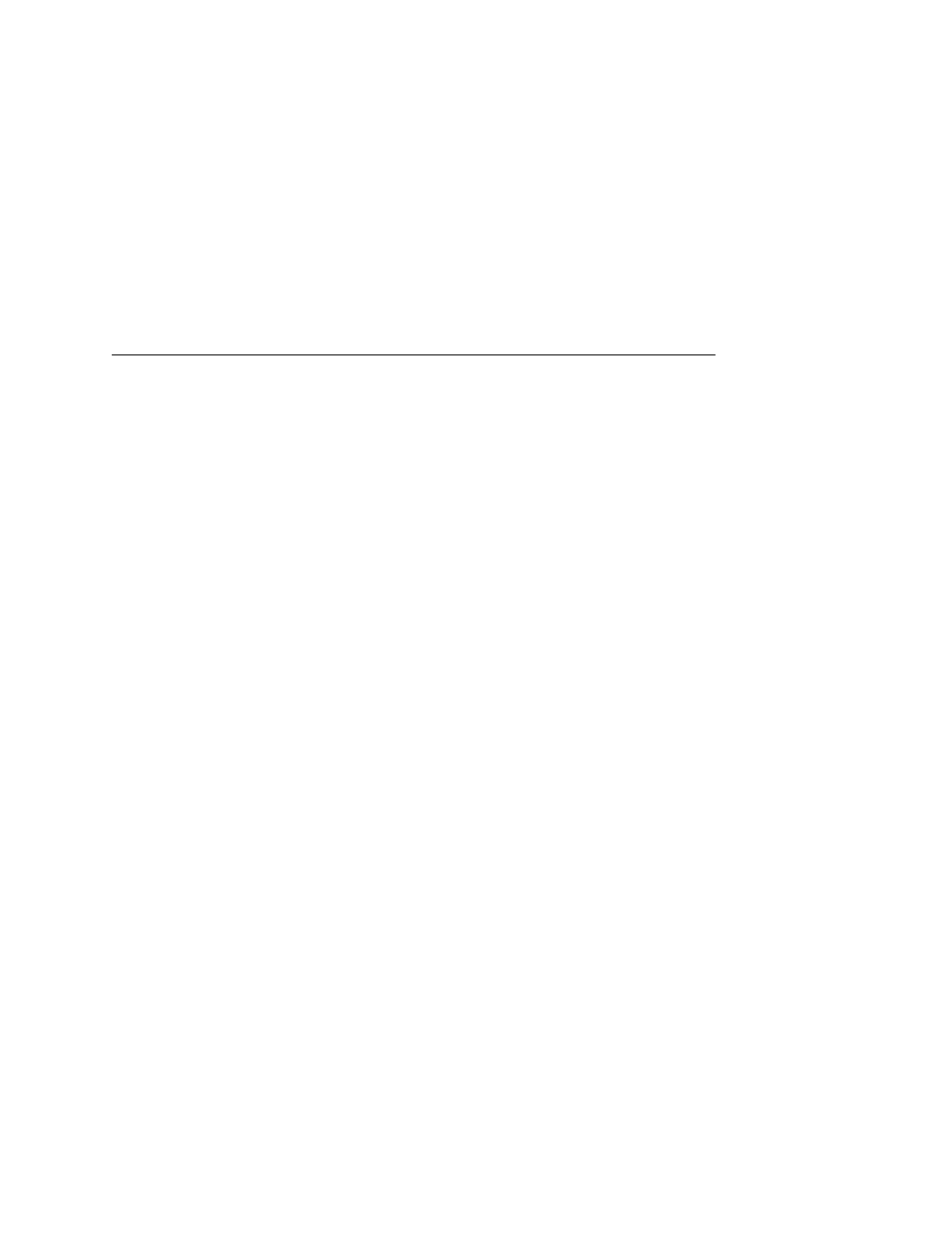
19
Keep combustible materials away from the printer. Dispose of used
toner properly, as it is flammable.
Keep away from components in the printer that are potentially
hazardous or easily damaged. For example, the fuser unit becomes
very hot under normal operating conditions, and several
components use high voltage.
Do not block or obstruct any cabinet ventilation slots.
Never spill liquid on the printer. Use only approved cleaning agents
and methods.
Put nothing on the power cord. Do not locate the power cord where
people will walk on it. Do not place the power cord under any
carpet.
Do not lean on or put heavy objects on top of the printer.
Do not put your hand into the power paper stacker when the printer
is in operation.
Turn off the power immediately if the printer emits an unusual noise
or smell.
Do not look directly at the flash lamp light.
- SL5000e (52 pages)
- T4204 (232 pages)
- T6200 (5 pages)
- ANSI Printer (106 pages)
- MVP Series (243 pages)
- P9000 Series (334 pages)
- T3308 (144 pages)
- SL5000 (16 pages)
- L5520 (244 pages)
- 182043 (5 pages)
- SL5000r MP2 (5 pages)
- P7000 (44 pages)
- SLPA7000r MP2 (5 pages)
- SL5000r MP (84 pages)
- Series 5 (248 pages)
- P3000 Series (270 pages)
- SL5000r (102 pages)
- T5000e (76 pages)
- PSA3 (102 pages)
- laser printers (12 pages)
- ThermaLine Series (412 pages)
- L1024 (136 pages)
- T5000e Series (78 pages)
- LQH-HWTM (302 pages)
- H-SERIES P7000 (210 pages)
- T5000R (96 pages)
- P5000 (2 pages)
- L1524 (148 pages)
- L5035 (278 pages)
- L5020 (248 pages)
- PrintNet Enterprise (330 pages)
- P7000 H-Series Cartridge Ribbon Printer (220 pages)
- SL_T5R Energy Star (412 pages)
- T2N (150 pages)
- P8000 Series Cartridge Ribbon Printer (414 pages)
- N7000 H-Series Cartridge Ribbon Printer (292 pages)
- PrintCart (62 pages)
- SL5000r RFID Smart Label and Thermal Printers (394 pages)
- P7000 Cartridge Ribbon Printer (378 pages)
- SL4M (308 pages)
- P7000 OpenPrint consumables (2 pages)
- P5000LJ Series (336 pages)
