Photoreceptor drum, Caution, Place the drum on a covered work surface – Printronix L5535 User Manual
Page 124
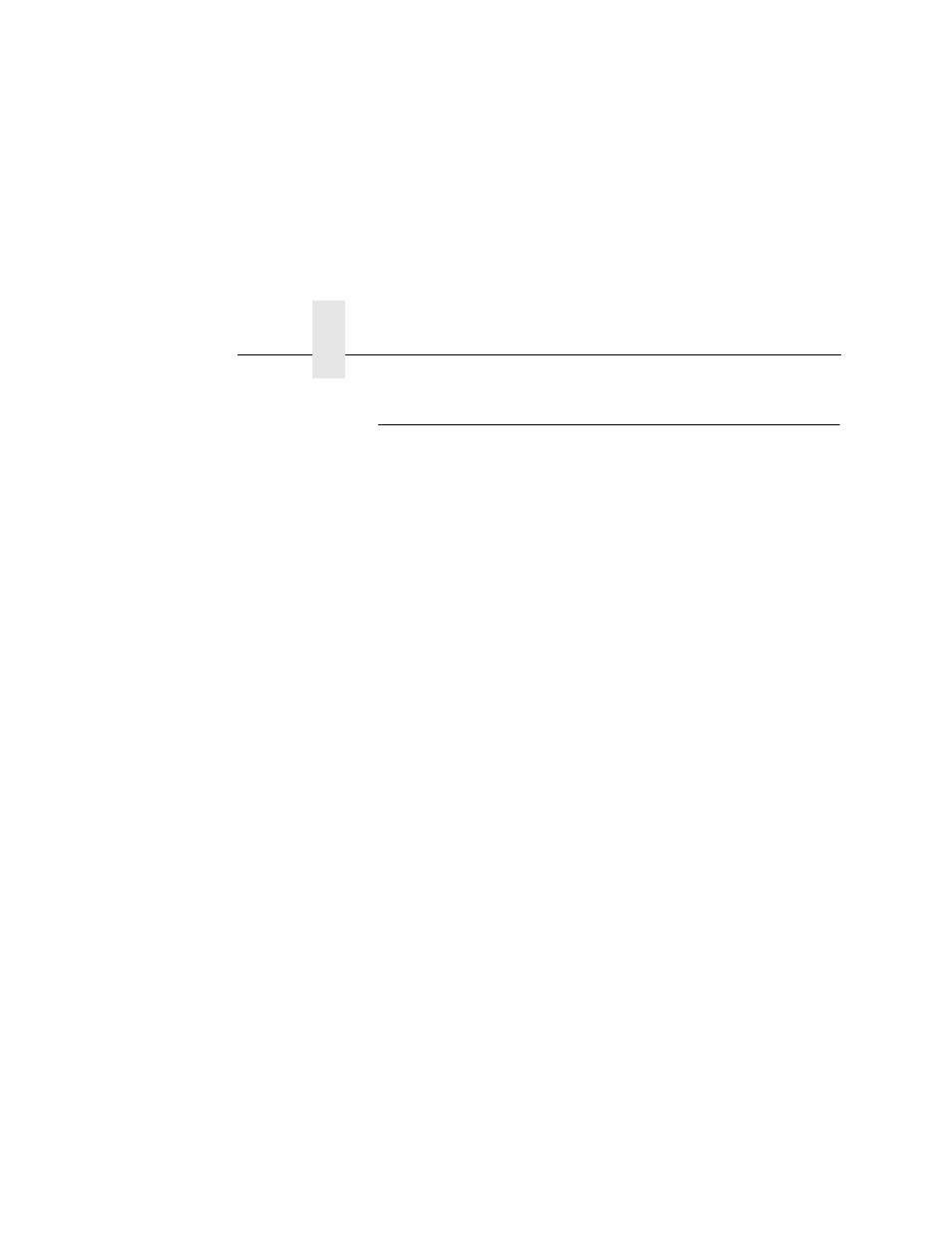
Chapter 4
Major Cleaning
124
Photoreceptor Drum
CAUTION
When cleaning the photoreceptor drum, observe the following
precautions:
•
Do not touch the drum surface with your hands.
•
To prevent the drum surface from being scratched, clean it
in a location free of dust.
•
Cleaning the drum may result in stains. A drum left unused
in the printer for a long time after cleaning may especially
be affected. Therefore, after cleaning and installing the
drum in the printer, use maximum size paper to print an
image repeatedly until no stains remain. Stains will usually
be cleared after printing a few dozen pages.
12. Remove the photoreceptor drum from the printer. (Refer to
page 60.)
13. Place the drum on a covered work surface.
14. If the drum is only slightly dirty, clean it with ethanol or isopropyl
alcohol. Do not use acetone.
- SL5000e (52 pages)
- T4204 (232 pages)
- T6200 (5 pages)
- ANSI Printer (106 pages)
- MVP Series (243 pages)
- P9000 Series (334 pages)
- T3308 (144 pages)
- SL5000 (16 pages)
- L5520 (244 pages)
- 182043 (5 pages)
- SL5000r MP2 (5 pages)
- P7000 (44 pages)
- SLPA7000r MP2 (5 pages)
- SL5000r MP (84 pages)
- Series 5 (248 pages)
- P3000 Series (270 pages)
- SL5000r (102 pages)
- T5000e (76 pages)
- PSA3 (102 pages)
- laser printers (12 pages)
- ThermaLine Series (412 pages)
- L1024 (136 pages)
- T5000e Series (78 pages)
- LQH-HWTM (302 pages)
- H-SERIES P7000 (210 pages)
- T5000R (96 pages)
- P5000 (2 pages)
- L1524 (148 pages)
- L5035 (278 pages)
- L5020 (248 pages)
- PrintNet Enterprise (330 pages)
- P7000 H-Series Cartridge Ribbon Printer (220 pages)
- SL_T5R Energy Star (412 pages)
- T2N (150 pages)
- P8000 Series Cartridge Ribbon Printer (414 pages)
- N7000 H-Series Cartridge Ribbon Printer (292 pages)
- PrintCart (62 pages)
- SL5000r RFID Smart Label and Thermal Printers (394 pages)
- P7000 Cartridge Ribbon Printer (378 pages)
- SL4M (308 pages)
- P7000 OpenPrint consumables (2 pages)
- P5000LJ Series (336 pages)
