1) foam gasket, 2) screw (4), 3) filter holding plate – Printronix L5535 User Manual
Page 114: 4) lamp filter (air filter), 5) lamp duct, Vacuum the lamp filter, then install it, Vacuum any paper dust from the printer frame, Chapter 4
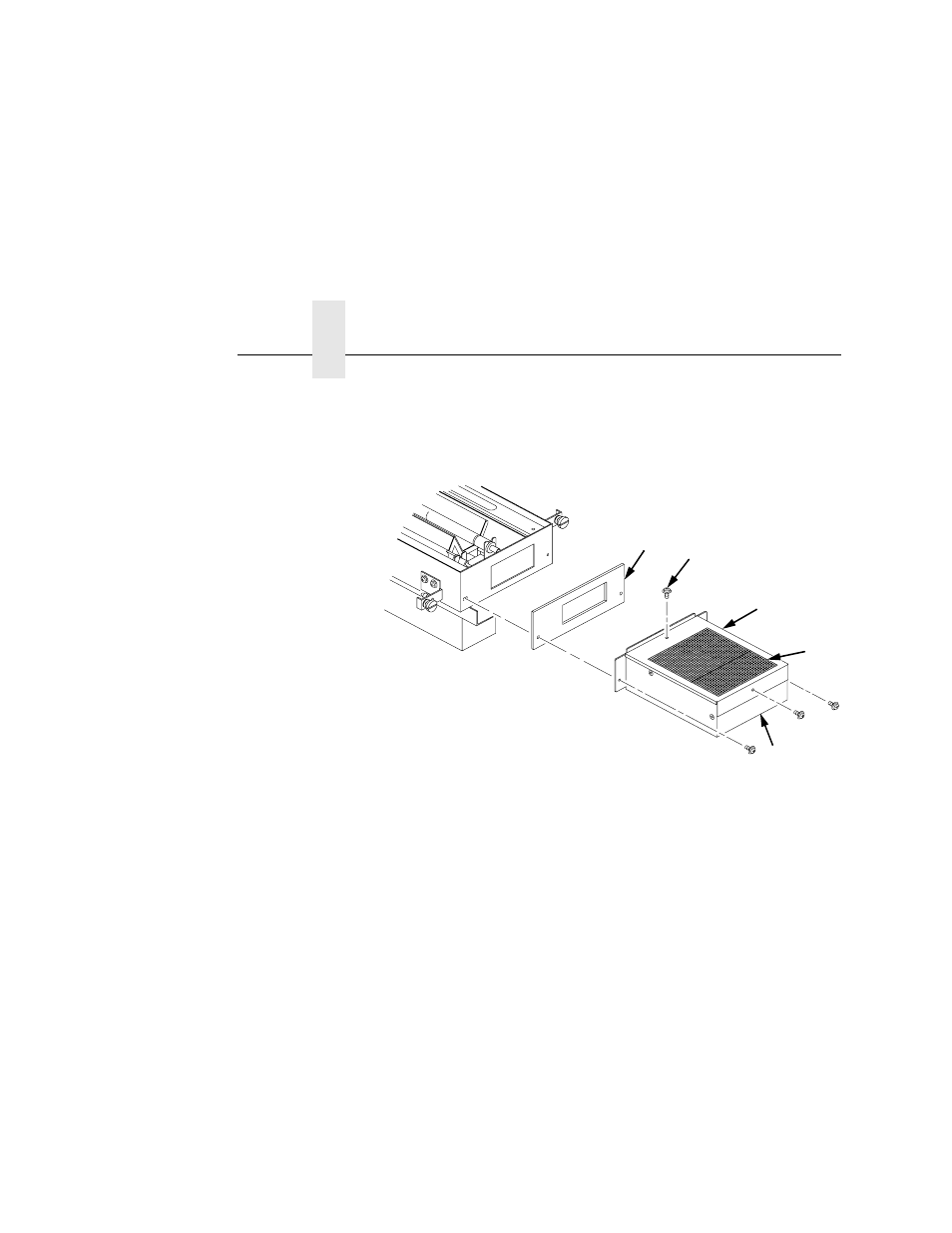
Chapter 4
General Cleaning
114
11. Remove the two screws that secure the lamp duct filter unit to
the fuser, then remove the lamp duct filter unit and the foam
gasket.
Legend:
1)
Foam Gasket
2)
Screw (4)
3)
Filter Holding Plate
4)
Lamp Filter (Air Filter)
5)
Lamp Duct
12. Remove the two screws that secure the filter holding plate to
the lamp duct filter unit, then remove the lamp filter.
13. Vacuum the lamp filter, then install it.
14. Vacuum any paper dust from the printer frame.
15. Install the fuser, making sure that the guide pins in the screw
bracket align with the holes in the side frame of the printer.
1
2
3
4
5
See also other documents in the category Printronix Printers:
- SL5000e (52 pages)
- T4204 (232 pages)
- T6200 (5 pages)
- ANSI Printer (106 pages)
- MVP Series (243 pages)
- P9000 Series (334 pages)
- T3308 (144 pages)
- SL5000 (16 pages)
- L5520 (244 pages)
- 182043 (5 pages)
- SL5000r MP2 (5 pages)
- P7000 (44 pages)
- SLPA7000r MP2 (5 pages)
- SL5000r MP (84 pages)
- Series 5 (248 pages)
- P3000 Series (270 pages)
- SL5000r (102 pages)
- T5000e (76 pages)
- PSA3 (102 pages)
- laser printers (12 pages)
- ThermaLine Series (412 pages)
- L1024 (136 pages)
- T5000e Series (78 pages)
- LQH-HWTM (302 pages)
- H-SERIES P7000 (210 pages)
- T5000R (96 pages)
- P5000 (2 pages)
- L1524 (148 pages)
- L5035 (278 pages)
- L5020 (248 pages)
- PrintNet Enterprise (330 pages)
- P7000 H-Series Cartridge Ribbon Printer (220 pages)
- SL_T5R Energy Star (412 pages)
- T2N (150 pages)
- P8000 Series Cartridge Ribbon Printer (414 pages)
- N7000 H-Series Cartridge Ribbon Printer (292 pages)
- PrintCart (62 pages)
- SL5000r RFID Smart Label and Thermal Printers (394 pages)
- P7000 Cartridge Ribbon Printer (378 pages)
- SL4M (308 pages)
- P7000 OpenPrint consumables (2 pages)
- P5000LJ Series (336 pages)
