Advanced options – Planar M46L User Manual
Page 69
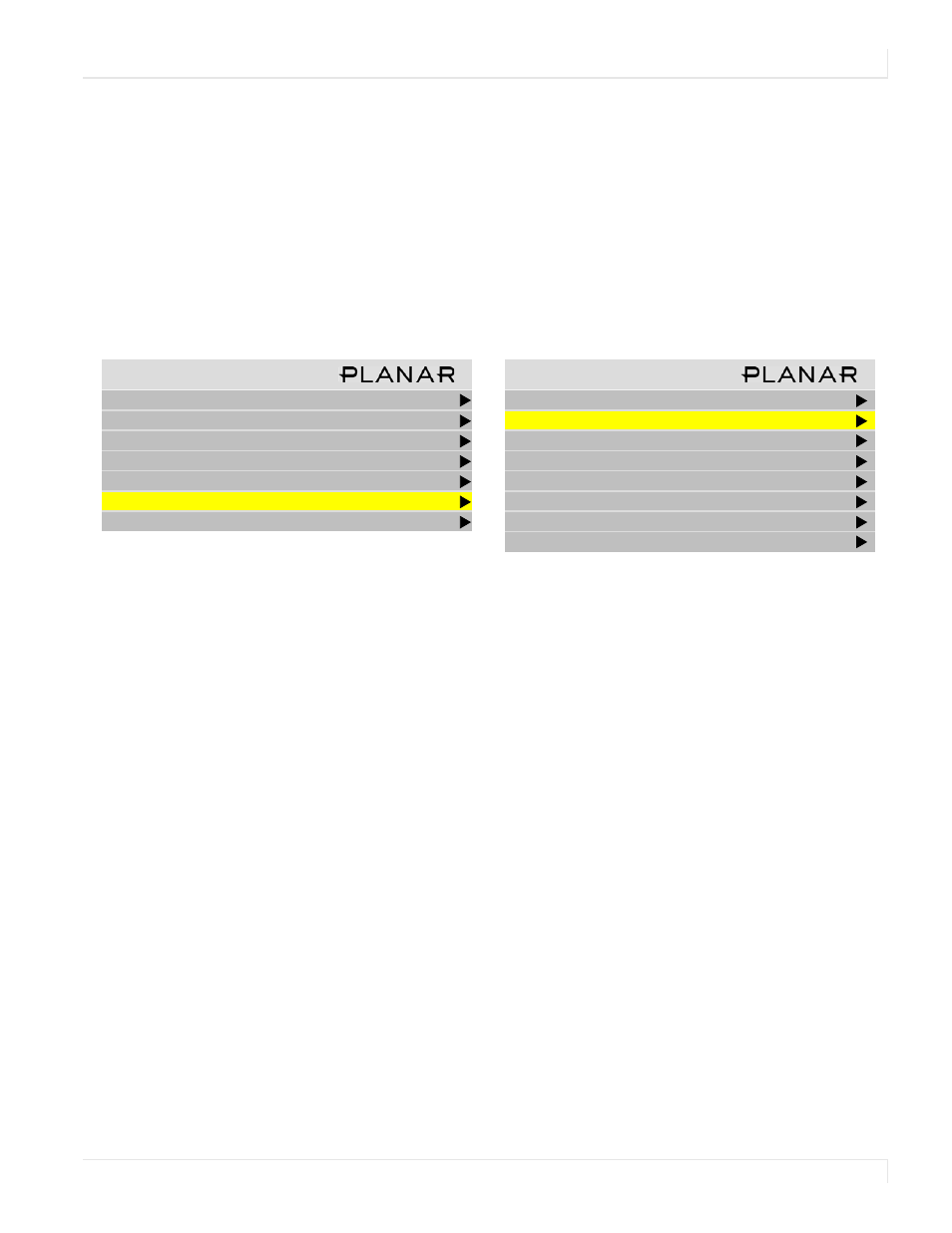
Advanced Options
m40L/m46L Installation & Configuration Guide
59
Advanced Options
Some options on the
ADVANCED
OPTIONS
menu (
MAIN
>
ADVANCED
OPTIONS
) are
covered in other sections of this manual:
• Color Balance: see "Adjusting Color Balance" on page 53
• Backlight Settings: see "Backlight Control" on page 71
• Serial Port Settings: see "Serial Port Settings and Diagnostics" on page 75
The remaining options are covered in this section.
• Miscellaneous Options: see "Miscellaneous Options" on page 60
• Auto Setup Options: see "Auto Setup Options" on page 61
• Menu Options: see "Menu Options" on page 62
• Message in Picture: see "Message in Picture" on page 63
• Set Clock/Schedule Events: see "Setting the Clock/Scheduling an Event" on
M a i n M e n u
P i c t u r e
S i z e & P o s i t i o n
A s p e c t R a t i o & Wa l l
M e m o r y
D i a g n o s t i c s
A d v a n c e d O p t i o n s
P r o g r a m I n f o r m a t i o n
A d v a n c e d O p t i o n s
C o l o r B a l a n c e
M i s c e l l a n e o u s O p t i o n s
B a c k l i g h t S e t t i n g s
S e r i a l P o r t S e t t i n g s
A u t o S e t u p O p t i o n s
M e n u O p t i o n s
M e s s a g e i n P i c t u r e
S e t C l o c k / S c h e d u l e E v e n ts
