Palm Z22 User Manual
Page 6
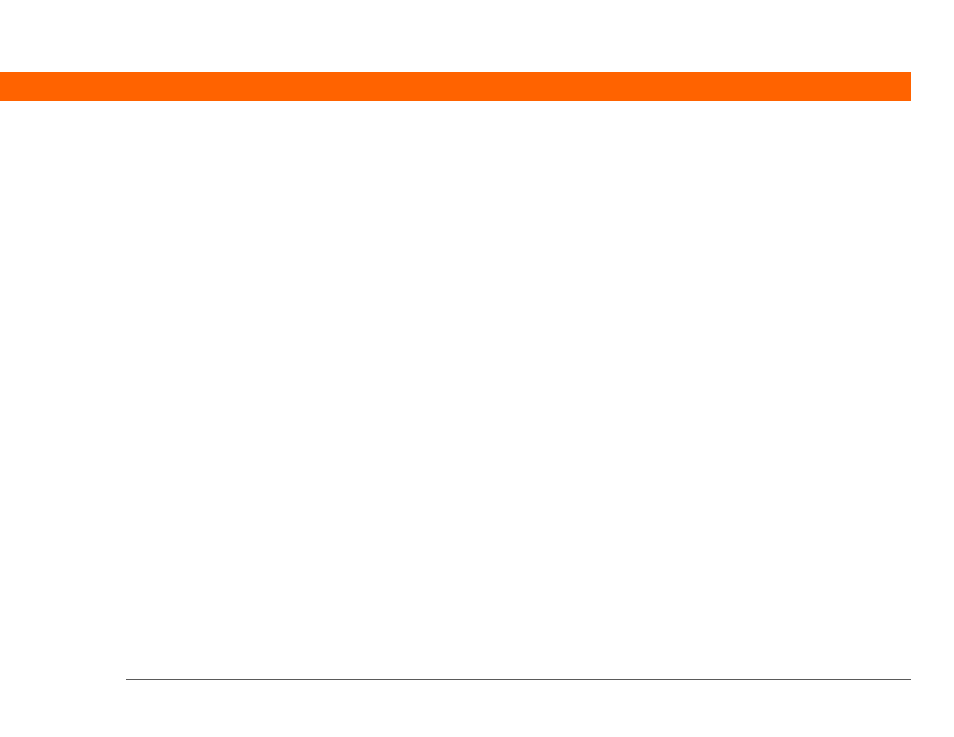
Palm
®
Z22 Handheld
vi
Installing applications from a Mac computer ................................... 93
Using the Send To Handheld droplet ................................................ 93
Using commands in the HotSync menu ............................................94
Entering information using desktop software ..........................................96
Other ways of managing information .......................................................99
Importing information from other applications.............................. 100
Restoring archived items on your computer .................................. 102
Installing the additional software from the CD ............................... 103
Checking space and version numbers .............................................105
Removing an application from your handheld ............................... 106
Removing Palm Desktop software from your computer ............... 107
Chapter 7: Managing Your Calendar .................................. 110
Scheduling an appointment .............................................................111
Scheduling an event without a start time .......................................113
Scheduling a repeating event—standard interval ..........................115
Scheduling a repeating event—unusual interval ............................116
Scheduling an event that is longer than a day ...............................118
Entering a location or a note for an event .......................................119
Scheduling an event with a time zone .............................................121
Color-coding your schedule.....................................................................123
Managing your color-codes ..............................................................123
Assigning a color code to an event ..................................................126
Setting an alarm........................................................................................127
Rescheduling an event .............................................................................128
Deleting events .........................................................................................130
Deleting a specific event ...................................................................130
Deleting all your old events ..............................................................132
Viewing your appointments and tasks together .............................133
Viewing your daily schedule ............................................................135
Viewing your weekly schedule .........................................................137
