Palm Z22 User Manual
Page 340
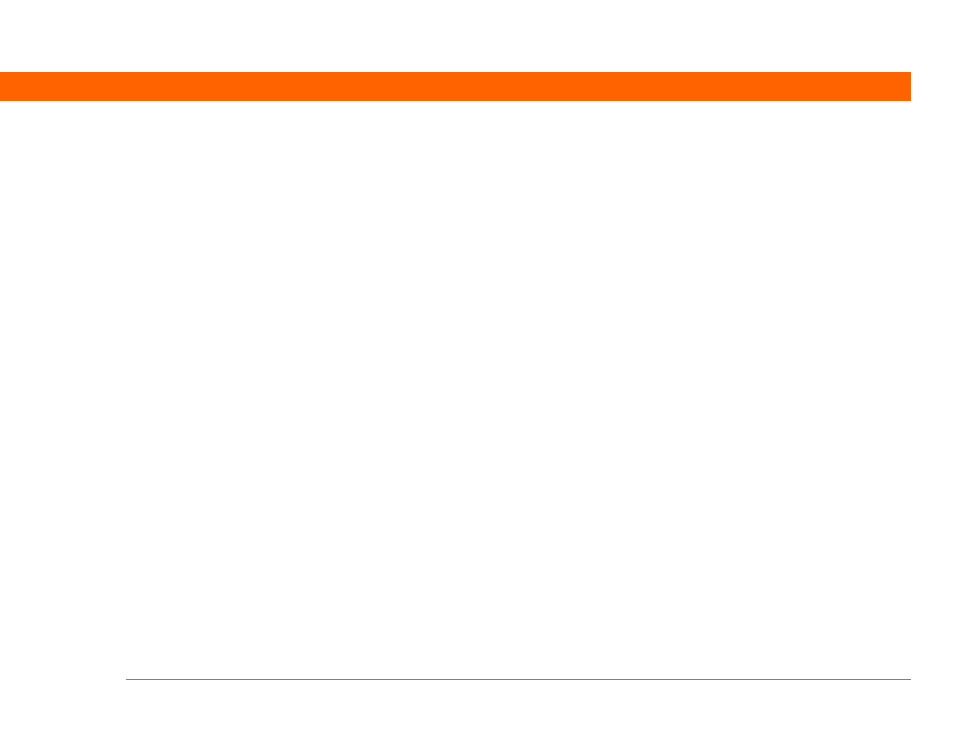
Palm
®
Z22 Handheld
326
overview
scrolling through
setting input area for
tapping elements on
,
viewing information on
scroll bar
scrolling
from screen-to-screen
Home screen
in dialog boxes
menus
to dates
searching for information
secondary locations
security levels
security options
device
records
Security Preferences dialog box
,
,
Select a Color Theme dialog box
Select button (navigator)
Select Colors dialog box
Select Font dialog box
Select User dialog box
,
selecting
alarm sounds
alternate stroke shapes
background colors
clock display options
command buttons
currency options
,
information
items in lists
menu commands
options in dialog boxes
security levels
selection highlight
self-help resources
Send to Handheld dialog box
Send To Handheld droplet
services
Set Alarm dialog box
Set as default check box
Set Country dialog box
Set Date & Time button
Set Date dialog box
Set Time dialog box
setting up handheld
settings See preferences
setup
sharing information
shortcut strokes (Graffiti 2 writing)
backing up
changing
deleting
described
setting up
ShortCut Text line
shortcuts
,
ShortCuts Preferences screen
,
Show History command
Show in List pick list
Show Multiple Locations setting
Show Private Records dialog box
sidebars (documentation)
Silent profile settings
sketching
slide shows
slider
small fonts
small icons
Snooze setting
soft resets
,
software
See also specific application
accessing additional
adding additional
included on handheld
installing
third-party applications and
Sort by pick list
sorting
expenses
memos
notes
sounds
changing alarm
setting alarm
setting preferences for
Sounds & Alerts screen
space characters
space information (device)
speaker
special characters
speed (communications)
Speed pick list
spreadsheets
importing information from
sending information to
square root button (Calculator)
starting
HotSync manager
locked devices
Outlook applications
