Palm Z22 User Manual
Page 270
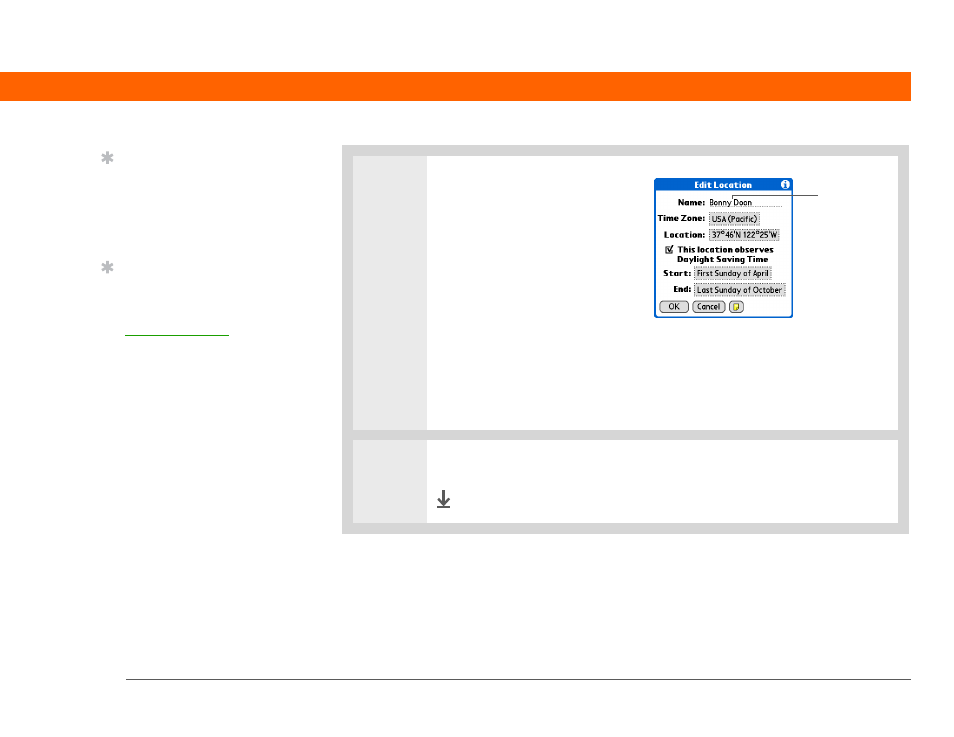
Palm
®
Z22 Handheld
256
CHAPTER 18
Customizing Your Handheld
2
Select the location:
a. Select the Location pick list, and
select a city in your time zone. If
you found a city in the list, go to
step 3.
No nearby city? Select Edit List,
and do steps b through e.
b. Select Add.
c. Select a city in your time zone, and then select OK.
d. Select OK again, and then select Done.
e. Select the Location pick list, and select the city you just added.
3
Select Done.
Done
Tip
You can rename the
location to the city where
you live. Select the Name
field, and then modify the
location name.
Tip
If you are synchronizing
with Outlook on your
computer, you can also
select a time zone when
creating a new event in
Calendar
Name field
See also other documents in the category Palm Mobile Phones:
- Pre (344 pages)
- TREO SMARTPHONE 680 (10 pages)
- i700 (34 pages)
- Treo 185-10441-00 (8 pages)
- Treo 755P (390 pages)
- Treo Smartphone 700p (16 pages)
- Treo 700w (290 pages)
- PDA CentroTM Smart Device (326 pages)
- Handheld by palmOne Software installation CD T5 (12 pages)
- Treo Pro GSM-1800 (2 pages)
- Handhelds m500 Series (150 pages)
- 3350WW (8 pages)
- TREO 700wx (128 pages)
- palmOne Treo Smartphone 600 (2 pages)
- Treo 755 (2 pages)
- 700P (286 pages)
- TREOTM 650 (208 pages)
- 680 (312 pages)
- HandPHONE SMS (21 pages)
- Pre P100EWW (204 pages)
- 650 (388 pages)
- Smart Phone (22 pages)
- Treo 800w (2 pages)
- TreoTM 90 (2 pages)
- 700w (290 pages)
- Treo 300 (286 pages)
- Pre Plus (209 pages)
- Treo 600 (178 pages)
- TreoTM 750 (2 pages)
- XPLORE G18 (276 pages)
- 700wx (288 pages)
- Pixi Plus (201 pages)
- TreoTM (19 pages)
- 755P (304 pages)
- Electronics & Handheld Devices (8 pages)
- F8P3500 (16 pages)
- 3404WW (8 pages)
- Treo Smartphone 600 (14 pages)
- Treo 270 (2 pages)
