Palm Z22 User Manual
Page 330
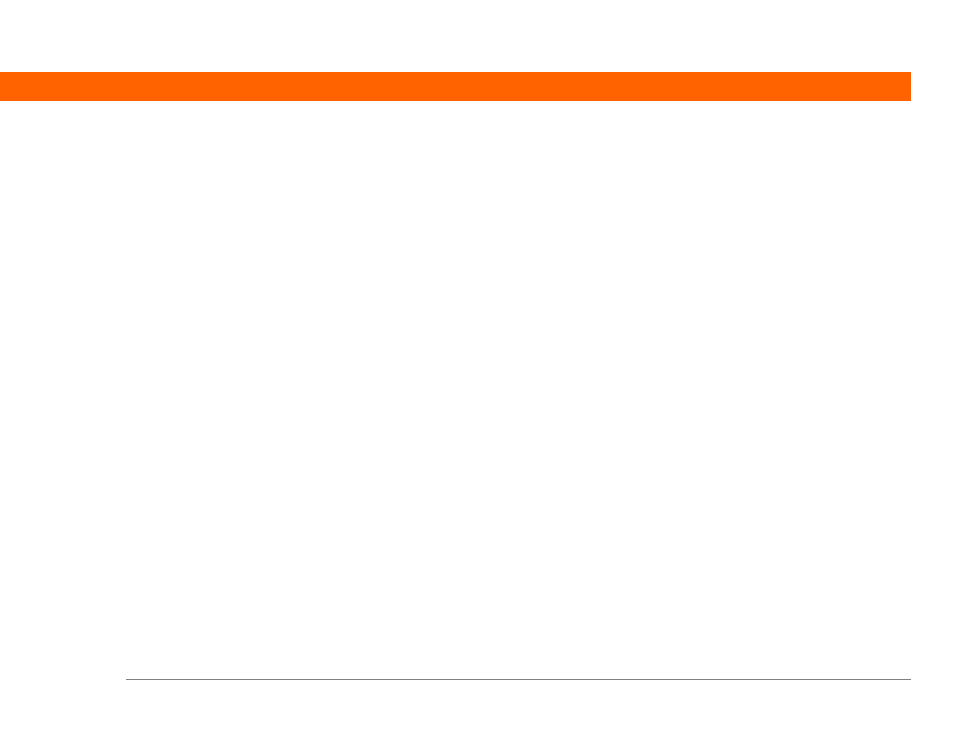
Palm
®
Z22 Handheld
316
Contact Details dialog box
Contact Edit screen
,
contacts
See also Contacts application
adding
archiving
categorizing
copying information for
,
,
customizing details for
deleting
displaying information for
duplicating information for
,
entering from Outlook
entering in memos
entering notes for
keeping private
locating
managing
saving
selecting
transferring from other applications
Contacts application
adding contact information
archiving information in
,
benefits of
categorizing information in
creating business cards
customizing fields in
displaying additional fields for
duplicating information
importing information for
marking entries as private
opening
related topics for
saving information in
searching from
selecting field types for
setting display options for
transferring information from
troubleshooting
viewing online help for
,
Contacts icon
Contacts list
continuous events See repeating events
contrast (screen)
controls
activating
application
handheld
locating
Copy command
Copy icon
copy photos from computer
copying
applications
calculations
contacts
information
copying and pasting
country information
Cradle/Cable setting
creating
appointments
business cards
categories
company-specific information
connections
contacts
daily events
memos
multiday events
notes
owner information
passwords
,
photo albums
reminders
repeating events
,
repeating tasks
,
shortcut strokes
tasks
unscheduled events
untimed events
user profiles
,
currency
Currency pick list
currency symbols
,
current date and time
See also calendar; clock
checking
displaying
entering
cursor
Custom Currencies dialog box
customer support
customizing
backgrounds
calendar
contact information
,
currency symbols
data entry
expense lists
Graffiti 2 writing
handheld
preset formats
