Selecting sound settings – Palm Z22 User Manual
Page 282
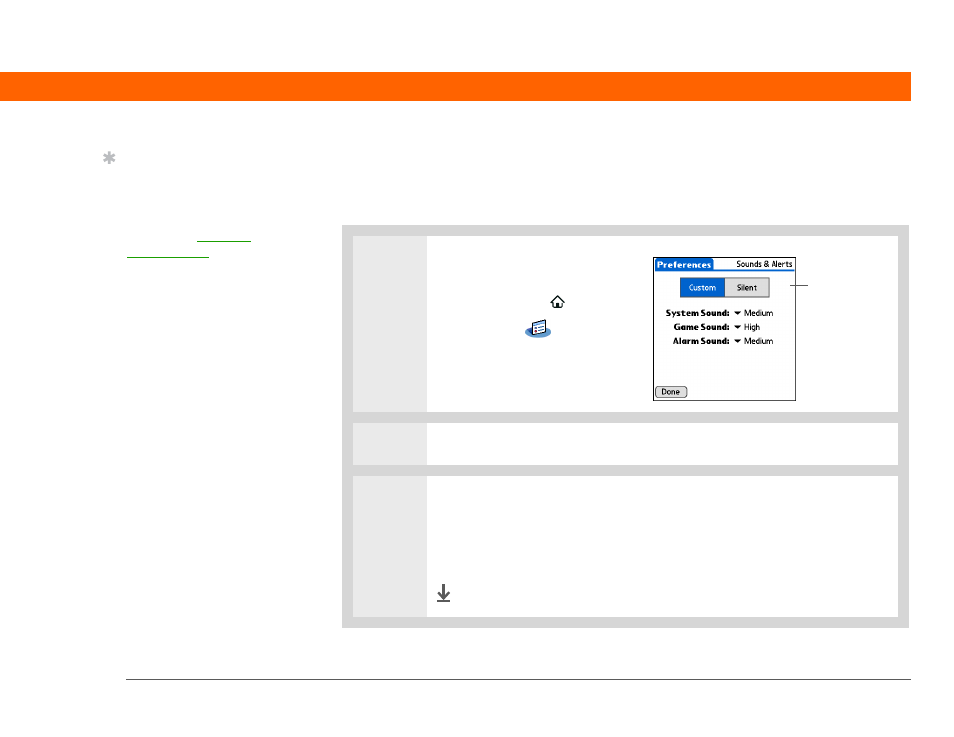
Palm
®
Z22 Handheld
268
CHAPTER 18
Customizing Your Handheld
Selecting sound settings
Are sounds too soft or too loud? Set the volume levels for the system, game, and alarm tones, or
turn sounds off altogether with the Silent profile.
0
0
1
Open Sounds & Alerts
Preferences:
a. Go to the Home
screen
.
b. Select Prefs
.
c. Select Sounds & Alerts.
2
Select Custom or Silent.
3
If you selected Custom in step 2, select the System Sound, Game Sound, and
Alarm Sound pick lists and select the volume level for each sound; then select
Done.
If you selected Silent in step 2, select Done.
Done
Tip
You can choose different
types of sounds for
Calendar, Tasks, and
World Clock. Go to the
application, open the
Options menu, and then
select Preferences.
Profile boxes
