Palm Z22 User Manual
Page 338
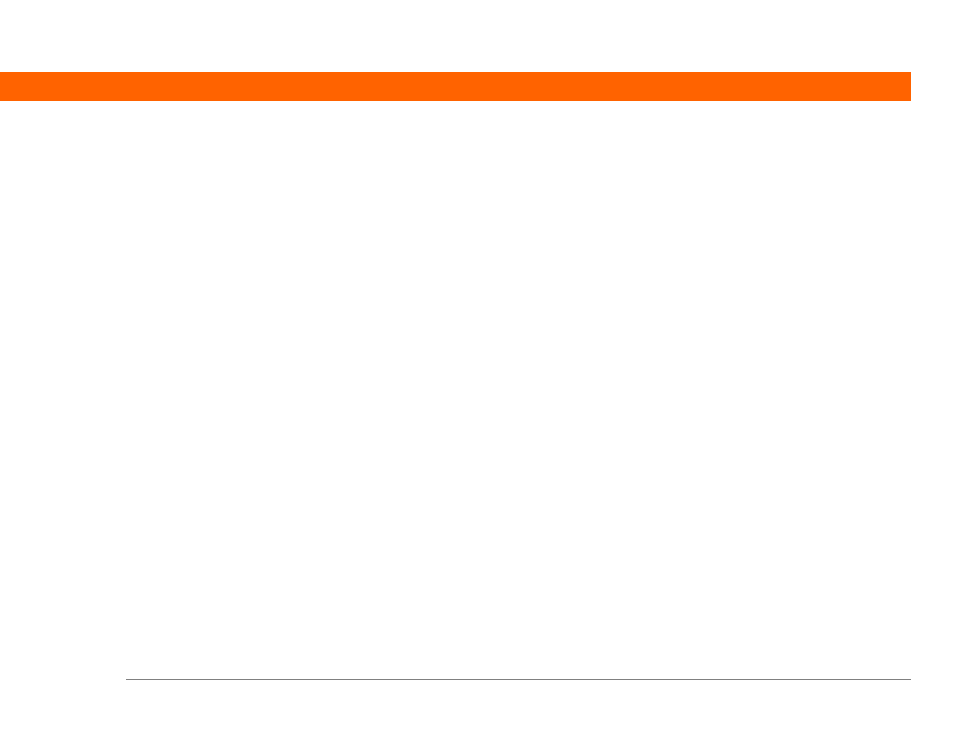
Palm
®
Z22 Handheld
324
period (.) character
,
peripheral devices See external devices
personal computers
preinstalled software for
synchronizing handheld with
personal information
personalizing contact information
personalizing handheld See customizing;
preferences
phone
See also conference calls; mobile
phones; phone numbers
Phone Lookup
phone number fields
phone numbers
getting from contacts
organizing emergency
temporary storage for
phone numbers, sharing
photo albums
creating
selecting
photos
adding to albums
adding to contacts
adjusting fade setting for
selecting
selecting as backgrounds
viewing
Photos application
adding photo to contact
additional information for
backing up information in
benefits of
displaying multimedia files
displaying photos
overview
troubleshooting
Photos icon
pick lists
Picture box
portable keyboards
ports
power adapter See AC charger
Power button
power consumption options
power preferences
Power Preferences screen
power-saving settings
precautions
,
preferences
,
See also customizing
Preferences command
Preferences screen
Prefs icon
preinstalled applications
prerequisites
preset connections
preset delays
preset formats
previous arrow icon
Previous View icon (Adobe Reader)
primary location
printing expense reports
prioritizing tasks
privacy FAQs
privacy levels
privacy settings
applications
calendar
information
notes
records
Private check box
profiles
protecting information
protecting mobile device
punctuation marks
,
Punctuation Shift indicator
Punctuation Shift stroke
,
Purge Categories dialog box
Purge command
Purge dialog box
Q
quarterly tasks
questions and answers
quick buttons
not responding
opening applications from
reassigning
restoring defaults for
Quick Install software
,
,
Quick Look Up icon
Quick Look Up line
Quick Tour
R
reassigning quick buttons
reboots See resetting handheld
Receipt Details dialog box
recharging battery
,
recipes
Record menu
records
,
