Palm Z22 User Manual
Page 334
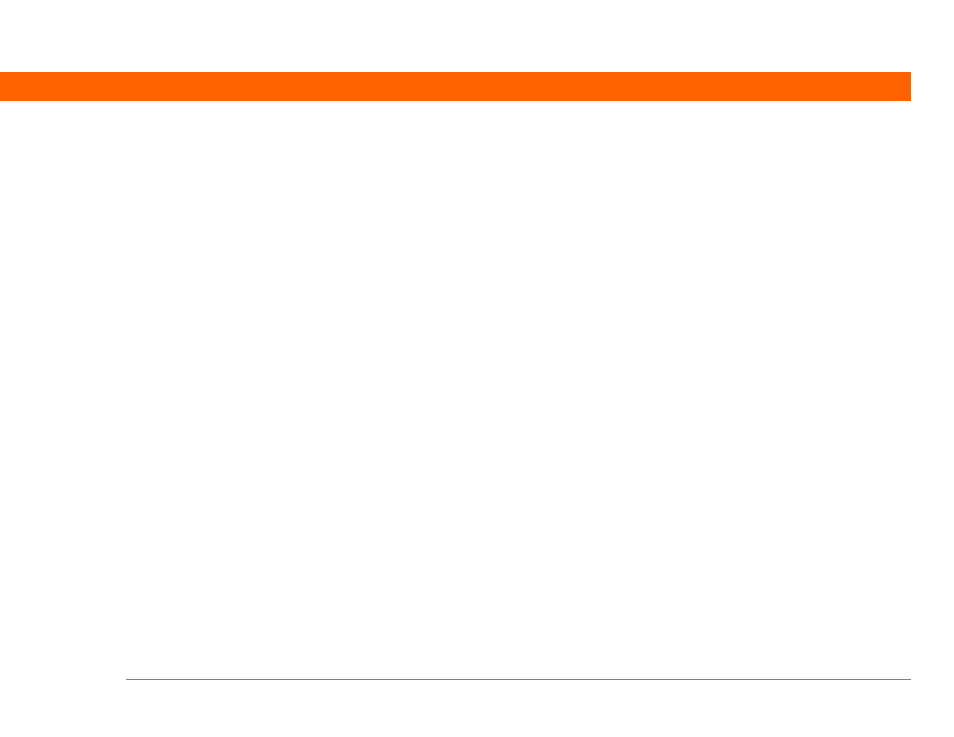
Palm
®
Z22 Handheld
320
H
handheld
adding owner information
charging battery for
,
checking space on
components of
connecting to AC charger
,
connecting to other devices
connecting to PCs
controls described
customizing
do’s and don’ts
ESD and
freeing space on
,
getting help with
locking
losing
maintenance information for
not making sounds
not responding
preinstalled applications for
recharging
,
,
removing items
resetting
restoring information on
setting power preferences for
setting up
,
timing out
turning itself off
turning on and off
,
upgrading
,
viewing applications on
viewing information on
handwriting
See also Graffiti 2 writing
hard resets
,
help
,
,
Help menu
hiding
currency symbols
private entries
highlighting menu commands
See also selection highlight
hints
History dialog box
Holiday Files folder
holidays
,
Home icon
Home screen
displaying icons on
opening applications
setting display options for
HotSync cable See USB sync cable
HotSync icon
,
HotSync manager
See also synchronizing
installing
not responding
restoring information from
starting
turning off
HotSync manager icon
,
HotSync menu
HotSync Online Troubleshooting Guide
HotSync technology
how-to information
I
icons
application
command toolbar
input area
missing
ICS files
importing
contacts
information
incompatible applications
incorrect characters
incorrect dates and time
Info command
Info dialog box
information
accessing
adding contact
adding owner
backing up
beaming application-specific
categorizing
caution for overwriting
copying and pasting
deleting
displaying
editing
entering
hard resets and
,
,
importing
installing company-specific
losing
managing
owner
providing emergency
restoring
sharing
,
,
