Network facilities – Panasonic 524X07801B User Manual
Page 56
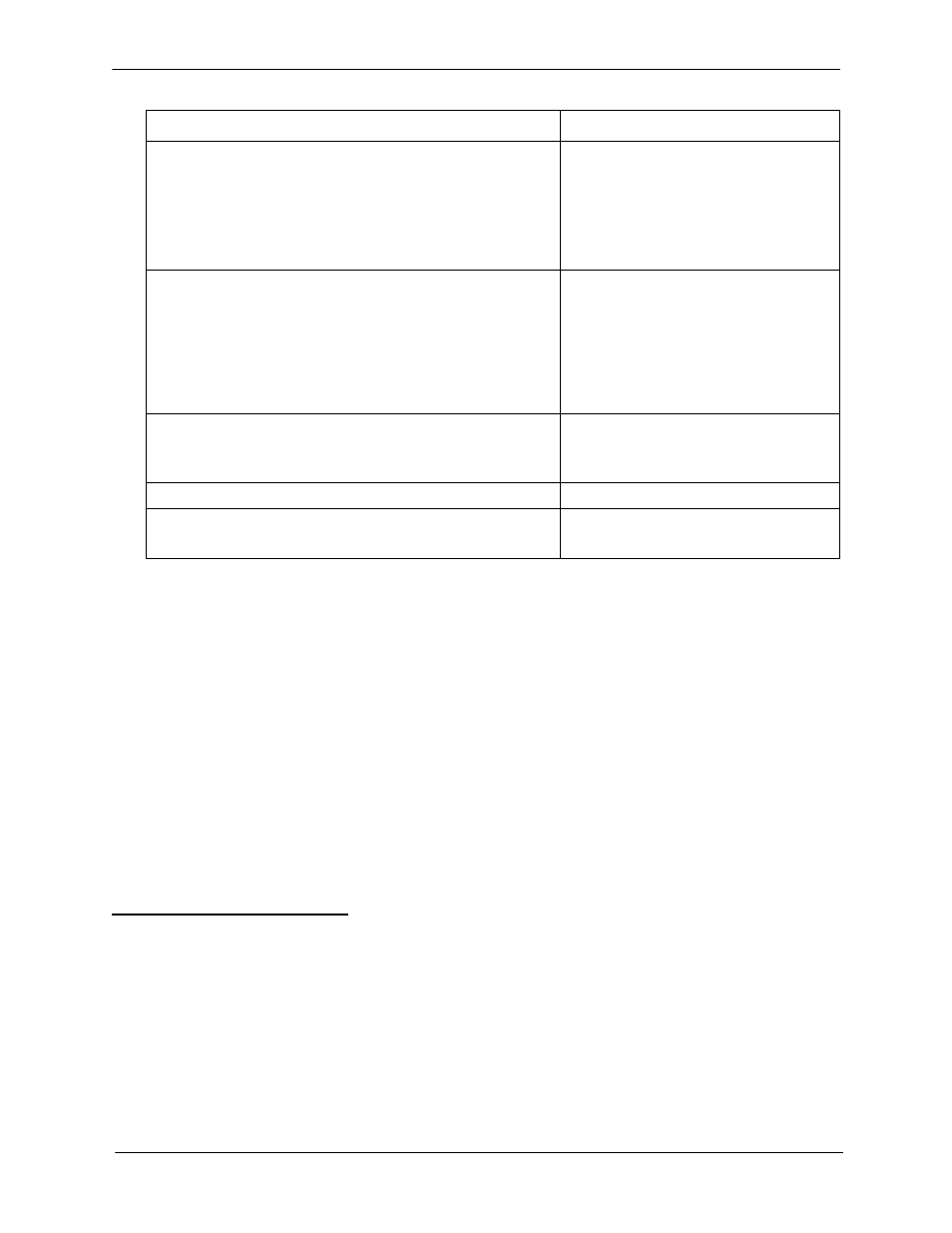
56
DBS 576 (USA), Revised 6/11/98
576-13-700
Chapter 3. System Features
Section 700 - Operation
Hardware Requirements
•
N/A
Related Programming
•
N/A
Considerations
•
PSD names can contain a maximum of 7 characters. SSD names can contain a maximum of 16
characters.
•
The ability to make extension name assignments is allowed/restricted to anyone with a Class of
Service (COS) that allows access to User Maintenance features. (See Chapter 4 “User
Maintenance” of this document.)
Network Facilities
Description
The System supports networking facilities such as:
•
Networking extension calling
•
Network paging
•
Network call transfer
•
Tandem calling
8. Enter the speed dial name:
• If using a large-display phone, press the soft key next
to the desired row of letters. (See Example 1 on page
52.)
• If using a small-display phone press the appropriate
one-touch key. (See Example 2 on page 53.)
9. Use the bottom row of FF keys to select a single letter.
• See “Example 1. Large-display phone” on page 52.
• See “Example 2. Small-display phone” on page 53.
Notes:
• Press the * key to erase a single entry.
• Press the # key to enter a space.
10. Repeat steps 8-9 as many times as necessary to enter the
desired SSD name.
Note: Press the FLASH key to clear the entire entry.
11. Press the HOLD key when finished.
Next SSD bin number displays
12. To enter another speed dial name, press the CONF key and
repeat steps 5-11.
SSD
NO.=>
SSD NAME
displays
Action
Result
