Personal speed dial, To assign psd numbers, To dial a psd number by entering the speed dial bi – Panasonic 524X07801B User Manual
Page 282: To delete a psd number, Operation, Hardware requirements, Related programming
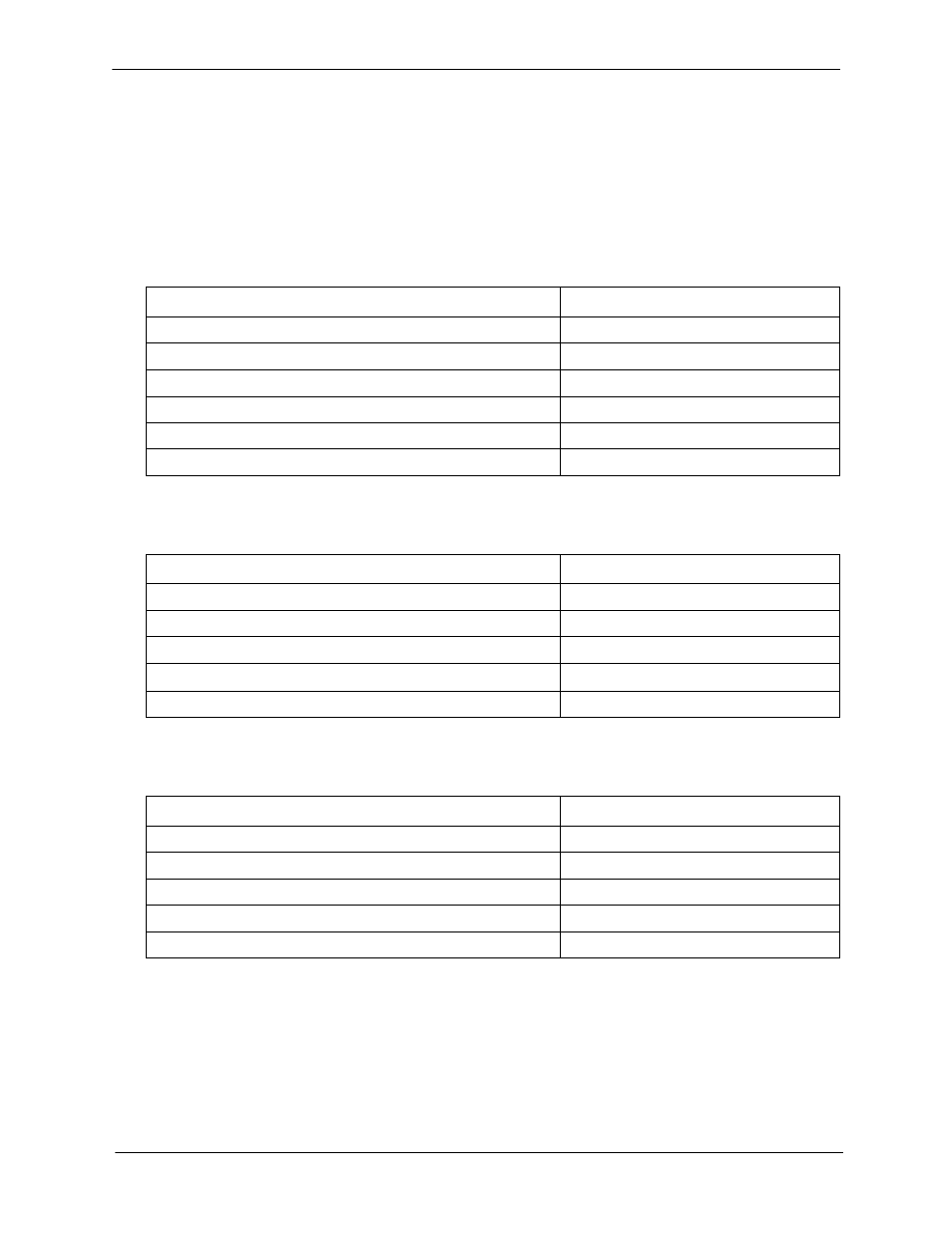
282
DBS 576 (USA), Revised 6/11/98
576-13-700
Chapter 7. SLT Features
Section 700 - Operation
Personal Speed Dial
You can store frequently called numbers using the PSD feature. Up to 20 PSD numbers can be stored
in PSD bins numbered 80-99.
Operation
To assign PSD numbers:
To dial a PSD number by entering the speed dial bin number:
To delete a PSD number:
Hardware Requirements
•
N/A
Related Programming
•
N/A
Action
Result
1. Lift the handset.
Intercom dial tone
2. Enter the Speed Dial Set/Clear code (default = 710).
3. Enter the PSD bin number (80-99).
4. Dial the number.
5. Press the * key.
6. Replace the handset.
Action
Result
1. Lift the handset.
Intercom dial tone
2. If necessary, access an outside line.
Outside dial tone
3. Enter the Speed Dial Originate code (default = 80).
4. Enter the PSD bin number (80-99).
5. Complete the call and replace the handset.
Action
Result
1. Lift the handset.
Intercom dial tone
2. Enter the Speed Dial Set/Clear code (default = 710).
3. Enter the PSD bin number (80-99).
4. Press the * key.
5. Complete the call and replace the handset.
