To respond to the callback request, Call forwarding, Call forwarding-all calls – Panasonic 524X07801B User Manual
Page 210
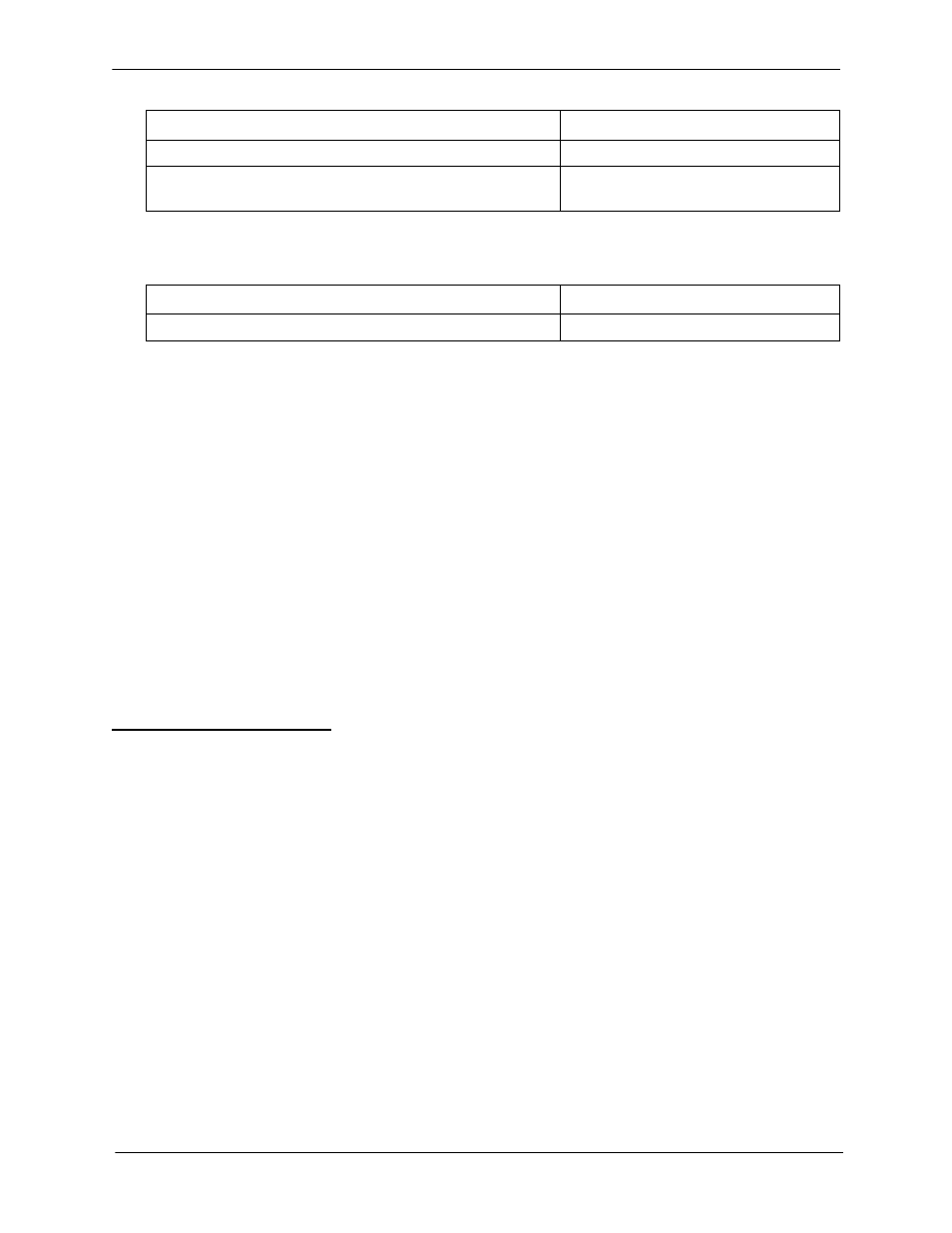
210
DBS 576 (USA), Revised 6/11/98
576-13-700
Chapter 6. DSLT Features
Section 700 - Operation
To respond to the callback request:
Hardware Requirements
•
N/A
Related Programming
•
FF1-0-03: Extension COS (Callback Request Send)
•
FF1-0-03: Extension COS (Callback Request Receive)
•
FF3: Extension COS
Considerations
•
N/A
Call Forwarding
CPC-96, CPC-288, and CPC-576 Version 1.0
Description
Call Forwarding allows you to send your calls to another extension, to an outside line, or to Voice
Mail. Call Forwarding can be set or canceled under the following conditions from either your own
extension or from an alternate extension:
•
Call Forwarding - All Calls
•
Call Forwarding - Busy
•
Call Forwarding - No Answer
Call Forwarding-All Calls
When Call Forwarding - All Calls is set, all incoming calls to an extension are immediately
forwarded.
3. Enter the Callback Request code (default = 3).
Ringback tone
4. Replace the handset after you hear the ringback tone.
System calls back when called extension
becomes free
Action
Result
1. Lift the handset.
System automatically redials extension
Action
Result
