Walking trs class of service, To use a walking class of service code – Panasonic 524X07801B User Manual
Page 289
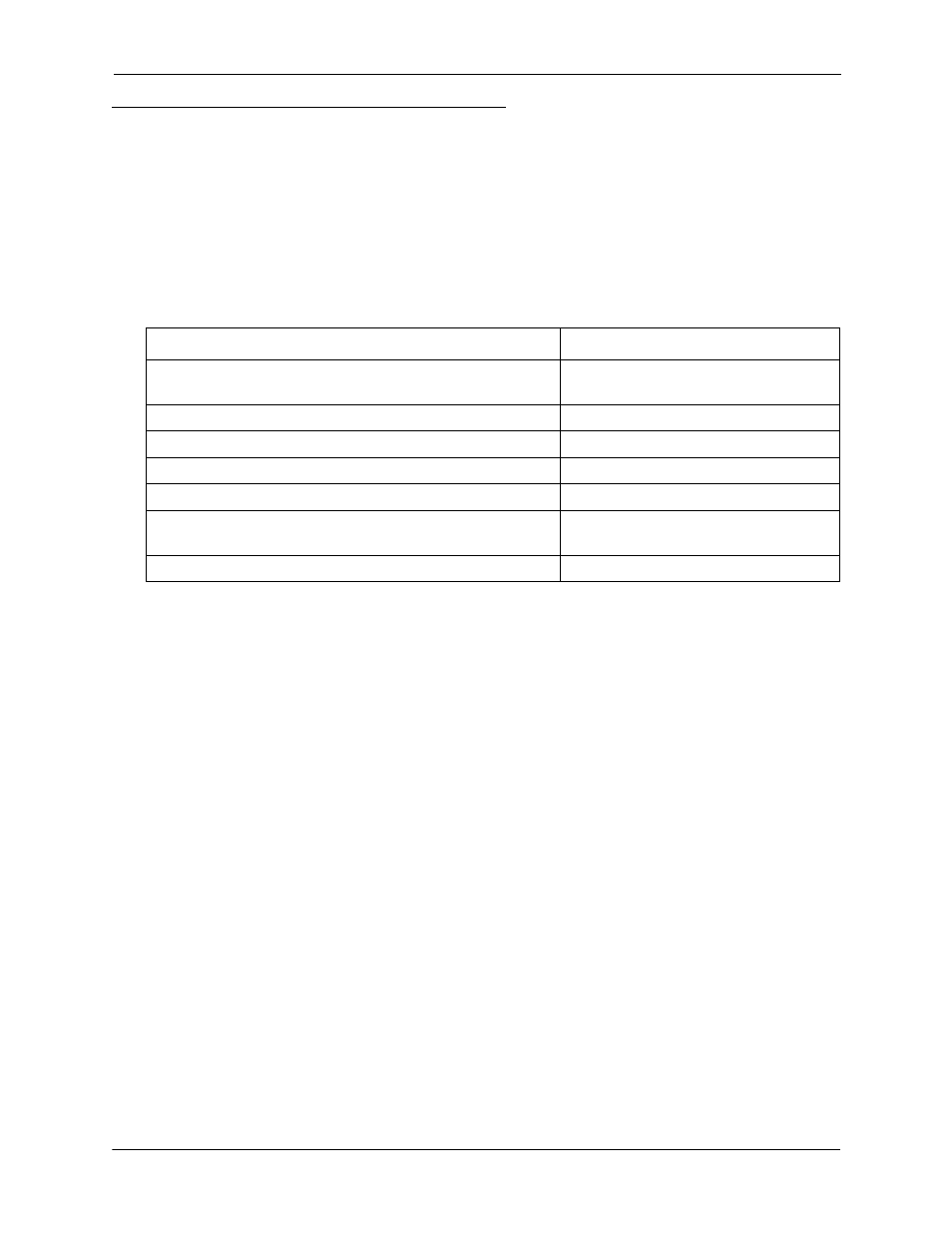
Section 700 - Operation
Chapter 7. SLT Features
576-13-700
DBS 576 (USA), Revised 6/11/98
289
Walking TRS Class of Service
Walking TRS Class of Service allows an extension user to “carry” his or her toll restrictions to another
phone.
Before the Walking TRS Class of Service feature can be used, a Walking Class of Service code must
be entered at your extension before using dialing privileges at another extension.
Operation
To use a Walking Class of Service code:
Hardware Requirements
•
N/A
Related Programming
•
FF8-1-08: Walking Class of Service Code
Considerations
•
The same Walking Class of Service code can be used on more than one extension.
•
Walking Class of Service mode is kept until the user goes on-hook.
•
ARS and TRS dialing privileges follow the Walking Class of Service.
•
Before entering a new Walking COS code, you must first clear the existing code.
•
When Walking COS is used, Wxxxx (where xxxx is the user’s extension number) appears in
SMDR.
Action
Result
1. Lift the handset or press the ON/OFF key of an extension
other than your own.
Intercom dial tone
2. Enter 87.
3. Dial your extension number.
4. Enter your Walking Class of Service code (0001-9999)
5. Enter a trunk access code (9 or 81-84)
6. Dial the phone number.
Walking Class of Service remains in
effect until you replace the handset.
7. Replace the handset or press the ON/OFF key.
