Printronix ThermaLine T5000r User Manual
Page 88
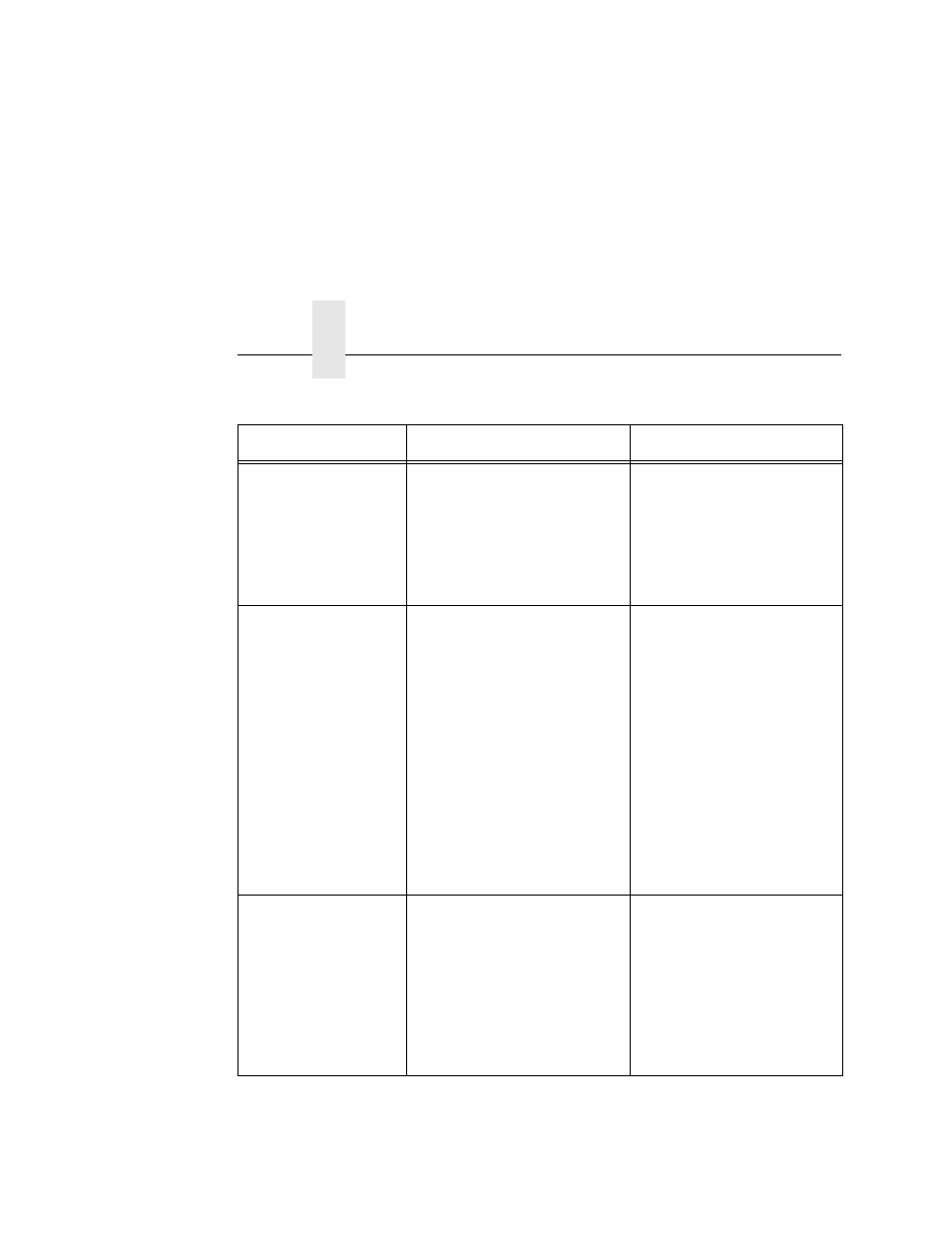
Chapter 2
Bar Code Failures
88
Contrast too low
Check media
Data validation error: the
contrast between bars and
spaces is not sufficient. This
can be caused by too little
heat in the thermal transfer or
by use of colored media or
ribbons.
Increase Print Intensity or
reduce Print Speed in the
QUICK SETUP menu or via
host software, change
media, or set Symbol
Contrast = 0% (to disable it)
in the VALIDATOR menu.
Overall Grade
Fail
Overall data validation failure:
decodeability, percent
decode, defects, modulation,
EC Min, Rmin, and/or symbol
contrast.
1.
Press PAUSE to clear
the message.
2.
Adjust the parameter
that is causing the
failure. To see which
parameter is failing, run
a Scan Report
(page 63).
3.
Lower the Overall
Grade to a point where
the worst parameter
grade will be above the
Overall Grade
threshold.
Poor scanning
Check heat&head
Data validation failure:
decodeability. The difference
between wide and narrow
elements is too close for the
validator to reliably discern.
This usually indicates an
improperly set heat/speed/
pressure combination or the
loss of a printhead element.
1.
Adjust Print Intensity
and Print Speed in the
QUICK SETUP menu or
via host software.
2.
Adjust the printhead
pressure. (Refer to the
Quick Setup Guide or
User’s Manual.)
Table 6. Message List
Message
Explanation
Solution
