Printronix ThermaLine T5000r User Manual
Page 66
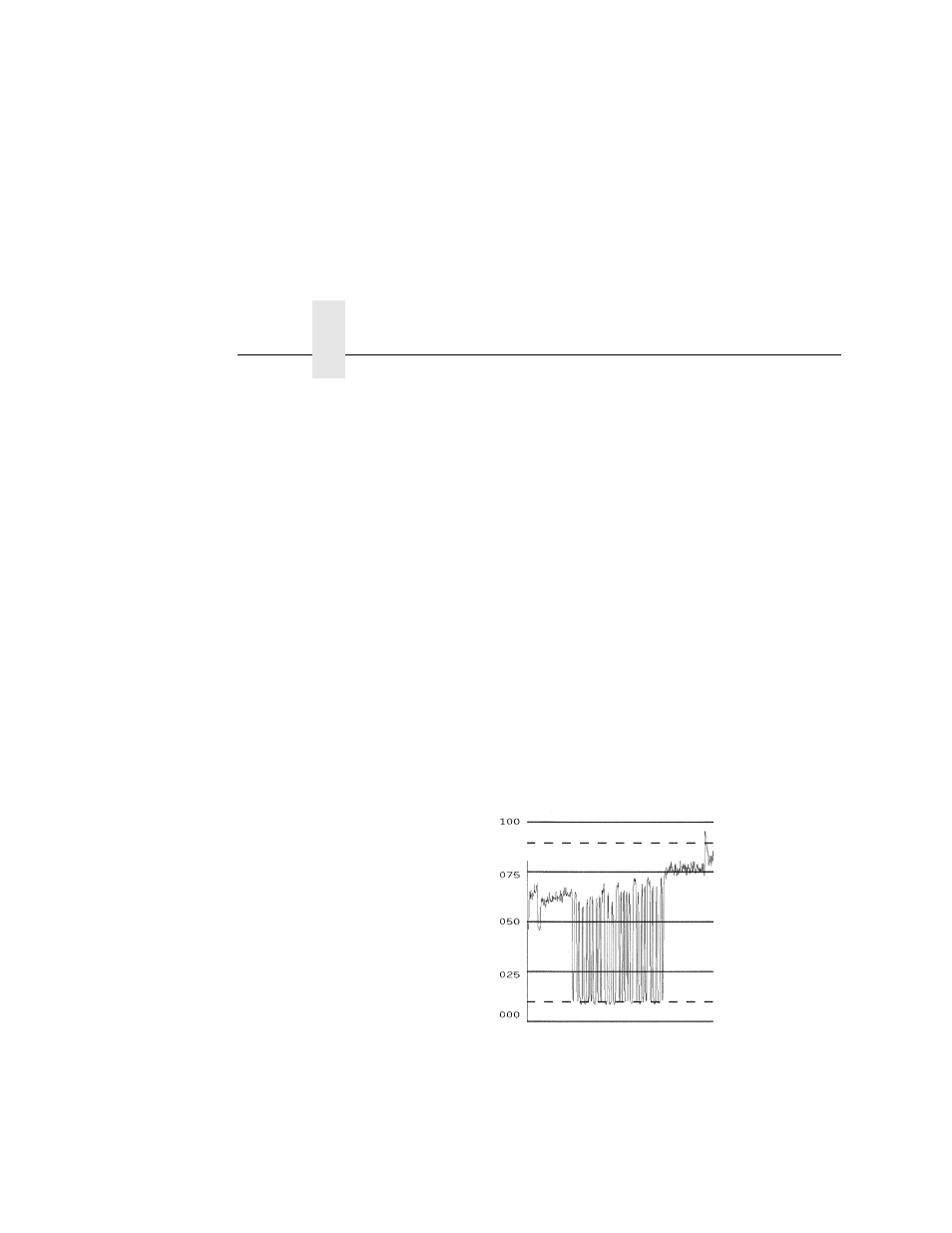
Chapter 2
Configuring The Validator
66
9.
Press
↓
and
↵
at the same time to lock the
↵
key, then press
PAUSE to take the printer offline.
10. Press PAUSE again to put the printer online.
The length of the scan profile printed is proportional to the Beam
Width setting (page 71) and depends on the Profile H Mag setting
(page 67).
The scan profile will print either a 1.5 inch wide or a 3 inch wide
graph depending on the Label Width setting (in the MEDIA
CONTROL menu). (Label widths less than 4 inches print the
smaller 1.5 inch wide profile.)
Printing is done in continuous mode without taking into account
media gap/marks.
NOTE: Use continuous media or else the scan profile may distort
at the media gap/marks.
The following figure shows a sample scan profile graph. It only
shows the profile of actual bar code data. The dashed lines
represent the 90% and 10% marks. You can use these to help set
the gain and offset (if necessary).
Figure 17. Sample Scan Profile
