Validator menu – Printronix ThermaLine T5000r User Manual
Page 41
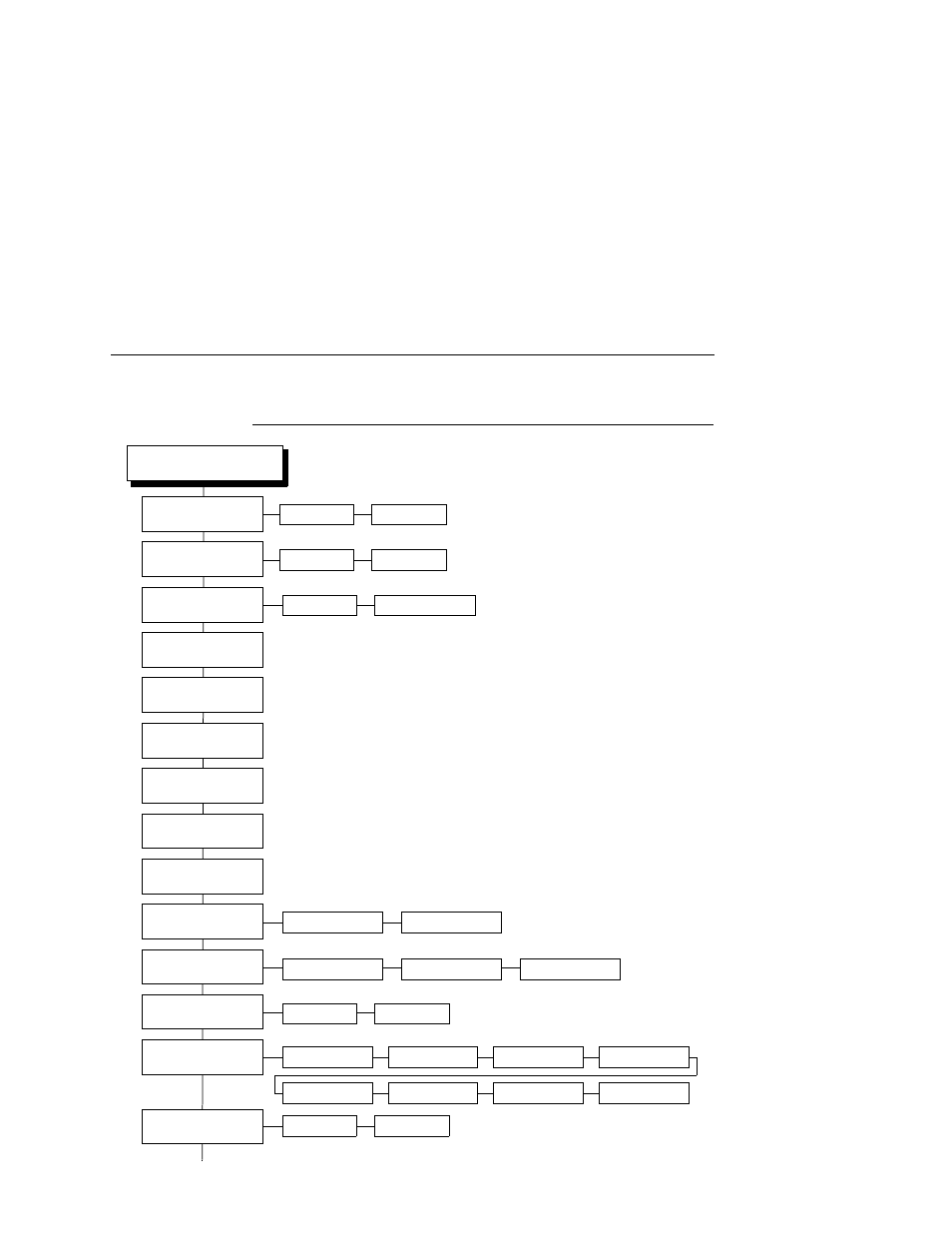
VALIDATOR Menu
41
VALIDATOR Menu
VALIDATOR
1 second*
1 to 10 seconds
Short Report*
(cont. on next page)
Notes:
* = Default
Italicized
items appear only when
Admin User is set to Enable (in the
PRINTER CONTROL menu).
1
Display item only
Full Report
Validation Mode
Disabled*
Network Port
Auto*
1 to 99
Disable*
Enable
Auto Report
Clear Data
Good Forms
1
Good Barcodes
1
Overstrike Forms
1
Average BWD
1
Last BWD
1
Auto Report Time
Telemetry Path
Telemetry Data
Number of Codes
Retry Form*
Stop & Retry
Grade&Report
Validator Action
Enable*
Disable
Validator Funct.
Rescan&Retry
Stop
Overstrike
Rescan Form
Rescan&Stop
Enable*
Disable
Quiet Zones
This manual is related to the following products:
