Lexmark 302 User Manual
Page 49
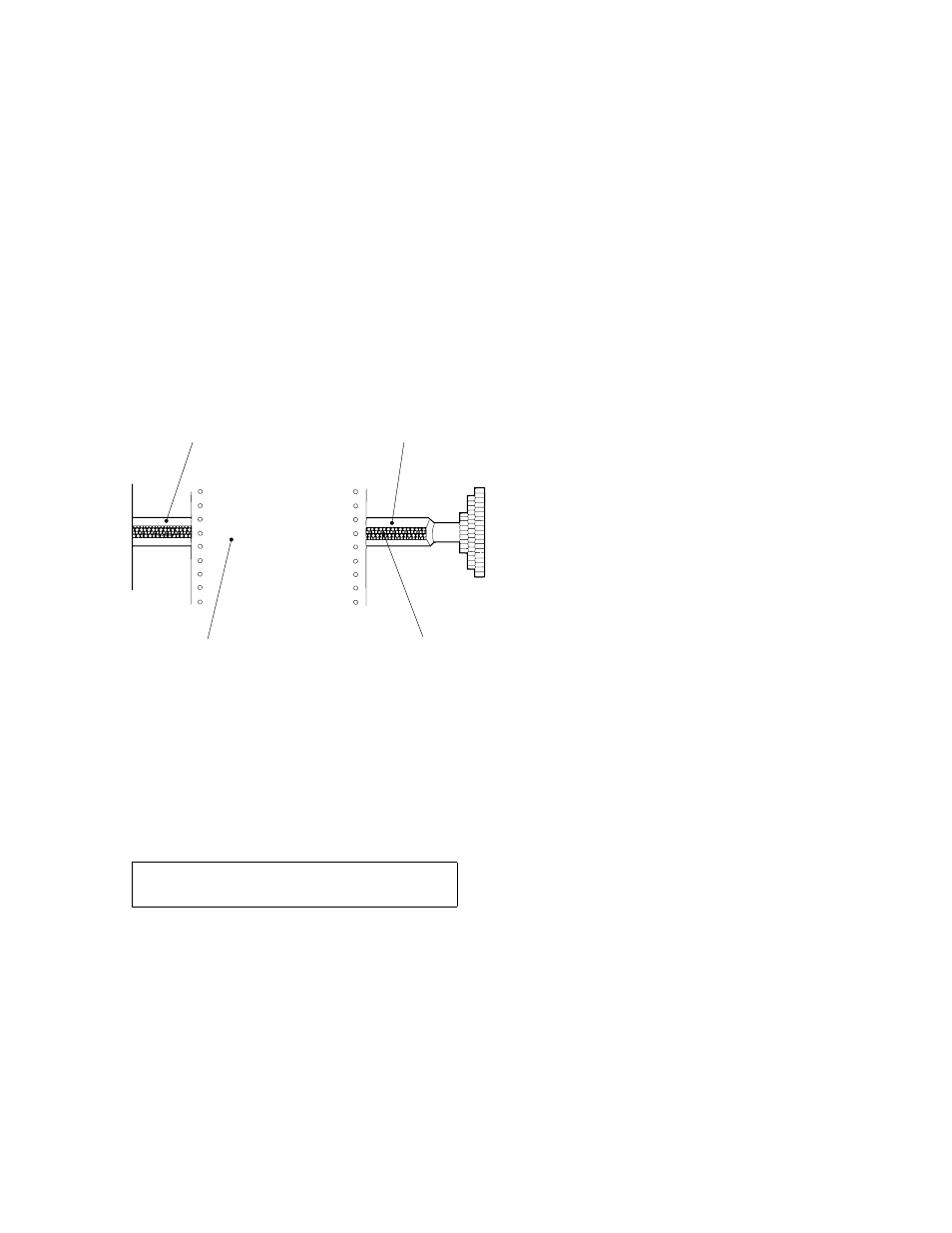
c. Press Micro
↑
, Micro
↓
, or Line Feed to move the form so
that the position of the first line you want to print is in the
center of the flat platen rod surface.
a b c d e f
P l a t e n R o d
P l a t e n R o d
P l a t e n R o d S u r f a c e
F i r s t P r i n t L i n e
d. If you pressed Micro
↓
, you might have slack in the forms.
Pull lightly downward on the forms at the bottom of the
printer to remove the slack.
e. Press Set Top of Form to establish the first print line.
Note: The Set Top of Form key establishes the first line at
which printing is to start on each form. The alarm beeps
each time you press the Set Top of Form key, and the
printer displays
TOP OF FORM SET
Chapter 1. Setting Up the 4232 Printer Model 302
1-27
See also other documents in the category Lexmark Printers:
- E260d (142 pages)
- 6600 Series (173 pages)
- 10N0227 (1 page)
- Z12 (2 pages)
- 301 (144 pages)
- NO. 35 (1 page)
- Z65n (111 pages)
- dn2 (217 pages)
- 10E (144 pages)
- Z2300 (54 pages)
- 230 (213 pages)
- 310 Series (2 pages)
- PRO700 (24 pages)
- C 720 (18 pages)
- C520 (145 pages)
- X656 MFP (104 pages)
- Prospect Pro207 (27 pages)
- 337 (258 pages)
- OptraImage 242 (207 pages)
- T64x (6 pages)
- C524 (146 pages)
- 4098-001 (70 pages)
- 1200 Series (21 pages)
- X650 Series (8 pages)
- 5300 (179 pages)
- 4549 (235 pages)
- 202 (320 pages)
- 4076-0XX (89 pages)
- 10N0016 (1 page)
- 5025 (171 pages)
- 1361760 (1 page)
- C 546dtn (6 pages)
- Interpret S400 (40 pages)
- x6575 (2 pages)
- 27S2156-001 (2 pages)
- MENUS AND MESSAGES C522 (55 pages)
- Z25 (24 pages)
- Z35 (101 pages)
- series x5100 (77 pages)
- Z82 (105 pages)
- 2500 Series (76 pages)
- 1200 (208 pages)
- Z33 (114 pages)
- 7600 Series (181 pages)
