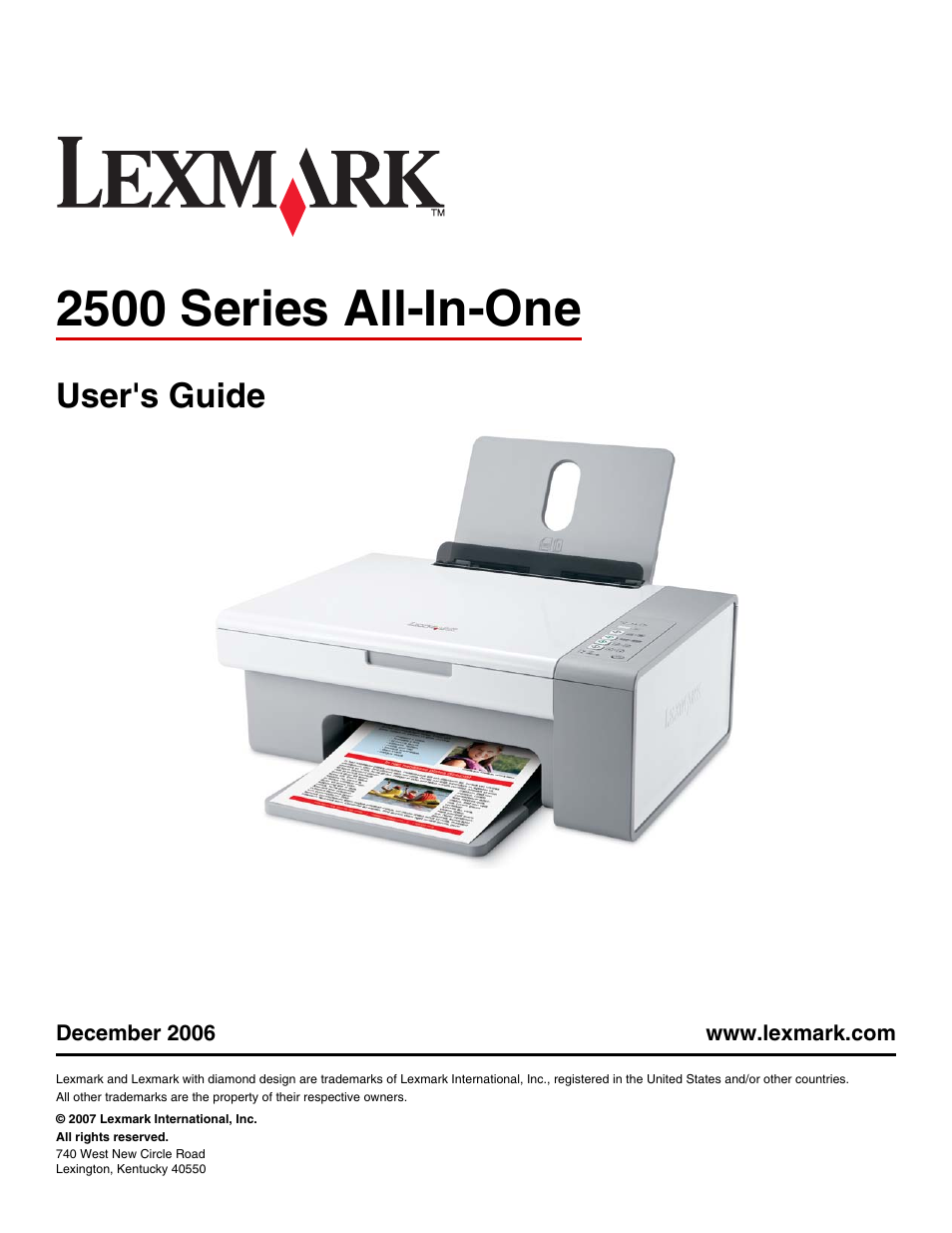Lexmark 2500 Series User Manual
2500 series all-in-one, User's guide
Table of contents
Document Outline
- Contents
- Finding information about the printer
- Setting up the printer
- Learning about the printer
- Learning about the software
- Loading paper and original documents
- Printing
- Changing the paper type
- Printing a document
- Printing a Web page
- Printing high-quality graphics
- Printing photos or images from a Web page
- Printing collated copies
- Printing the last page first (reverse page order)
- Printing on both sides of the paper (duplexing)
- Printing transparencies
- Printing envelopes
- Printing iron-on transfers
- Printing cards
- Printing multiple pages on one sheet
- Working with photos
- Copying
- Scanning
- Scanning using the control panel
- Scanning using the computer
- Scanning a document using the computer
- Scanning a photo to the Photo Library
- Scanning multiple photos at one time using the computer
- Scanning multiple photos using the computer
- Scanning documents or images for e-mailing
- Saving a scanned image on the computer
- Removing image patterns from photos, magazines, or newspapers
- Customizing scan settings using the computer
- Changing the order of programs in the Scan Application list
- Faxing
- Maintaining the printer
- Troubleshooting
- Notices
- Index