Setting up the printer, Checking the box contents – Lexmark 2500 Series User Manual
Page 11
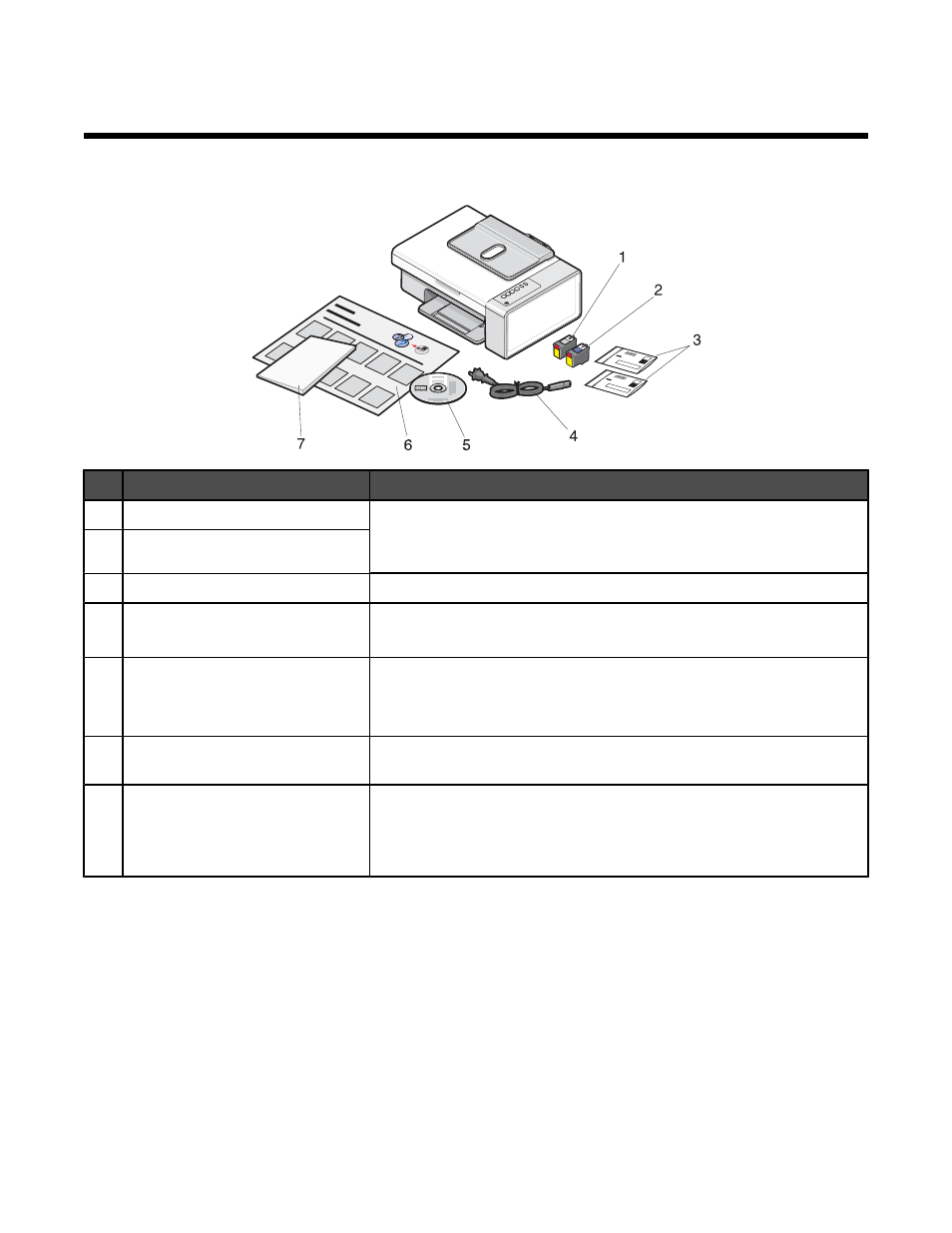
Setting up the printer
Checking the box contents
Name
Description
1
Black print cartridge
Cartridges to be installed into the printer.
Note: Cartridge combinations vary depending on the product
purchased.
2
Color print cartridge
3
Cartridge return bags
Used to return the licensed cartridges that shipped with the printer.
4
Power cord
Attaches to the power supply port located at the back of the printer.
Note: Your power cord may look different from the one shown.
5
Installation software CD
•
Installation software for the printer
•
Help
•
User's Guide in electronic format
6
Setup sheet
Instructions on setting up printer hardware and software, and information
on setup troubleshooting.
7
Getting Started or Setup Solutions Printed booklet that serves as a guide (available in certain geographies
only).
Note: The complete version of the User's Guide can be found on the
installation software CD that shipped with the printer.
Note: A USB cable may or may not be included.
11
