Loading original documents on the scanner glass – Lexmark 2500 Series User Manual
Page 24
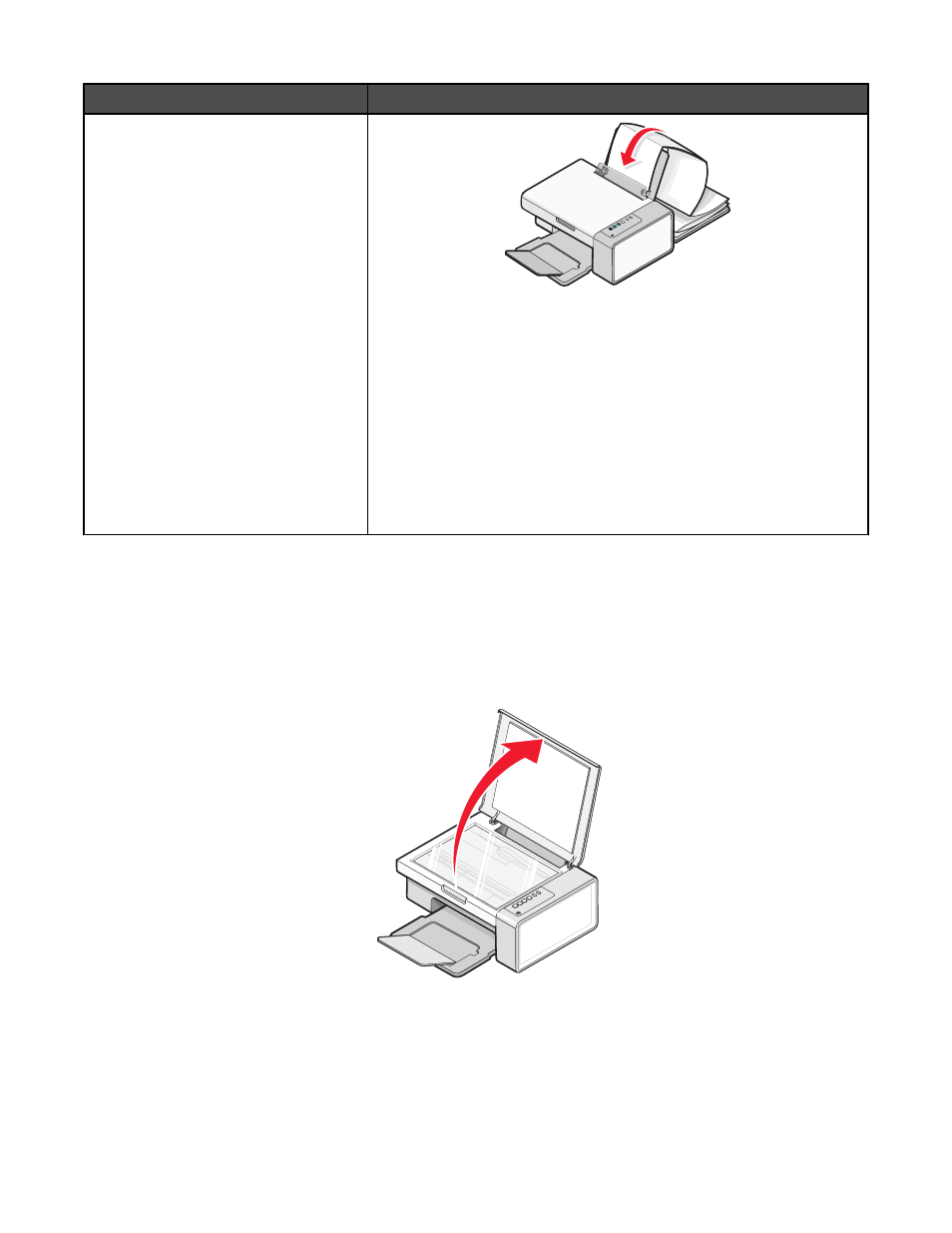
Load up to
Make sure
20 sheets of banner paper
•
You remove all the paper from the paper support before loading the
banner paper.
•
You tear off only the number of pages needed to print the banner.
•
You place the required stack of banner paper behind the printer, and
feed in the first sheet.
•
The leading edge of the banner paper feeds into the printer first.
•
The paper is loaded in the center of the paper support.
•
The paper guides rest against the edges of the paper.
•
You have selected the correct paper size for the banner in Print
Properties. For more information, see “Using Print Properties” on
page 18.
Loading original documents on the scanner glass
You can scan and then print photos, text documents, magazine articles, newspapers, and other publications. You
can scan a document for faxing.
Note: The maximum scan area for the scanner glass is 216 x 297 mm (8.5 x 11.7 in.).
1
Open the top cover.
24
