Lexmark 2500 Series User Manual
Page 41
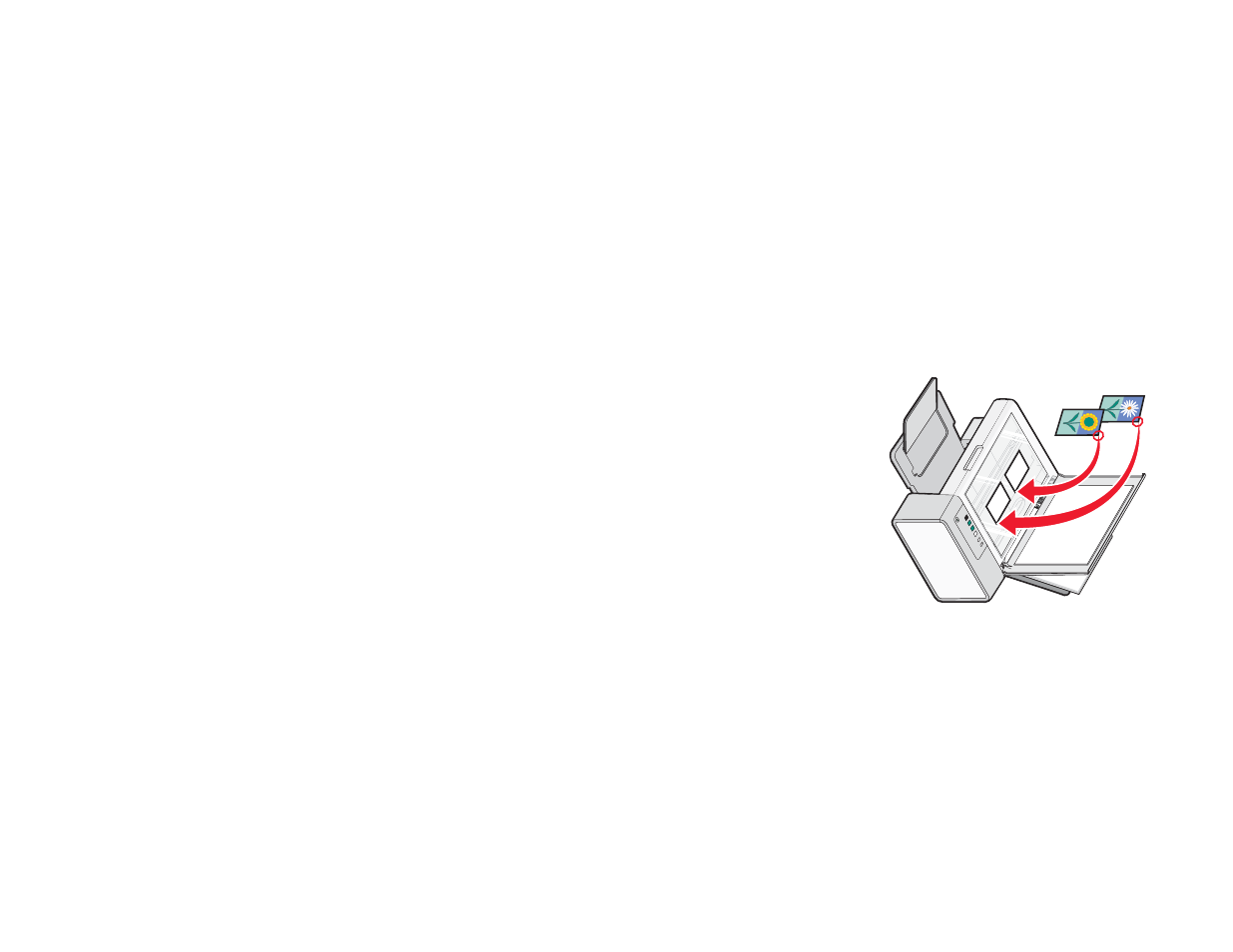
2
Fro
m
the desktop
, dou
ble
-cli
c
k
the
Le
xm
ar
k
Im
aging
Studi
o
icon.
3
Cl
ic
k
Scan
.
4
Sele
ct
th
e Ph
oto
or Seve
ra
l Photos op
tion.
5
Cl
ic
k
Start
.
6
If
yo
u wan
t to
scan
an
othe
r p
h
o
to
(s) from th
e scan
ner gl
ass:
a
Cl
ic
k
A
d
d
An
ot
he
r o
n
the
righ
t
side
of the
scre
en.
b
Cl
ic
k
Ne
w Sca
n
.
c
Lo
ad
the
pho
to
(s) face
do
wn
on
th
e scann
er gla
s
s.
N
o
te:
If
the
ph
otos are
sma
ll en
ou
gh to scan
th
em a
t the
sa
me
time f
ro
m
th
e sc
an
ne
r g
las
s, fo
r b
e
s
t re
su
lts
pl
ace them with th
e
m
o
st
space
po
ssi
b
le be
twee
n p
hotos
and
the
ed
ges o
f th
e sca
n a
re
a
.
d
Sele
ct
th
e Ph
oto
or Seve
ra
l Photos op
tion.
e
Cl
ic
k
Start
.
7
If
you
wa
nt to
add
a
pho
to(s) store
d
o
n
you
r comp
uter:
a
Cl
ic
k
A
d
d
An
ot
he
r o
n
the
righ
t
side
of the
scre
en.
b
Cl
ic
k
Pho
to
fro
m
Ph
oto
Library
.
c
Sele
ct
th
e p
h
o
to
(s) you
want to
ad
d.
d
Cl
ic
k
Ad
d Ph
otos
.
A thu
m
bn
ail
o
f th
e p
hoto
is ad
de
d to
th
e p
re
v
iew pa
ne
.
8
Re
pe
at step
an
d/or step
n
til you
h
a
ve fi
n
ished
scan
n
in
g a
nd
add
ing
all you
r p
hotos.
41
- E260d (142 pages)
- 6600 Series (173 pages)
- 10N0227 (1 page)
- Z12 (2 pages)
- 301 (144 pages)
- NO. 35 (1 page)
- Z65n (111 pages)
- dn2 (217 pages)
- 10E (144 pages)
- Z2300 (54 pages)
- 230 (213 pages)
- 310 Series (2 pages)
- PRO700 (24 pages)
- C 720 (18 pages)
- C520 (145 pages)
- X656 MFP (104 pages)
- Prospect Pro207 (27 pages)
- 337 (258 pages)
- OptraImage 242 (207 pages)
- T64x (6 pages)
- C524 (146 pages)
- 4098-001 (70 pages)
- 1200 Series (21 pages)
- X650 Series (8 pages)
- 5300 (179 pages)
- 302 (274 pages)
- 4549 (235 pages)
- 202 (320 pages)
- 4076-0XX (89 pages)
- 10N0016 (1 page)
- 5025 (171 pages)
- 1361760 (1 page)
- C 546dtn (6 pages)
- Interpret S400 (40 pages)
- x6575 (2 pages)
- 27S2156-001 (2 pages)
- MENUS AND MESSAGES C522 (55 pages)
- Z35 (101 pages)
- Z25 (24 pages)
- series x5100 (77 pages)
- Z82 (105 pages)
- 1200 (208 pages)
- Z33 (114 pages)
- 7600 Series (181 pages)
