Improving print quality, Poor text and graphic quality – Lexmark 2500 Series User Manual
Page 59
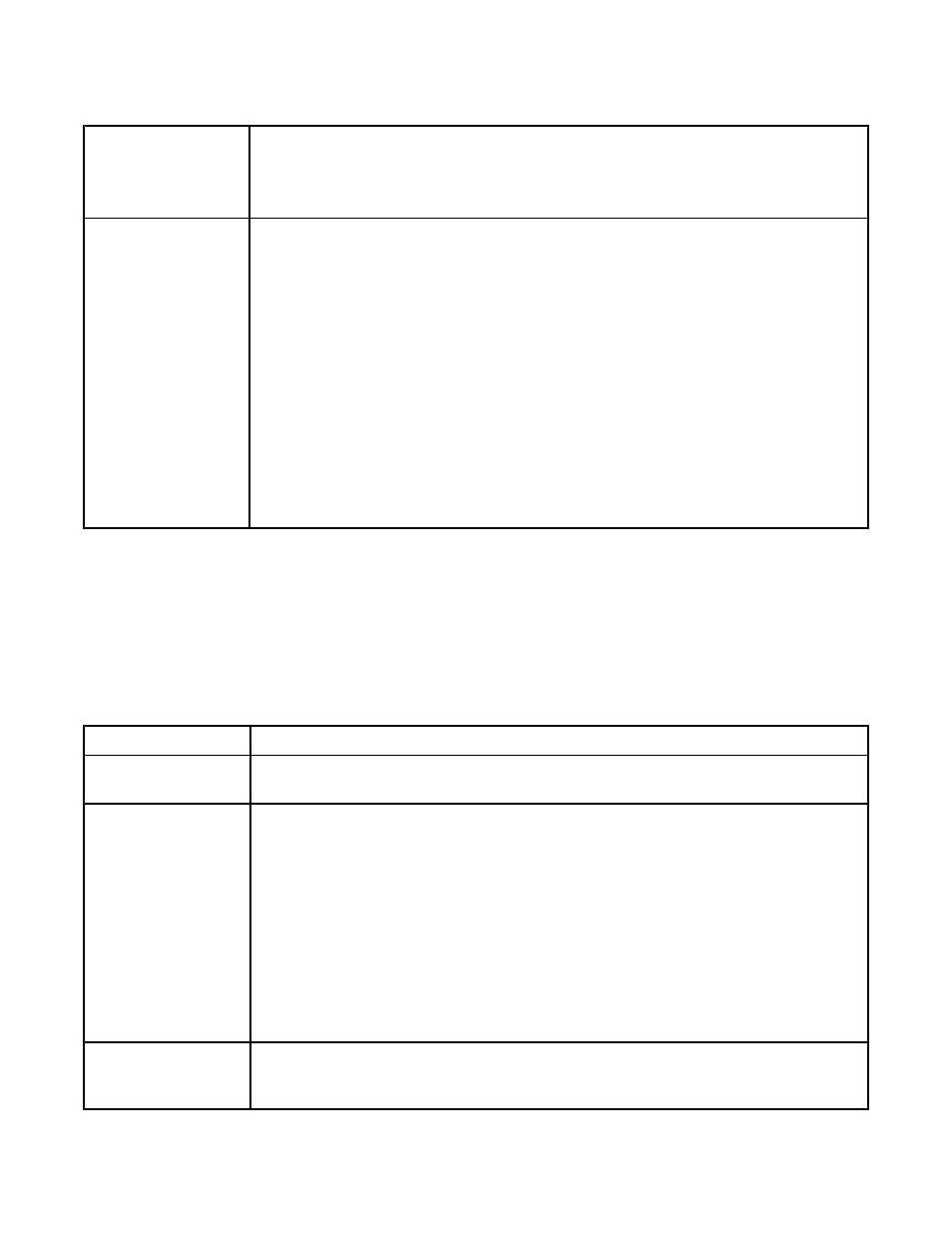
Improving print quality
Check paper
•
Use the appropriate paper for the document. If you are printing photos or other
high-quality images, for best results use Lexmark Premium Photo Paper or Lexmark
Photo Paper.
•
Use a paper that is a heavier weight or bright white.
Check print cartridges If the document still does not have the print quality you want, follow these steps:
1
Align the print cartridges. For more information, see “Aligning the print cartridges” on
page 51.
If print quality has not improved, continue to step 2.
2
Clean the print cartridge nozzles. For more information, see “Cleaning the print
cartridge nozzles” on page 52.
If print quality has not improved, continue to step 3.
3
Remove and reinsert the print cartridges. For more information, see “Removing a used
print cartridge” on page 49 and “Installing print cartridges” on page 49.
If print quality has not improved, continue to step 4.
4
Wipe the print nozzles and contacts. For more information, see “Wiping the print
cartridge nozzles and contacts” on page 52.
If print quality is still not satisfactory, replace the print cartridges. For more information,
see “Ordering supplies” on page 54.
Poor text and graphic quality
•
Blank pages
•
Dark print
•
Faded print
•
Incorrect colors
•
Light and dark bands in print
•
Skewed lines
•
Smudges
•
Streaks
•
White lines in print
Check ink
Check the ink levels, and install new print cartridges if necessary.
Review steps to
improve print quality
See “Improving print quality” on page 51.
Remove sheets as
they are printed
To avoid ink smudging when you are working with the following media, remove each sheet
as it exits, and allow it to dry:
•
Documents with graphics or images
•
Photo paper
•
Heavyweight matte or glossy paper
•
Transparencies
•
Labels
•
Envelopes
•
Iron-on transfers
Note: Transparencies may take up to 15 minutes to dry.
Use a different brand
of paper
Each paper brand accepts ink differently and prints with color variations. If you are printing
photos or other high-quality images, for best results use Lexmark Premium Photo Paper
or Lexmark Photo Paper.
59
