Useful functions – Lanier GX5050 User Manual
Page 18
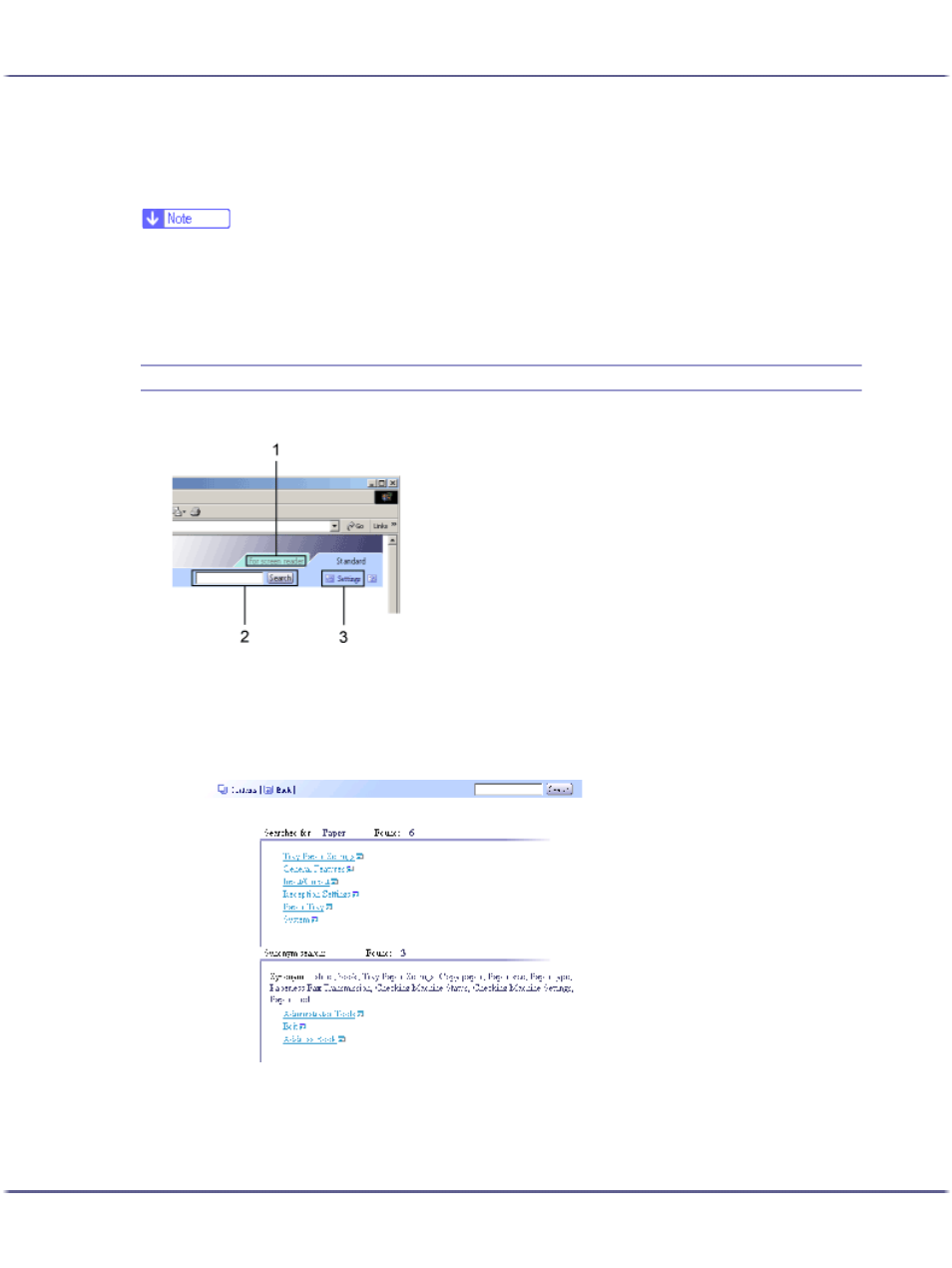
15
Read This First
8. Top
Takes you to the top of the current page.
# If the page contains references, they appear at the bottom of the page.
z
This User Guide describes procedures using Windows 2000 as an example. Procedures under other operating systems may differ. Screens
vary according to the operating environment.
z
Two kinds of size notation are employed in this manual. With this machine refer to the inch version.
z
Some illustrations in this manual might be slightly different from the machine.
z
Certain options might not be available in some countries. For details, please contact your local dealer.
Useful Functions
1. For screen reader
Click this tab to use screen reader functions, which are optimized for reading the manuals.
2. Search
Use keywords to search for items you want to query. Combined searching via multiple keywords is not possible.
Search results including a keyword's synonyms are also displayed.
3. Settings
You can change the color of the display screen and hide procedure illustrations.
