Windows 98, Windows 2000 / windows nt 4.0, Windows xp, windows server 2003 – Lanier GX5050 User Manual
Page 157
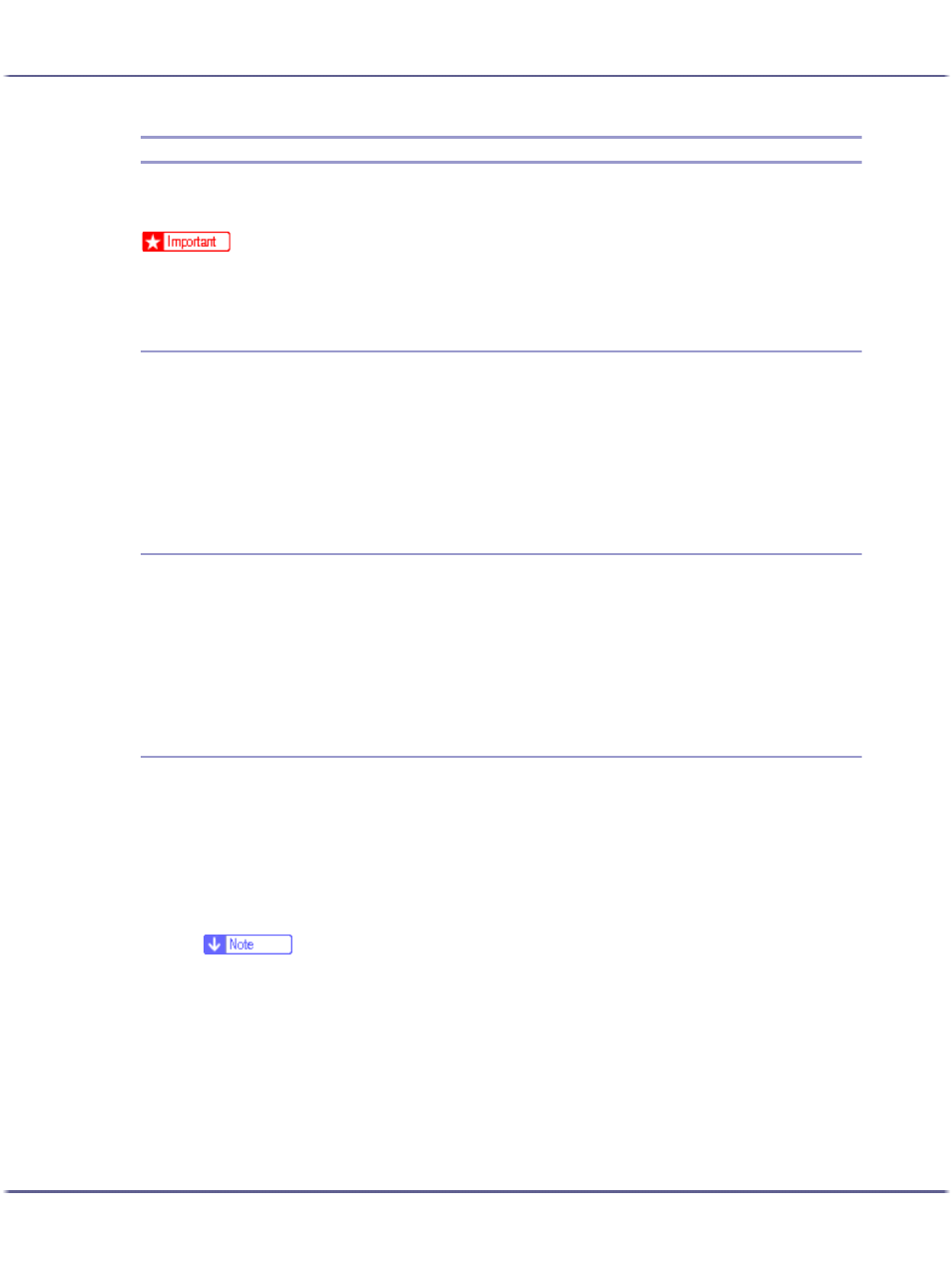
154
Preparing for Printing
Changing the Port Settings for SmartDeviceMonitor for Client
Follow the procedure below to change the SmartDeviceMonitor for Client settings, such as TCP/IP timeout,
recovery/parallel printing, and printer groups.
z
If you via a print server connected to the printer are using the SmartDeviceMonitor port, Recovery Printing and Parallel Printing cannot be
used from the client.
Windows 98:
1. Open [Printers] window from [Start] menu.
2. In the [Printers] window, click the icon of the printer you want to use. On the [File] menu, click
[Properties].
3. Click the [Details] tab, and then click [Configure Port].
The [Port Configurarion] dialog box appears.
Windows 2000 / Windows NT 4.0:
1. Open [Printers] window from [Start] menu.
2. In the [Printers] window, click the icon of the printer you want to use. On the [File] menu, click
[Properties].
3. On the [Ports] tab, click [Configure Port].
The [Port Settings] dialog box appears.
Windows XP, Windows Server 2003:
1. On the [Start] menu, point to [Settings], and then click [Printers].
2. In the [Printers] window, click the icon of the printer you want to use. On the [File] menu, click
[Properties].
3. Click the [Details] tab, and then click [Configure Port].
The [Port Settings] dialog box appears.
z
For TCP/IP, timeout setting can be configured.
z
If no settings on the [Recovery/Parallel Printing] tab are available, follow the procedure below.
1. Click [Cancel] to close the [Port Configurarion] dialog box.
2. Start SmartDeviceMonitor for Client, and then right-click the SmartDeviceMonitor for Client icon on
the taskbar.
3. Click [Extended Features Settings], and then select the [Set Recovery/Parallel Printing for each port]
check box.
4. Click [OK] to close the [Extended Features Settings] dialog box.
z
User, proxy, and timeout settings can be configured for IPP.
