Konica Minolta C250P User Manual
Page 48
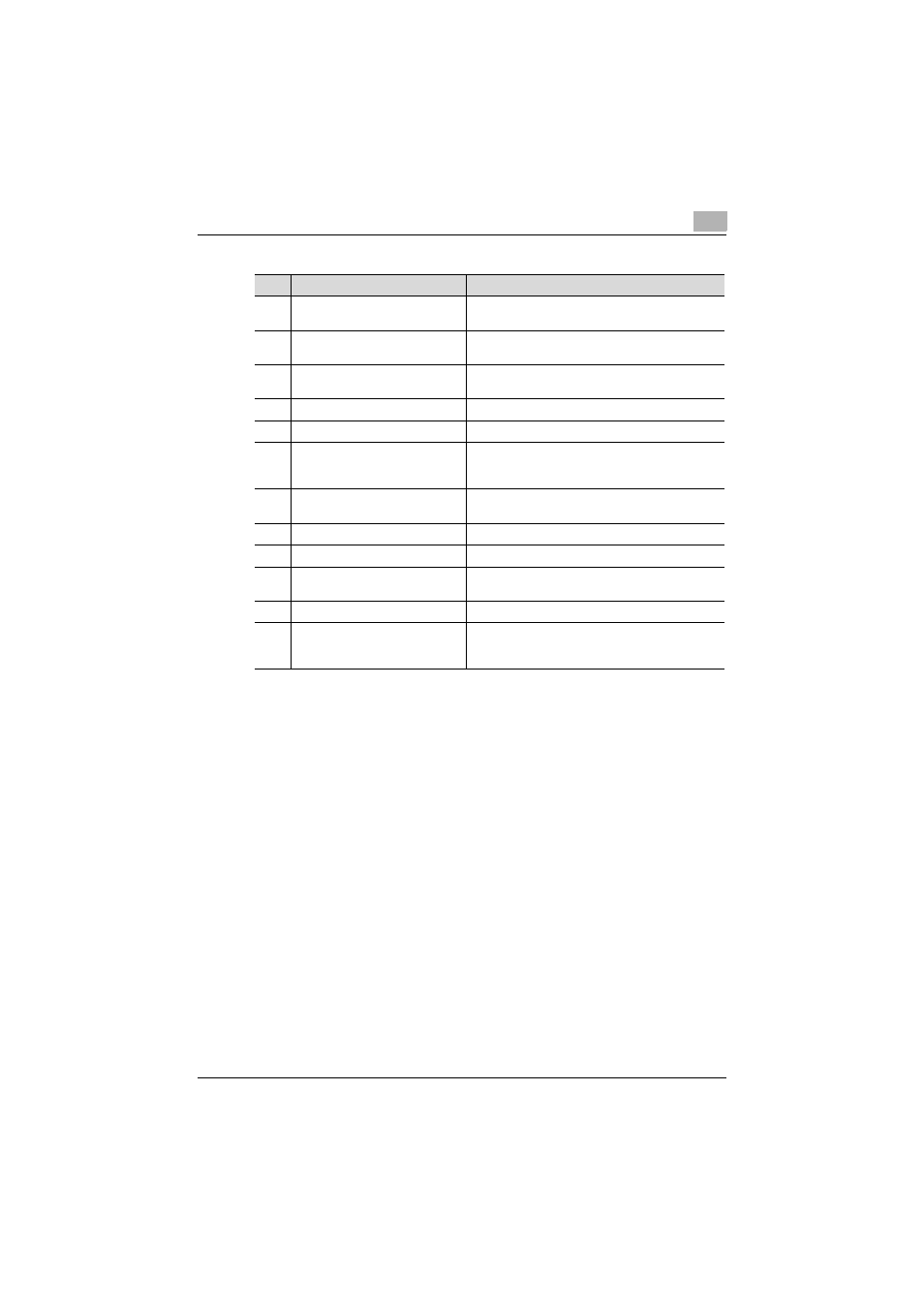
Installation and operation precautions
1
C250P
1-29
No.
Part Name
Description
1
Fusing unit cover
Opened when clearing paper misfeeds in the fusing
unit
2
M2 release levers
Used when printing on envelopes. Used when
clearing paper misfeeds in the fusing unit.
3
Main unit right-side door
Opened when clearing paper misfeeds from inside
the main unit
4
Unlocking knob
Used when removing the imaging units
5
Imaging unit
Creates the print image
6
Charger-cleaning tool
Used to clean the electrostatic charger wire, for
example, when incorrect copies are produced (See
p. 7-4.)
7
Print head glass cleaning tool
Used to clean the surface of the print head glass,
for example, when replacing the imaging unit
8
Waste toner box
Collects used waste toner
9
Waste toner box release lever
Used when removing the waste toner box
10
Total counter
Shows the total number of pages that have been
printed
11
Locking tab
Used when removing the toner cartridges
12
Toner cartridges
There are four toner cartridges: cyan (C), magenta
(M), yellow (Y) and black (K). The combination of the
four toners generates full-color images
