Konica Minolta C250P User Manual
Page 219
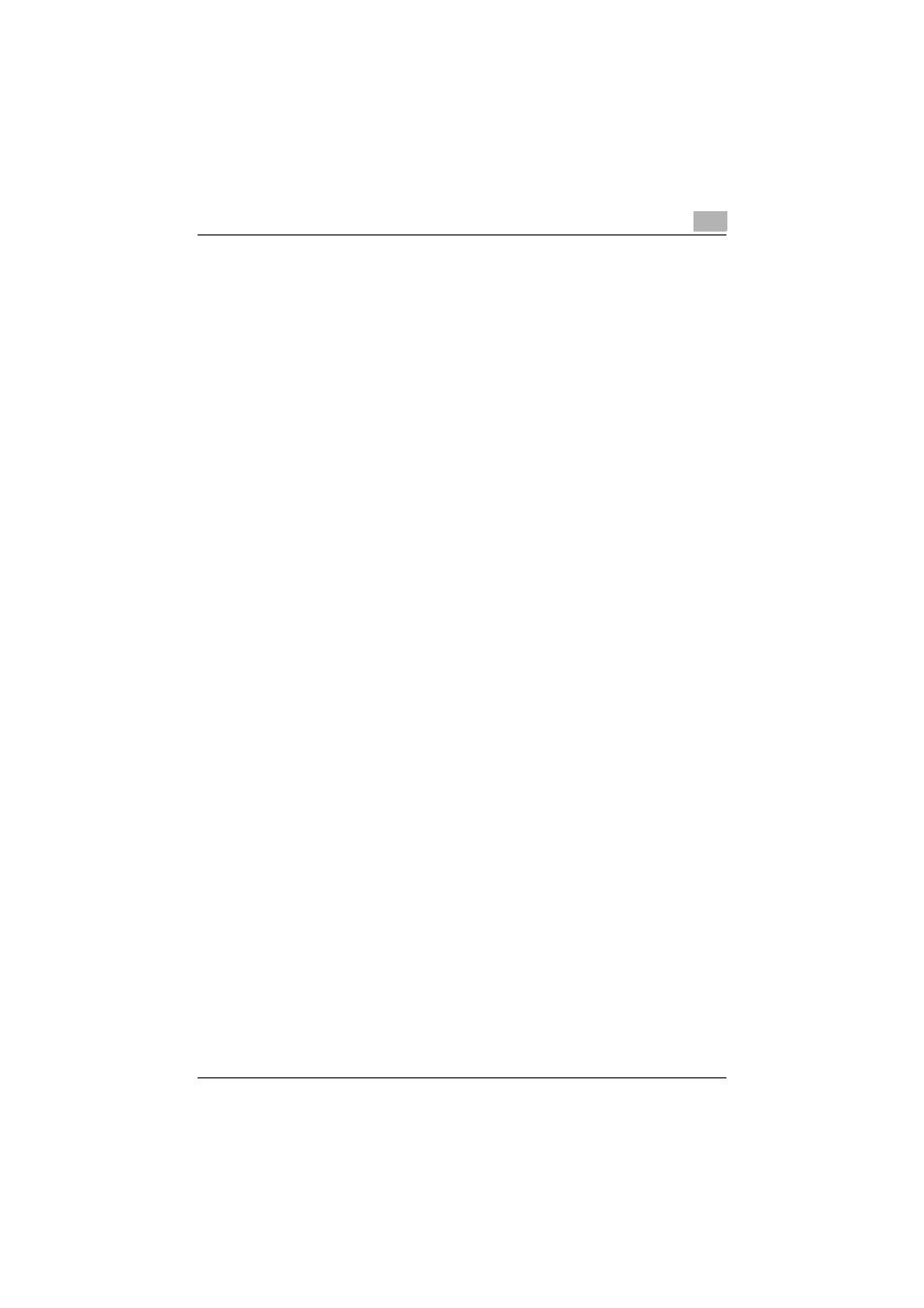
Specifying printer driver settings
3
C250P
3-86
Printer-specific options (Finishing Options 1 to 4)
You can specify printer-specific options. You can specify this option when
using the staple or hole punch functions of this machine.
1
From the “File” menu, select “Print”.
2
Select “Finishing Options 1 to 4”.
3
Specify settings for the following:
–
Offset: Select if offset printing is performed.
–
Output Tray: Select the exit tray.
–
Binding Position: Select the binding position.
–
Duplex: Select if double-sided printing is performed.
–
Combination: Select if booklet printing is performed.
–
Staple: Select if stapling is performed.
–
Punch: Select if hole punching is performed.
–
Fold: Select if folding is performed.
–
Center Erase: Does not print on the folded part of the center bind-
ing.
–
Front Cover Page: Select if a front cover page is to be attached.
–
Paper Tray (Front Cover Page): Select the paper tray for the front
cover.
–
Back Cover Page: Select if a back cover page is to be attached.
–
Paper Tray (Back Cover Page): Select the paper tray for the back
cover.
–
Transparency Interleave: Select if interleaves are to be inserted be-
tween overhead projector transparencies.
–
Paper Tray (Transparency Interleave): Select the paper tray for the
transparency interleaves.
–
Wait Mode: Select if printing is temporarily stopped after part of the
document has been printed so that the proof print can be checked.
–
Resolution: Select the resolution.
–
Select Color: Select whether to print in color or grayscale.
–
Original Image Type: Select the quality suitable for the original doc-
ument.
–
Color Matching (Text): Adjust the color quality of the text in a doc-
ument.
–
Pure Black (Text): Select whether to print the text in a document in
grayscale.
–
Screen (Text): Select if screening of the text in a document is per-
formed.
–
Color Matching (Photo): Adjust the color quality of photos in a doc-
ument.
–
Pure Black (Photo): Select whether to print the photos in a docu-
ment in grayscale.
