Print dialog box, Print dialog box -92 – Konica Minolta C250P User Manual
Page 225
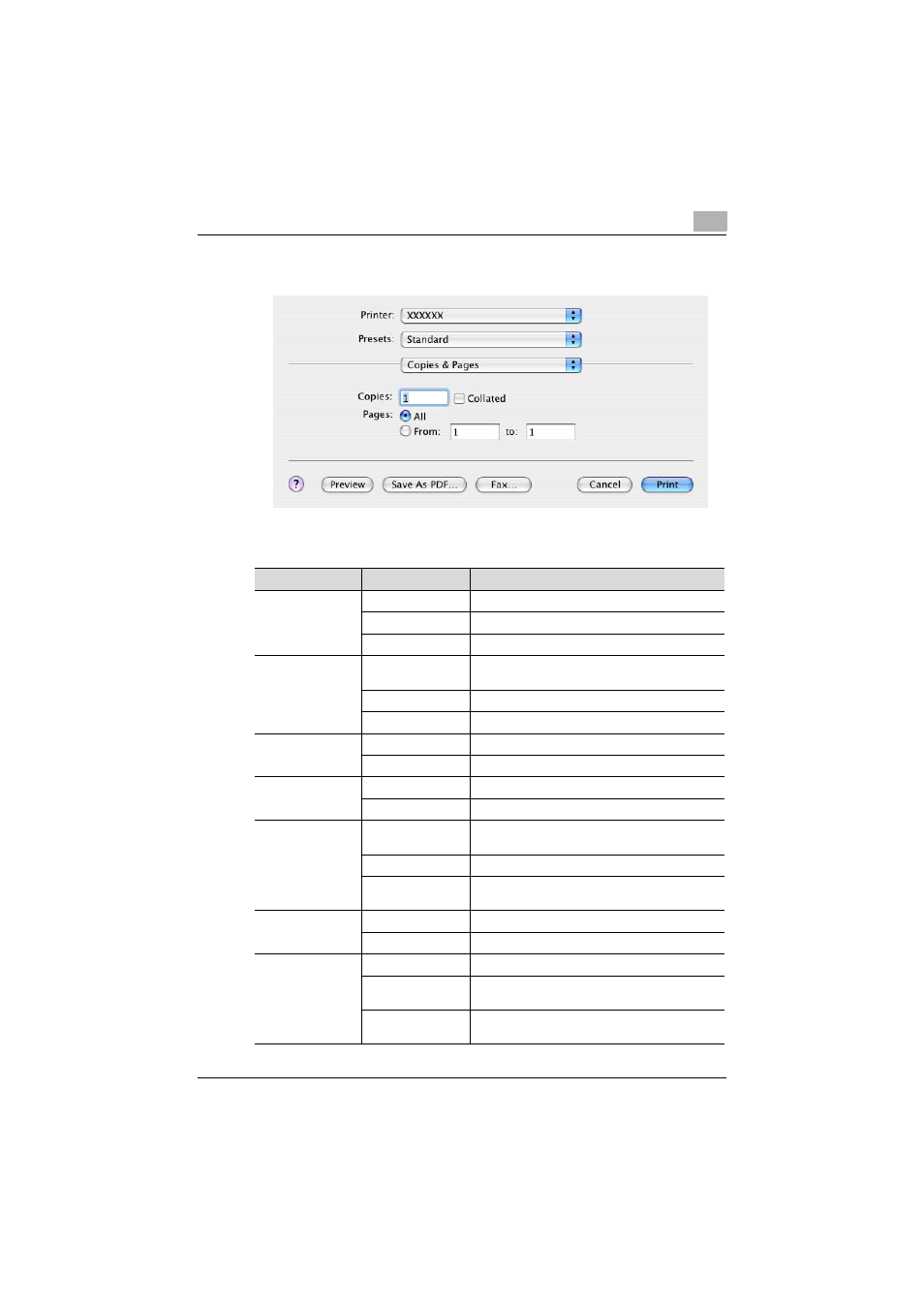
Specifying printer driver settings
3
C250P
3-92
Print dialog box
Print items
Menu
Item
Function
Copies & Pages
Copies
Specifies the number of copies to print.
Collated
Prints multiple copies in sets.
Pages
Specifies the page range to print.
Layout
Pages per Sheet
Specifies the number of pages to print on one
page.
Layout Direction
Specifies the document page order.
Border
Specifies the borders around pages.
Output Options
*2
Save as File
Specify the output format of a file.
Format
Specifies the format of the file being output.
Scheduler
*1
Print Document
Specifies the print time.
Priority
Specifies the priority level.
Paper Handling
*1
Reverse Page
Order (Page order)
Prints pages in the reverse order.
Selects the pages for printing.
Destination Paper
Size
*3
Specifies the output paper size.
ColorSync
*1
Color Conversion
Specifies the color conversion method.
Quartz Filter
Specifies the color for printing.
Cover Page
*1
Print Cover Page
Specifies whether to attach a cover page.
Cover Page Type
Selects whether “Confidential” or any other com-
ment is printed on the cover page.
Billing Info
Enter the user information used for the account
calculation.
