Konica Minolta C250P User Manual
Page 227
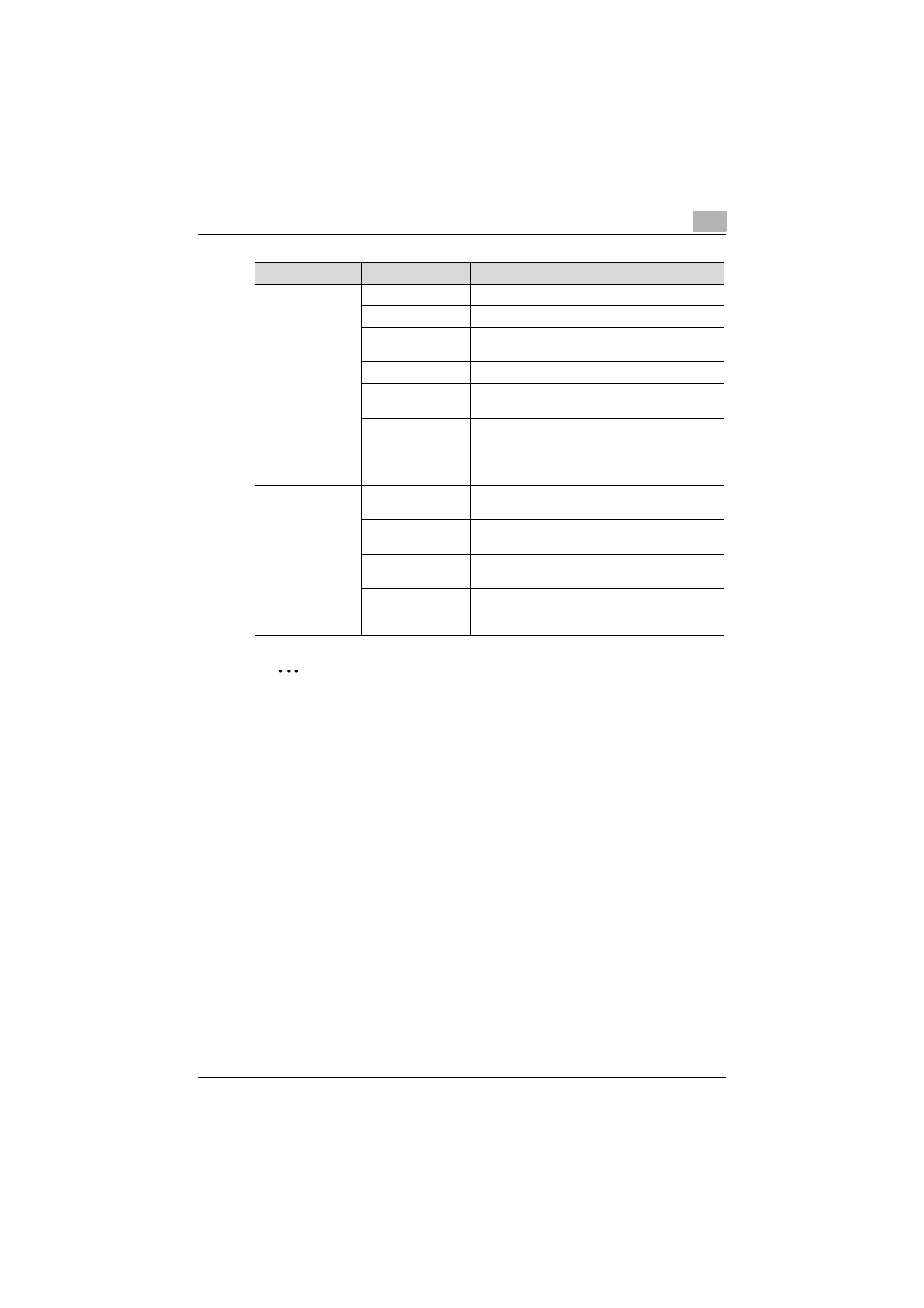
Specifying printer driver settings
3
C250P
3-94
2
Note
The dialog boxes differ depending on the application.
The items indicated by “*1” are displayed in Mac OS 10.3 and Mac OS
10.4.
The items indicated by “*2” are displayed only in Mac OS 10.3.
The items indicated by “*3” are displayed only in Mac OS 10.4.
Setup
Paper Type
Selects the paper type.
Front Cover Page
Attaches a front cover page.
Paper Tray (Front
Cover Page)
Selects the paper tray for the front cover.
Back Cover Page
Attaches a back cover page.
Paper Tray (Back
Cover Page)
Selects the paper tray for the back cover.
Transparency Inter-
leave
Inserts interleaves between overhead projector
transparencies.
Paper Tray (Trans-
parency Interleave)
Selects the paper tray for the transparency inter-
leaves.
Security
Output Method
Specifies output methods, such as “Secure Print”
and “Save in User Box”.
Secure Print Set-
tings
Specifies secure print ID and password for “Se-
cure Print”.
Save in User Box
Settings
Specifies the file name and user box number for
“Save in User Box”.
Account Track
Checks if account track settings have been ap-
plied and specifies the department name and
password.
Menu
Item
Function
