Specifying the tcp/ip settings, Specifying the tcp/ip settings -37 – Konica Minolta C250P User Manual
Page 100
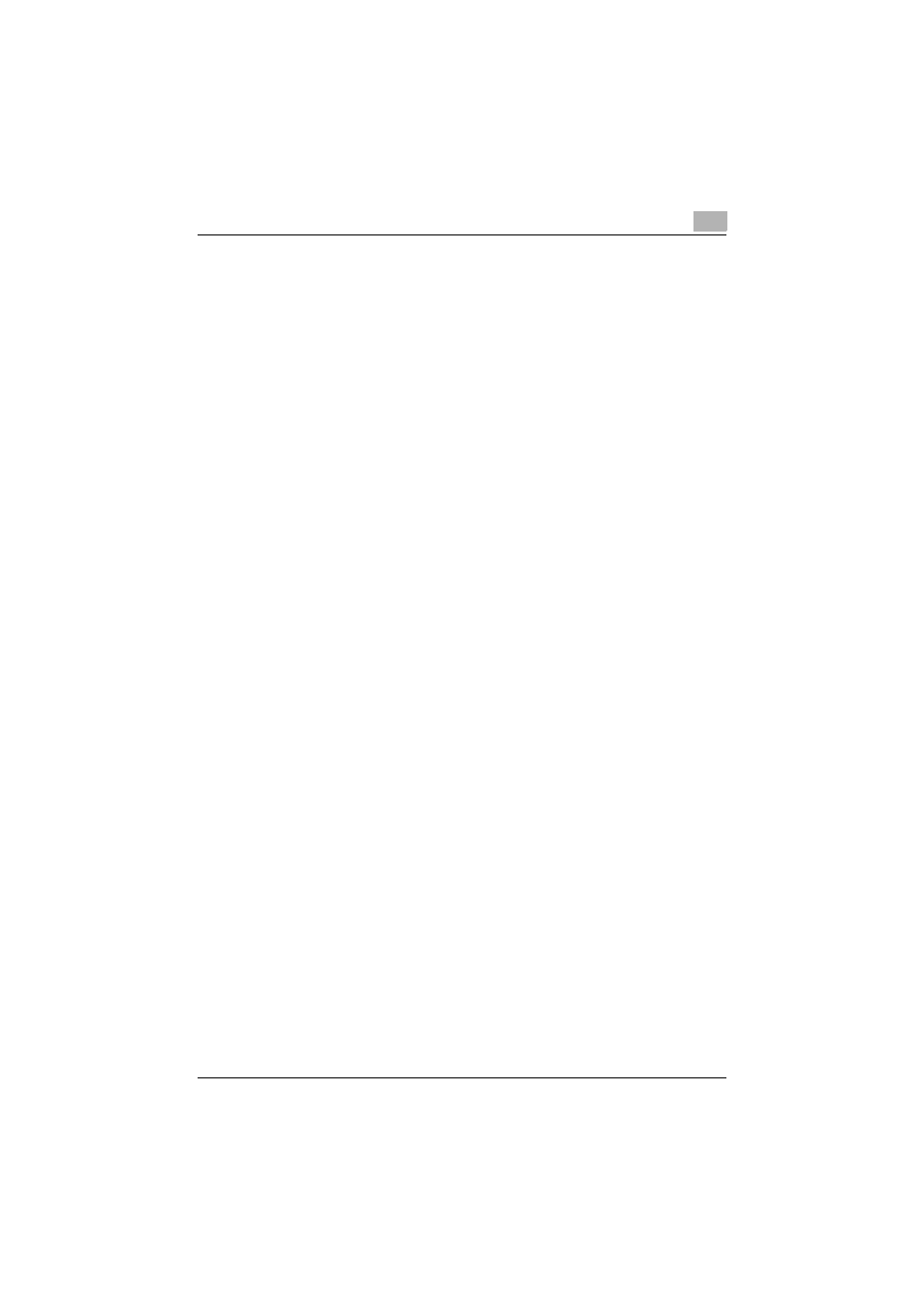
Setting up the printer driver
2
C250P
2-37
Specifying the TCP/IP settings
First, assign the IP address from the machine’s control panel.
1
Press the [Menu/Select] key on this machine’s control panel, touch [
↑]
or [
↓] to display the Admin. Setting screen, and then touch [→].
2
Enter the administrator password, and then press the [Menu/Select]
key.
–
To enter the password, touch [
↑] or [↓] to select the desired value,
and then touch [
←] [→] to enter the next digit.
3
Touch [
↑] or [↓] to display the Network Setting screen, and then touch
[
→].
4
Touch [
↑] or [↓] to display the TCP/IP screen, and then touch [→].
5
Specify settings for “TCP/IP Setting” and “IP def. method”.
–
Touch [
↑] or [↓] to display the setting, and then touch [→] to switch
to the setting display. To change the setting, press the [
↑] or [↓] key.
To enter a numeric value, press the [
↑] or [↓] key to change the
number of one digit at a time, and press the [
←] or [→] key to move
to a different digit. After entering all digits, press the [Menu/Select]
key.
–
TCP/IP Setting: Select whether or not TCP/IP is used.
