Konica Minolta C250P User Manual
Page 278
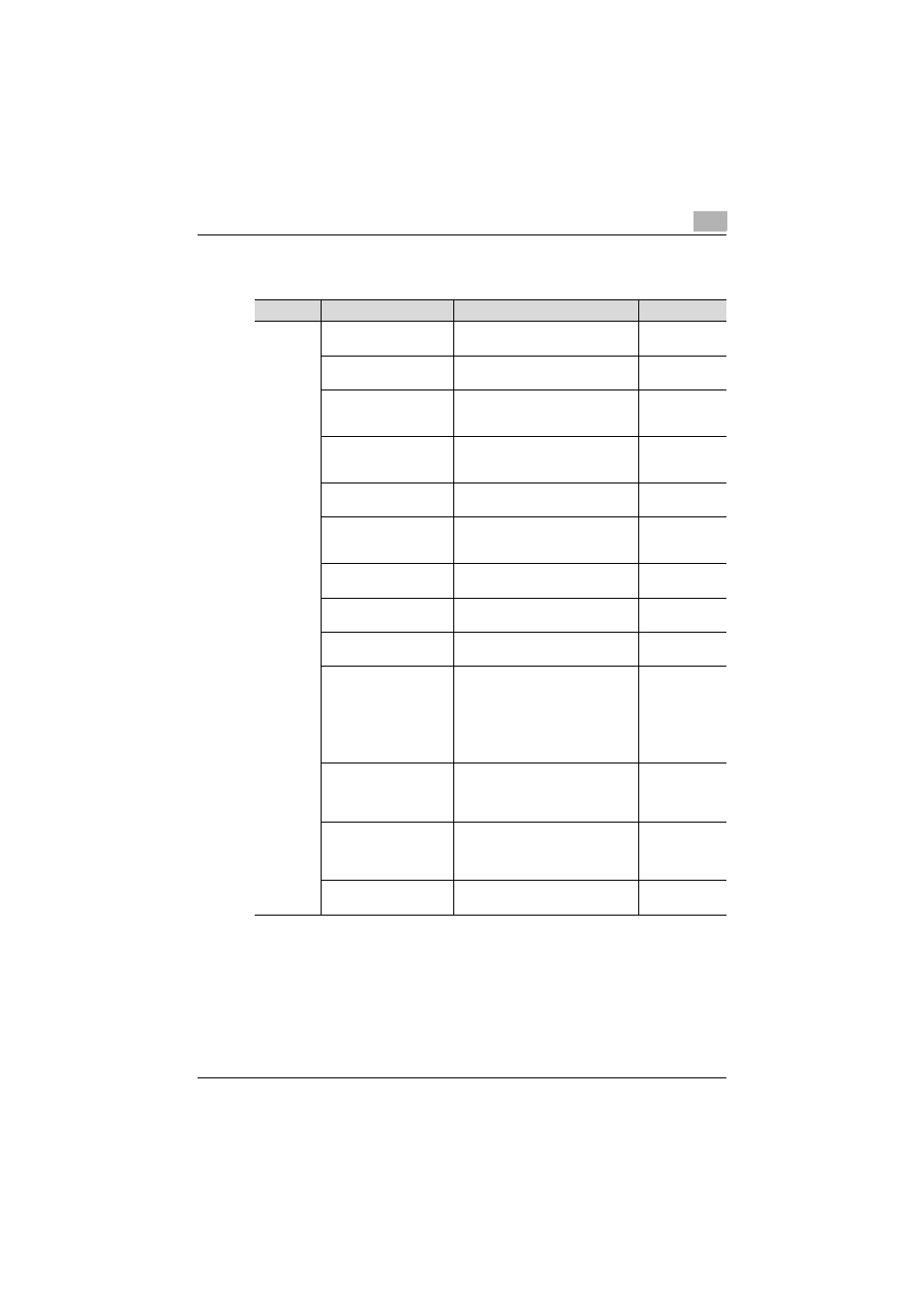
Control panel settings
4
C250P
4-35
Printer Setting
Parameters
Description
Initial Setting
Basic Set-
ting
PDL Setting
Specify the printer description lan-
guage as “Auto”, “PCL”, or “PS”.
Auto
Paper Tray
Select the paper tray that is to be
used.
Auto
2-Sided Print
Select whether or not (“ON” or
“OFF”) pages are printed on both
sides.
OFF
Bind Direction
Select the binding position for dou-
ble-sided printing (“Top Bind”, “Left
Bind”, or “Right Bind”).
Left Bind
Staple
Select whether or not (“ON” or
“OFF”) pages are to be stapled.
OFF
Punch
Select whether or not (“ON” or
“OFF”) holes are to be punched in
the pages.
OFF
# of Sets
Specify the number of copies to be
printed (between 1 and 999).
1
Paper Size
Select the size of paper that is to be
used.
8-1/2 × 11
Org. Direction
Select the orientation of the print
image.
Portrait
Spool Setting
Select whether or not a spool is
used.
• ON: If another job is received
while a job is being performed,
the next job is saved on the HDD.
• OFF: The print data is not saved
on the HDD.
ON
Size Change
Select whether or not (“ON” or
“OFF”) paper size substitutions A4
↔ Letter and A3 ↔ Ledger are per-
mitted.
ON
Banner Setting
Select whether or not to print ban-
ner pages (front cover pages) con-
taining the name of the sender and
the subject of the print job.
ON
Banner Tray
Select the paper tray used to print
banner pages.
Tray 1
