Konica Minolta C250P User Manual
Page 283
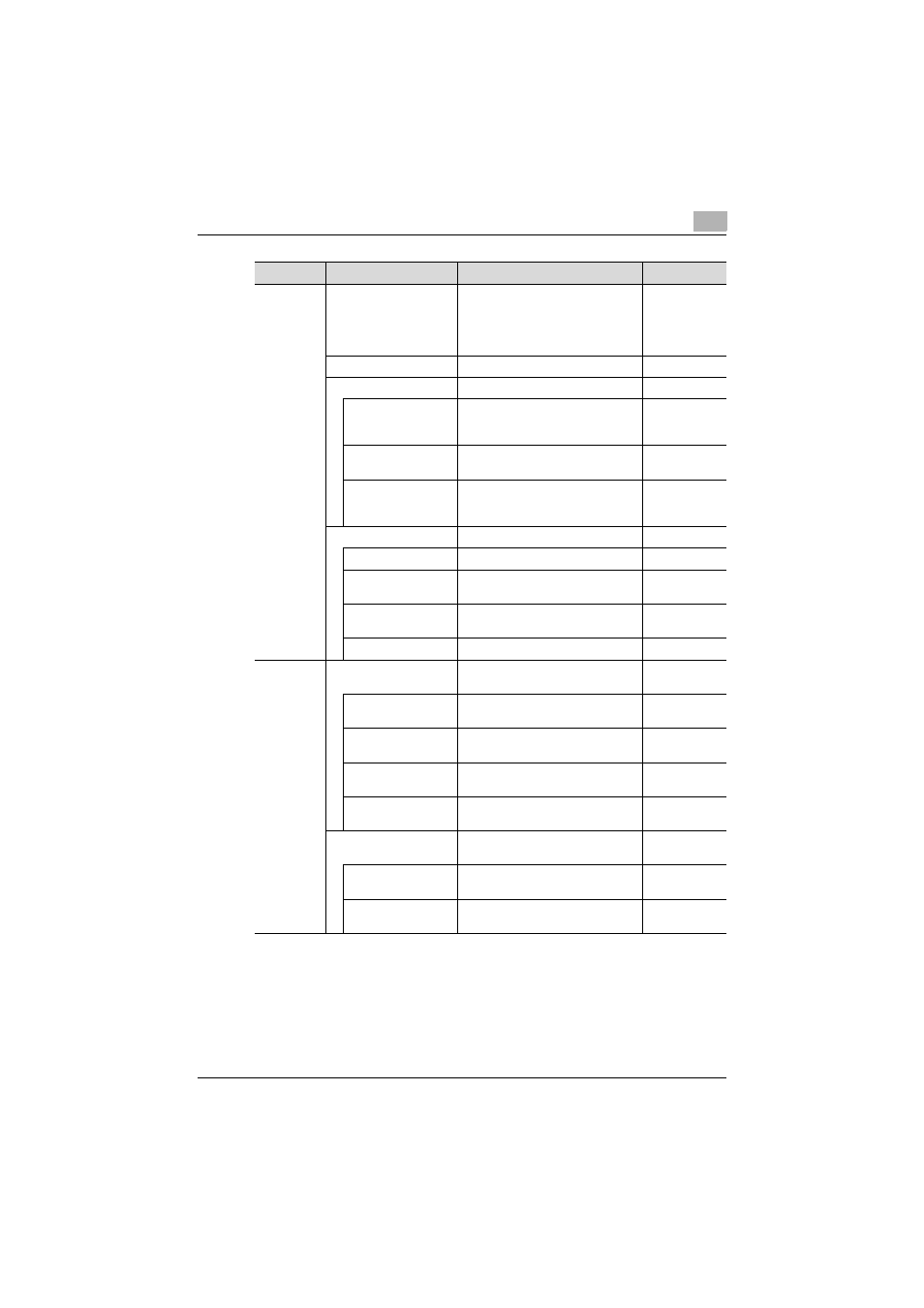
Control panel settings
4
C250P
4-40
SNMP
SNMP Setting
Select whether or not SNMP is
used.
If it is used, specify whether or not
“SNMP v1/v2c (IP)”, “SNMP v3
(IP)”, or “SNMP v1 (IPX)” is used.
OFF
UDP Port Number
Specify the UDP port number.
—
v1/v2c Setting
Specify the SNMP v1/v2c settings.
—
Read Community
Register the name of the read com-
munity. As a default, “public” is
specified.
—
Write Setting
Select whether to enable or disable
the write permissions.
Enable
Write Community
Register the name of the write com-
munity. As a default, “private” is
specified.
—
v3 Setting
Specify the SNMP v3 settings.
—
Context Name
Register the context name.
—
Discovery Set
Select whether to enable or disable
the discovery user permissions.
Enable
Read Setting
Specify the security level for read-
ing.
—
Write Setting
Specify the security level for writing.
—
TCP Socket
TCP Socket
(Binary Mode)
Specify the WINS function for SMB.
—
TCP Socket Set
Select whether or not TCP socket
settings are used.
ON
Port No.
Register the number of the port to
be used.
—
SSL Setting
Select whether or not SSL/TLS is
used.
ON
Port No. (SSL)
Register the number of the port to
be used.
—
TCP Socket
(ASCII Mode)
Specify the print function for SMB.
—
TCP Socket Set
Select whether or not TCP socket
settings are used.
ON
Port No.
Register the number of the port to
be used.
—
Parameters
Description
Initial Setting
