4 disassembly and cleaning procedure, 1 removal of the outer covers – Kodak 2400DSV User Manual
Page 69
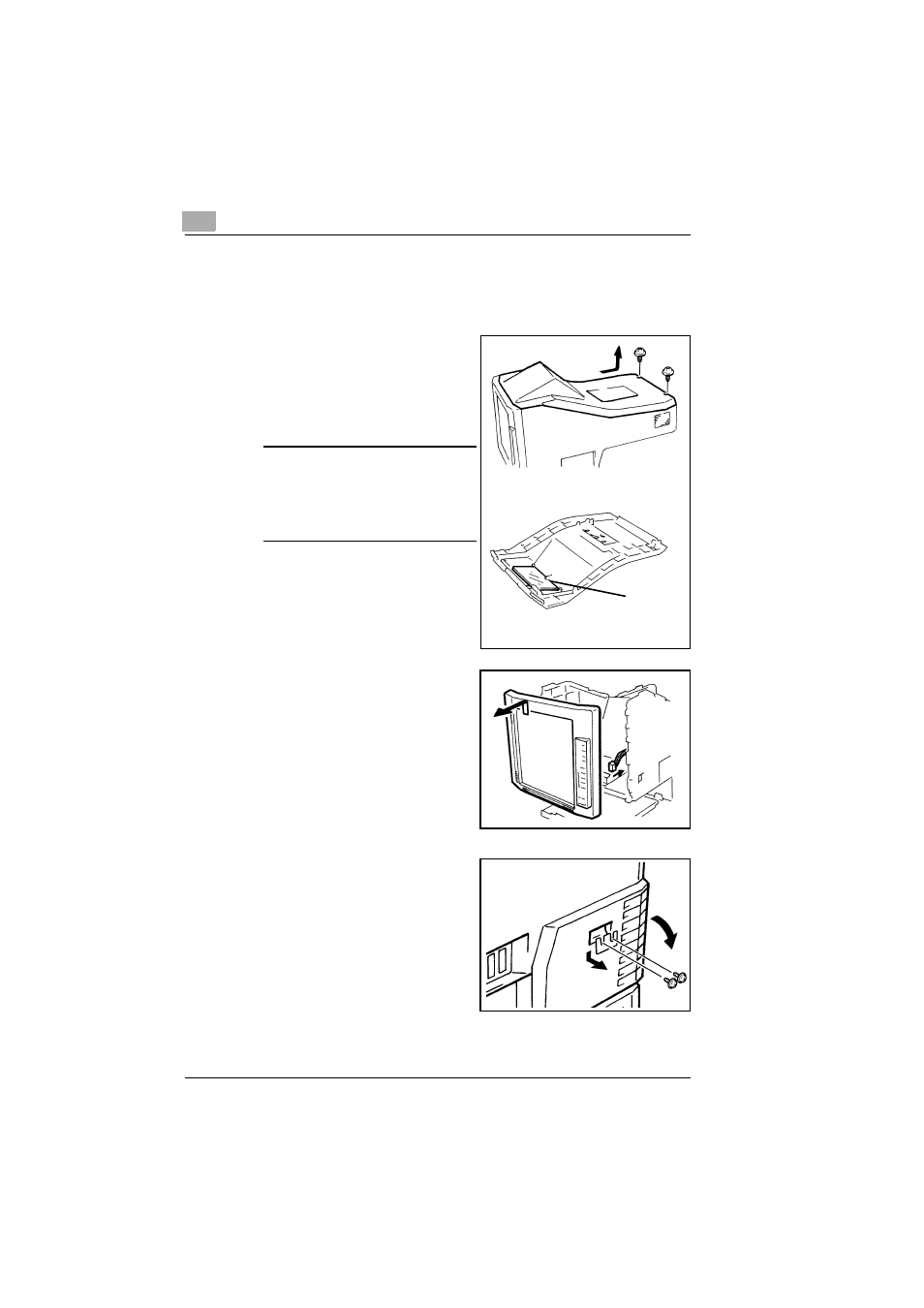
5
Disassembly and Cleaning
62
5.4
Disassembly and Cleaning Procedure
5.4.1 Removal of the Outer Covers
1
Remove the two screws and then
slide the Optical Cover to the rear
side of the machine.
Then holding up the rear side of
the Optical Cover and remove it.
NOTE:
Mirror is fitted to the back side of
the Optical Cover. Using care
not to touch or damage this mir-
ror, place the Optical Cover
upside down.
2
Holding up and remove the
Screen Frame and then
disconnect the connector of the
Control Panel Board.
3
Remove the stopper from the
Right Cover and then open the
Right Cover.
Mirror
See also other documents in the category Kodak Photo Accessories:
- 35 mm Camera (26 pages)
- K625 (1 page)
- HR 500 (118 pages)
- I1400 (162 pages)
- D830 (56 pages)
- D830 (57 pages)
- DSKHPSDHC052907 (1 page)
- GE1900C (21 pages)
- IMAGELITE IRF (8 pages)
- IMAGE SENSOR KAI-02150 (2 pages)
- 250D 7205 (4 pages)
- 3 (38 pages)
- DS KSDMI4GBCSCAD (1 page)
- KLIC-7003 (23 pages)
- GEN 5 GRD (6 pages)
- Leaf Aptus-II (4 pages)
- A-61514 (40 pages)
- Play Touch 1 (27 pages)
- P825 (29 pages)
- P825 (29 pages)
- KAA-P (7 pages)
- KB Zoom Film Camera Lens (2 pages)
- GE680C (21 pages)
- KLIC-7000 (24 pages)
- 2210 (4 pages)
- IMAGE SENSOR QUADRI-LINEAR CCD KLI-4104 (2 pages)
- EASY SHARE 6B8006 (2 pages)
- GS-07F-0115L (13 pages)
- KLIC-7001 (27 pages)
- RFS 3600 (2 pages)
- K640 (1 page)
- D-45 (6 pages)
- 2467 (6 pages)
- SCAN STATION 100 PLUS (129 pages)
- CIS-106 (2 pages)
- READYLOAD E-2549 (4 pages)
- IMAGE SENSOR KAF-4320 (2 pages)
- K6300 (2 pages)
- Scanners i800 Series (83 pages)
- Z1485 IS (78 pages)
- Z1485 IS (29 pages)
- 6B7198 (112 pages)
- KLIC-7006 (28 pages)
- K7700 (1 page)
