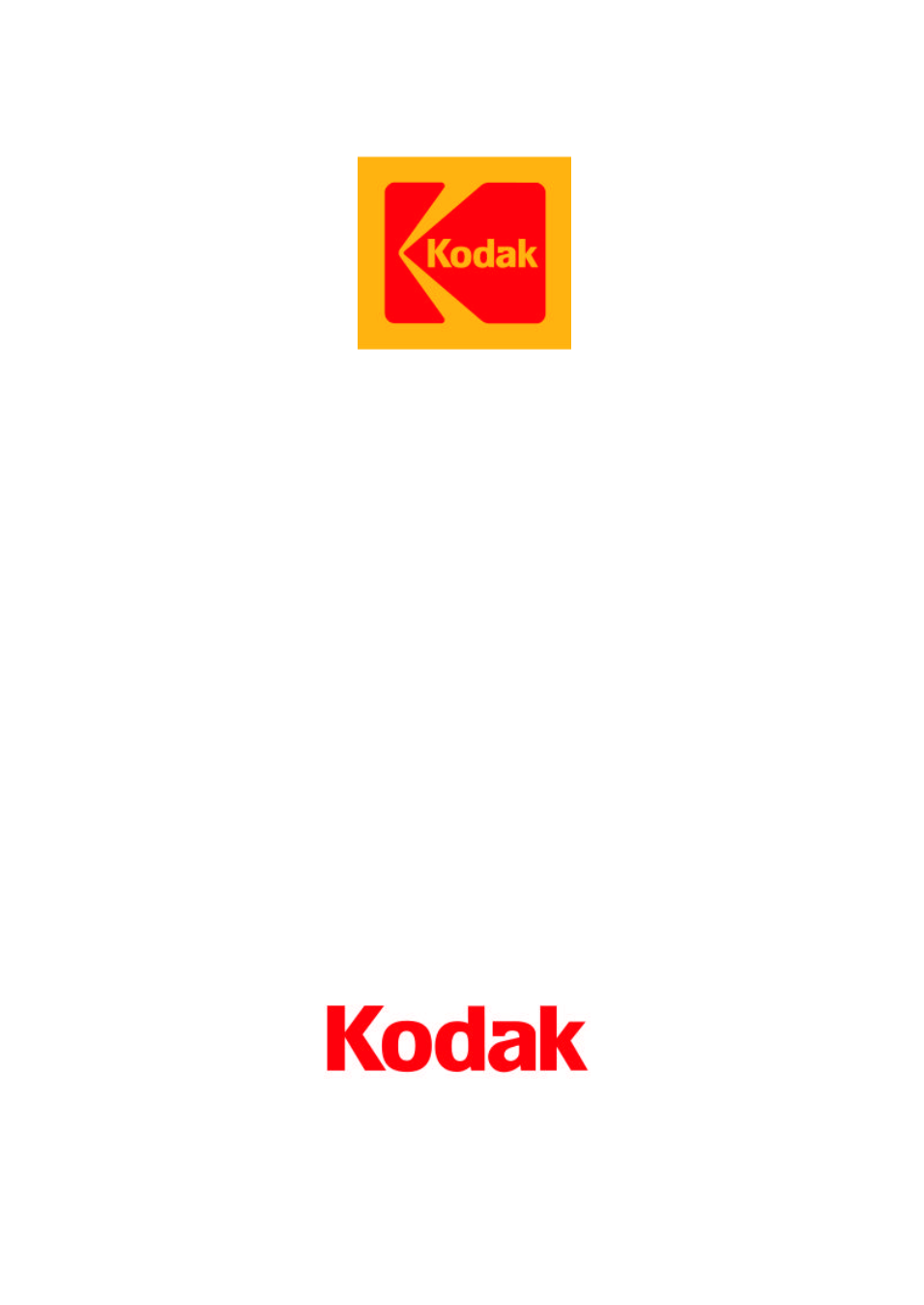Kodak 2400DSV User Manual
2400dsv, Service manual
Table of contents
Document Outline
- PREFACE
- Contents
- 1 Safety Precautions for Inspection and Service
- 2 Installation
- 3 General Information
- 4 Mechanical and Electrical
- 5 Disassembly and Cleaning
- 5.1 Precautions
- 5.2 Handling of P.W.Boards
- 5.3 Maintenance and Inspection
- 5.4 Disassembly and Cleaning Procedure
- 5.4.1 Removal of the Outer Covers
- 5.4.2 Replacing of the Projection Lamp
- 5.4.3 Cleaning of the Projection Lamp
- 5.4.4 Cleaning of the Condenser Lens and Mirrors
- 5.4.5 Cleaning of the each Mirrors
- 5.4.6 Cleaning of the CCD Filter
- 5.4.7 Removal of the CCD Assy
- 5.4.8 Removal of the Power Unit
- 5.4.9 Removal of the P.W.Boards.
- 5.4.10 Replacing Scan Motor bushing and friction plate
- 5.4.11 Replacing the Fuse of the Power Unit
- 5.4.12 Replacing the Main Fuse
- 5.4.13 Exchanging the Oscillator Chip
- 6 Function Mode and Adjustment
- 6.1 Precautions
- 6.2 Overview
- 6.3 Function Mode List
- 6.4 Operation of the Function Mode
- 6.5 S mode Operations
- 6.5.1 S1: Auto Reset
- 6.5.2 S2: Auto Power Save
- 6.5.3 S3: Auto Projection Lamp OFF
- 6.5.4 S4: Coin Vender / Foot Switch Setting
- 6.5.5 S5: Fine Mode Setting
- 6.5.6 S6: Paper Tray feed size (MSP 3000 Printer)
- 6.5.7 S7: Machine ID Printing
- 6.5.8 S8: Cycle print mode
- 6.5.9 S9: Nega Contrast Adjustment
- 6.5.10 SA: Posi Contrast Adjustment
- 6.5.11 Sb: Scan Table Stop Position Adjustment (Scan Position)
- 6.5.12 SC: Scan Table Stop Position Adjustment (Reader Position)
- 6.5.13 Sd: Auto image rotation 90 degree rotation function
- 6.5.14 SE: The print function at the time of Toner Empty detection
- 6.6 y mode Operations
- 6.7 o mode Operations
- 6.7.1 o1: Inch/Metric Select
- 6.7.2 o2: N-P Auto Exposure Coarse Adjustment
- 6.7.3 o3: P-P Auto Exposure Coarse Adjustment
- 6.7.4 o4: Scan Speed Adjustment
- 6.7.5 o5: Adjustment of the image area Lengthwise Position
- 6.7.6 o6: Adjustment of the Top and Bottom Frame Black Band Width
- 6.7.7 o7: Adjustment of the Right and Left Frame Black Band Width
- 6.7.8 o8: Projection lamp burn out detection (L2) setting
- 6.7.9 oA: Host Driver Setting
- 6.7.10 ob: Vender/Model Name Setting
- 6.8 F mode Operations
- 6.9 b mode Operations
- 7 Troubleshooting
- 7.1 How to Use This Section
- 7.2 Malfunction Indications
- 7.3 Malfunction Detection Timing
- 7.4 Troubleshooting for malfunction code
- 7.5 Troubleshooting for malfunction
- 7.6 Electrical Components Check
- 7.6.1 LA1: Projection Lamp
- 7.6.2 M3: Power Unit Cooling Fan Motor
- 7.6.3 M4: Projection Lamp Cooling Fan Motor
- 7.6.4 PC1: Image Leading Edge Sensor
- 7.6.5 PC2: Scan Mirror Position Sensor
- 7.6.6 PC3: Reader Position Sensor
- 7.6.7 PC4: Scan Position Sensor
- 7.6.8 PU1: Power Unit
- 7.6.9 PU2: Projection Lamp Regulator
- 7.6.10 S1: Power Switch
- 7.6.11 S201: Interlock Switch
- 7.6.12 TS1: Thermostat
- 7.7 Image Troubleshooting
- Circuit Diagram
- Wiring Diagram